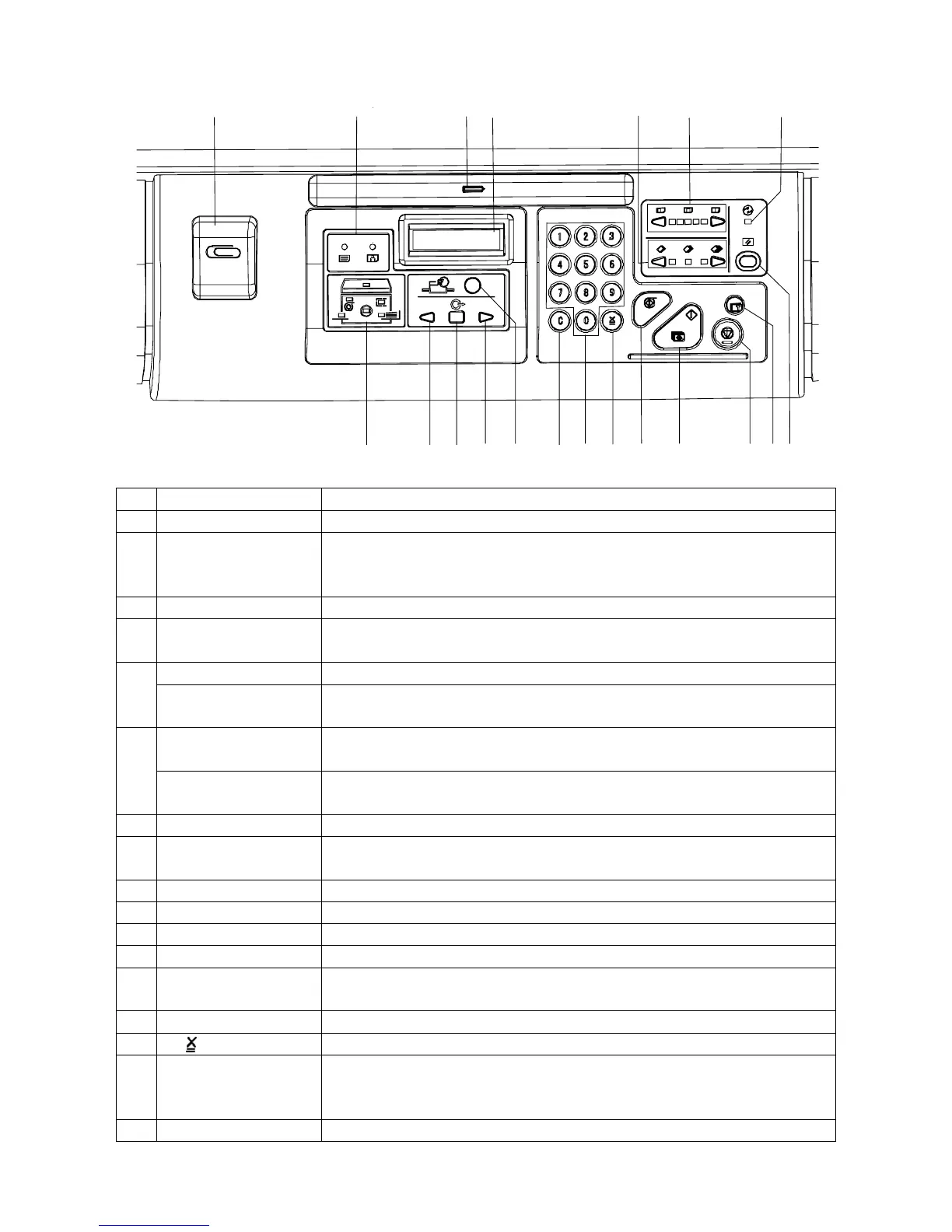5
● Control Panel
No. Name Function
1 Clip holder
2 Document mode
indicator lamp
The lamp of the selected mode lights. (text, photograph,
text/photograph)
Both lamps light when text/photograph mode is selected.
3 Pen holder
4 LCD Panel Displays current settings such as number of printed sheet.
Displays error messages in case of error.
PRINT SPEED keys Controls print speed. 5
Print speed indicator
lamp
The lamp of the specified print speed lights.
PRINT POSITION
keys
Controls print position (vertical).
6
Print position
indicator lamp
The lamp of the specified print position lights.
7 SLEEP lamp Lights up when the machine is in SLEEP status.
8 OK monitor
Flashes to display the content of the trouble and lights to indicate the
part that caused the trouble in the machine.
9 ARROW Key (Left) Selects function.
10 Select Key Fixes selected function.
11 ARROW Key (Right) Selects function.
12 FUNCTION key Switches to function mode.
13 CLEAR key Returns the print volume to 0.
Other settings on the control panel are not changed.
14 NUMERIC keys Enters the print volume.
15 key Enters the print and group number in batch printing.
16 MASTER MAKING
key
Starts making a master. Master making cannot be performed during
printing.
Clear the number of print before master making.
17 PRINT key Starts printing. This key does not start making a master.
1234567
891011121314151617181920
