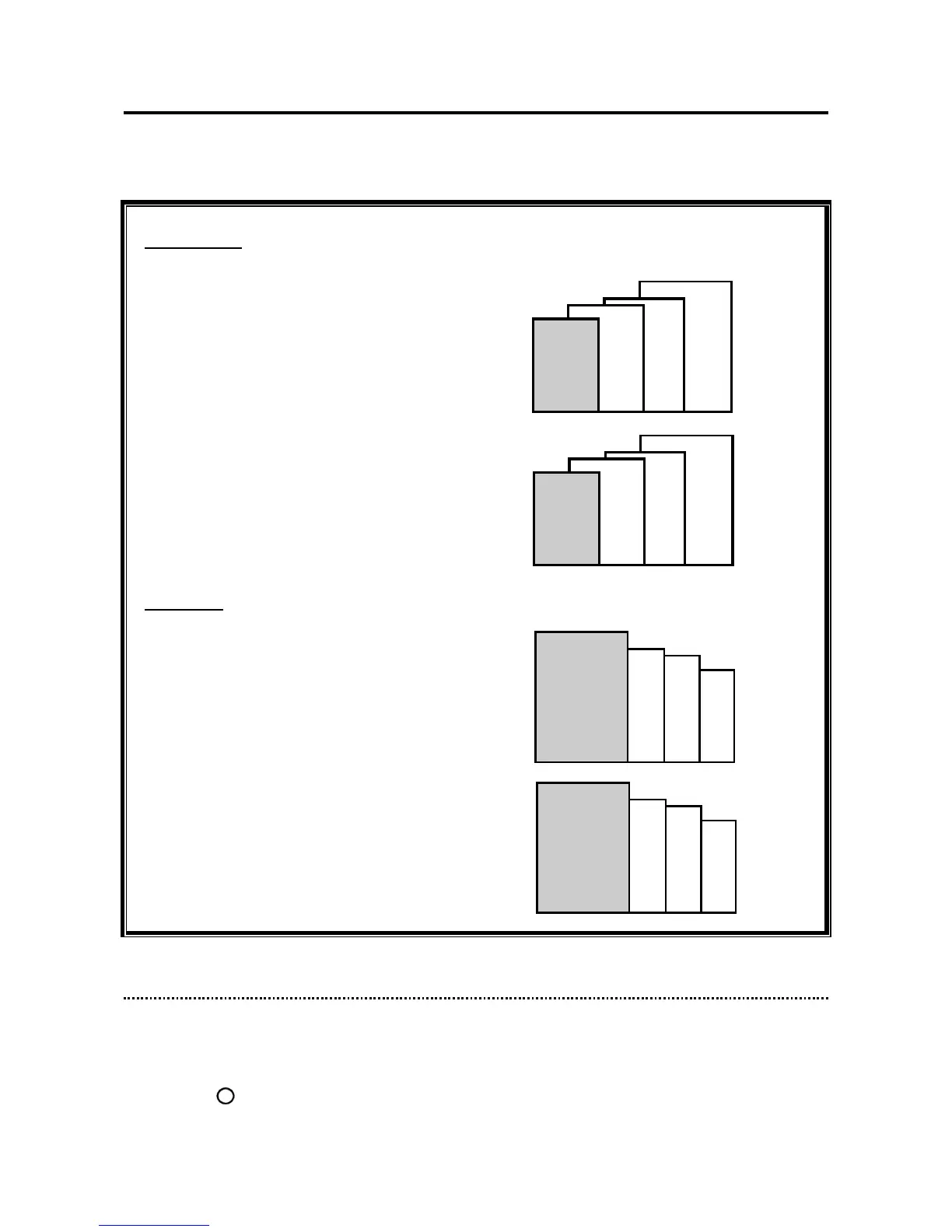24
■ Enlargement and Reduction
● Enlargement / Reduction from standard-size documents to standard-size
paper
Enlargement
You can make a copy that is enlarged from
standard-size document to standard-size paper.
European paper sizes
141% A4R→A3 / B5R→B4 / A5R→A4R
122% A4R→B4 / A5R→B5R
115% B4→A3 / B5R→A4R
U.S. paper sizes
154% 5.5 x 8.5 →8.5 x 14
129% 8.5 x 14 →11 x 17
121% 8.5 x 14 →11 x 17
Reduction
You can make a copy that is reduced from
standard-size document to standard-size paper.
European paper sizes
86% A3→B4 / A4R→B5R
81% B4→A4R / B5R→A5R
70% A3→A4R / B4 →B5R / A4R→A 5R
U.S. paper sizes
77% 11 x 17→8.5 x 14
64% 11 x 17→8.5 x 11 / 8.5 x 11→5.5 x 8.5
50% 11 x 17→5.5 x 8.5
►How to Set Enlargement/Reduction (from Standard-Size Document to Standard-Size Paper)
1. Proceed with steps 1 to 5 of the sequence described in “Basic Printing”.
“Basic Printing”. → See page 17.
2. Press the FUNCTION key.
A
A
A
A
115%
122%
141%
A
A
A
A
121%
129%
154%
A
A
A
A
86%
81%
70%
A
A
A
A
77%
64%
50%
