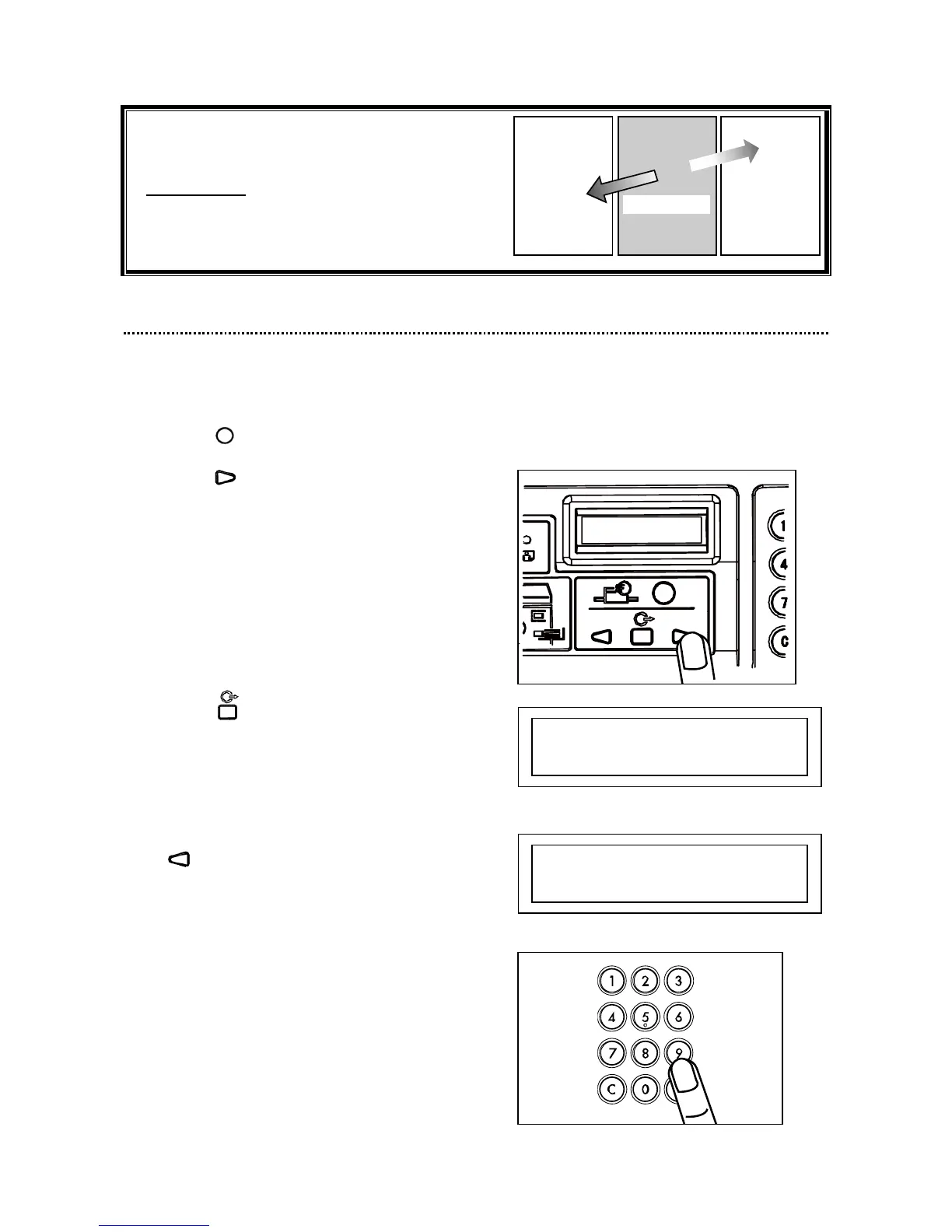28
● Free Zoom
You can set a zoom ratio between 50 % and 200%
in 1% steps.
IMPORTANT:
Select “FREE ZOOM” before master making.
►How to Set Free Zoom
1. Proceed with steps 1 to 5 of the sequence described in “Basic Printing”.
“Basic Printing”. → See page 17.
2. Press the FUNCTION key.
3. Press the ARROW key (right) several
times to display the FREE ZOOM screen
(Free Zoom setting screen).
4. Press the SELECT key.
5. Select the current setting ratio by pressing
the ARROW key (left).
(Default setting is OFF.)
6. Enter enlargement ratio / reduction ratio
by pressing the NUMERIC keys.
FREE ZOOM
OFF
F R E E Z O O M
1 0 0 % → O F F
F R E E Z O O M
→ 1 0 0 % → O F F
A
A
%05%002
A
Document
