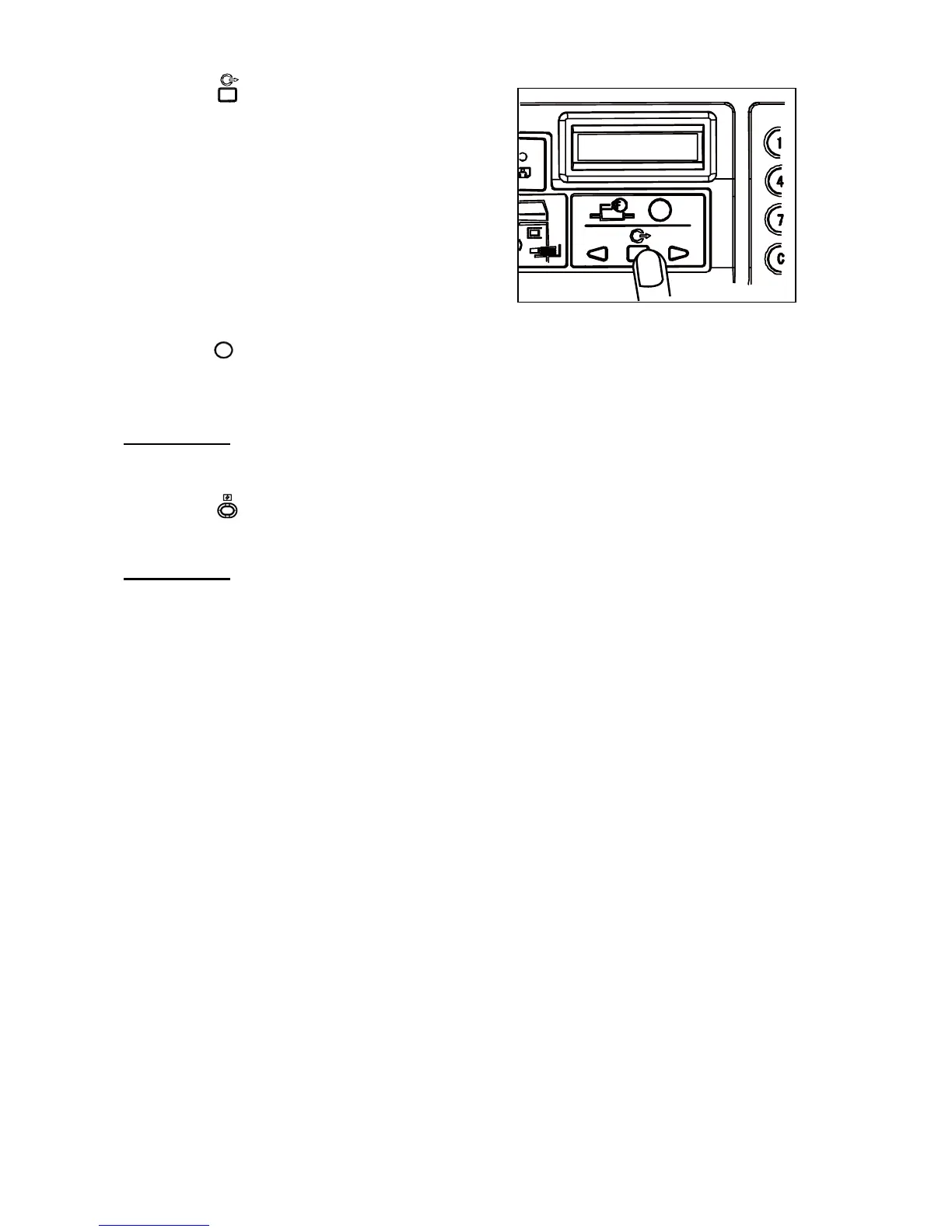29
7. Press the SELECT key.
The entered values are fixed.
8. Press the FUNCTION key.
Stand-by screen appears.
REFERENCE:
To return to “100%”, use one of the following two methods:
● Return to the FREE ZOOM screen (Free Zoom setting screen) and select OFF.
● Press the RESET key. In this case, all settings are reset to standard mode.
REFERENCE:
Text and lines may appear jagged at high zoom ratios.
FREE ZOOM
7 0 %
