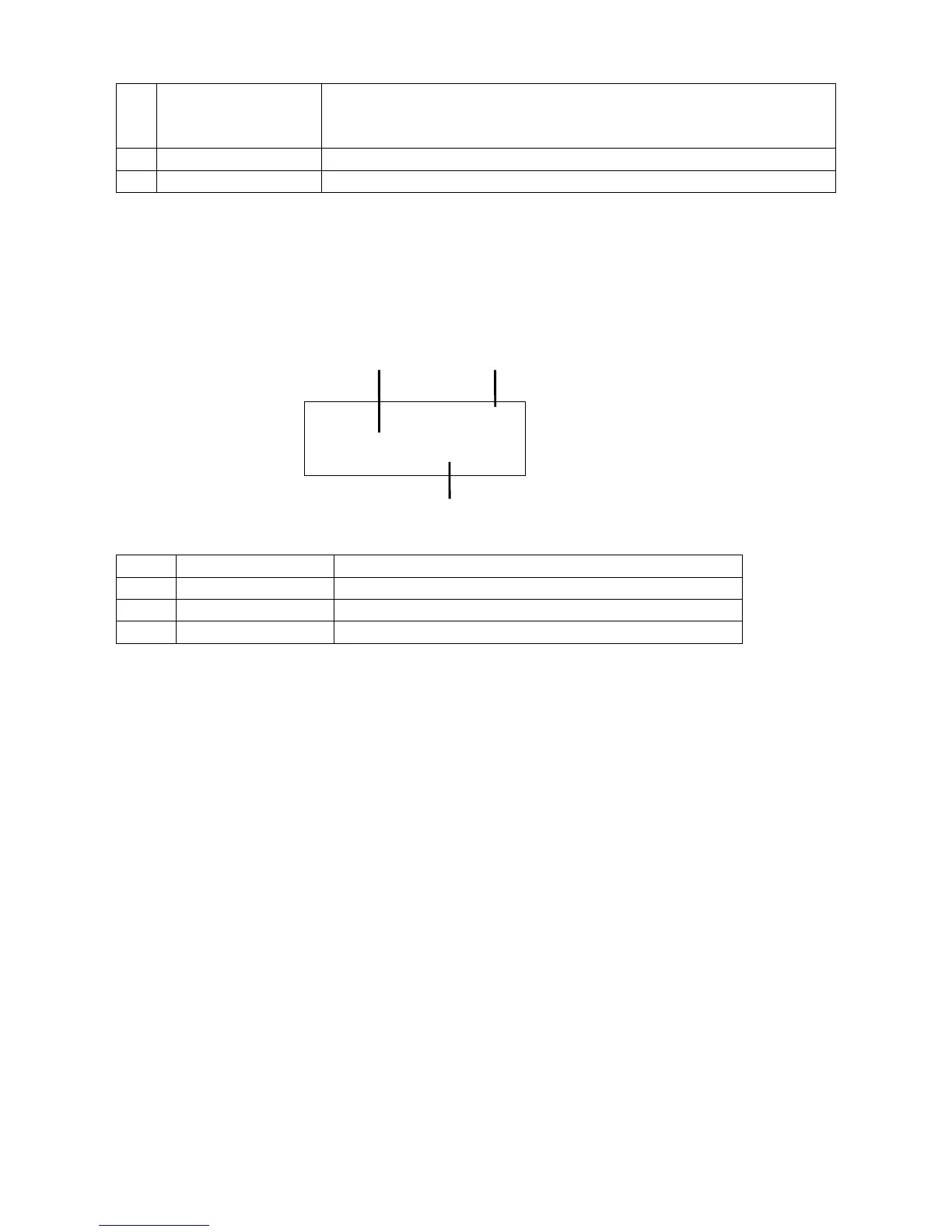6
18 STOP key Stops printing.
When this key is pressed during making a master, the machine stops
after making a master.
19 TEST PRINT key Prints 1 copy to check the image position and density.
20 RESET key Returns setting to standard mode. Setting not stored is cleared.
● Display Screen
The operation status or messages appear on the LCD panel.
No. Name Function
1 Print count
Displays the number of prints to be made.
2 Zoom ratio
Displays the selected ratio. (enlargement/reduction)
3 Sets
Displays the number of sets to be printed.
100 %
0 s h t 1 s e t
1
3
2
