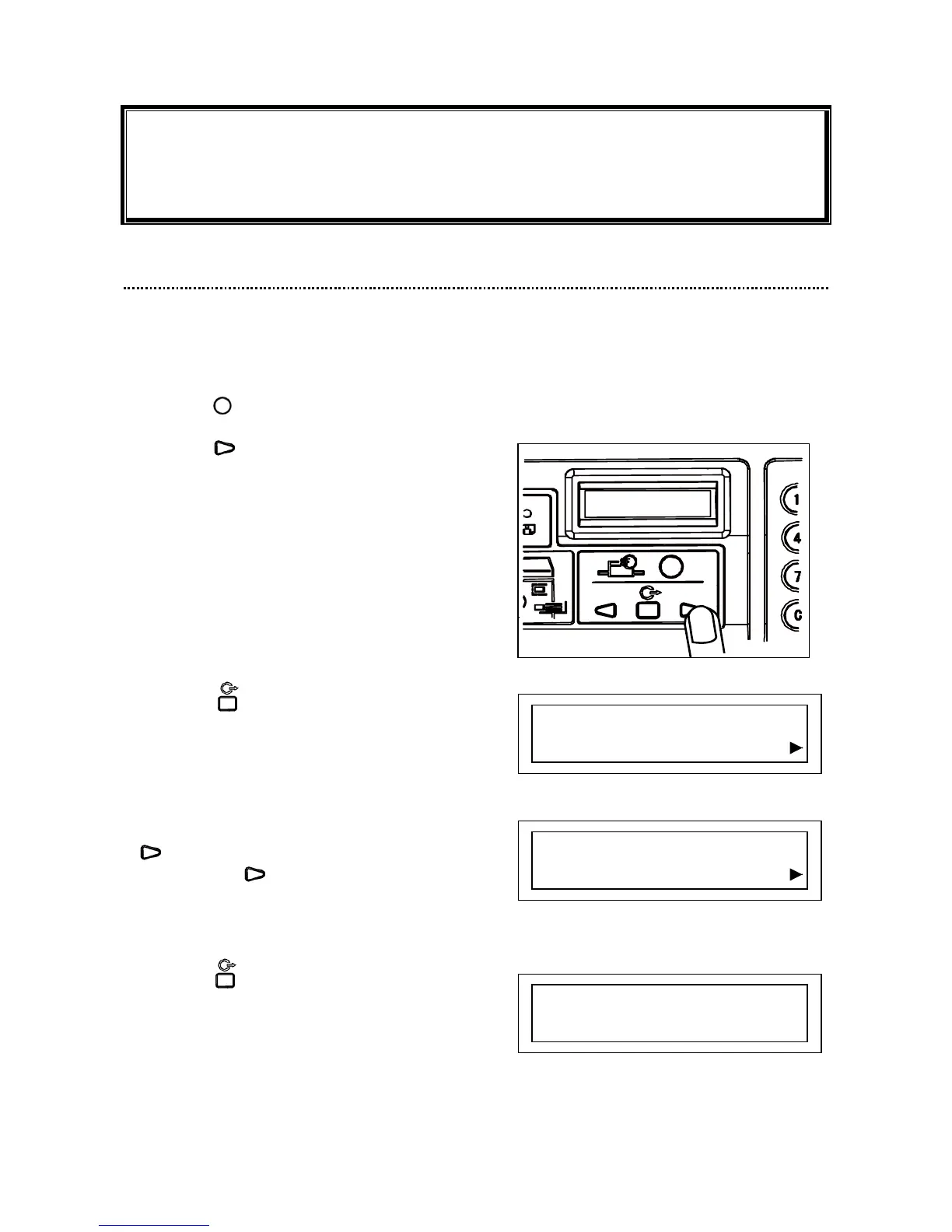52
● Retrieving Settings
You can retrieve the settings saved and perform master making and printing.
Also, you can add and change the data when needed.
This change is temporally and changed setting is not saved.
►How to Retrieve Settings
1. Proceed with steps 1 to 5 of the sequence described in
“Basic Printing”.
Basic Printing → See page 17.
2. Press the FUNCTION key.
3. Press the ARROW key (right) several
times to display the MEMORY MODE screen
(Memory Mode setting screen).
4. Press the SELECT key.
5. Select “RETRIEVE” by pressing the
ARROW key (right).
Each time the ARROW key (right) is pressed,
the arrow moves as follows.
→ RETRIEVE → SAVE → CLEAR → CANCEL
6. Press the SELECT key.
Number selecting screen appears.
MEMORY MODE
M E M O R Y M O D E
→ R E T R I E V E
