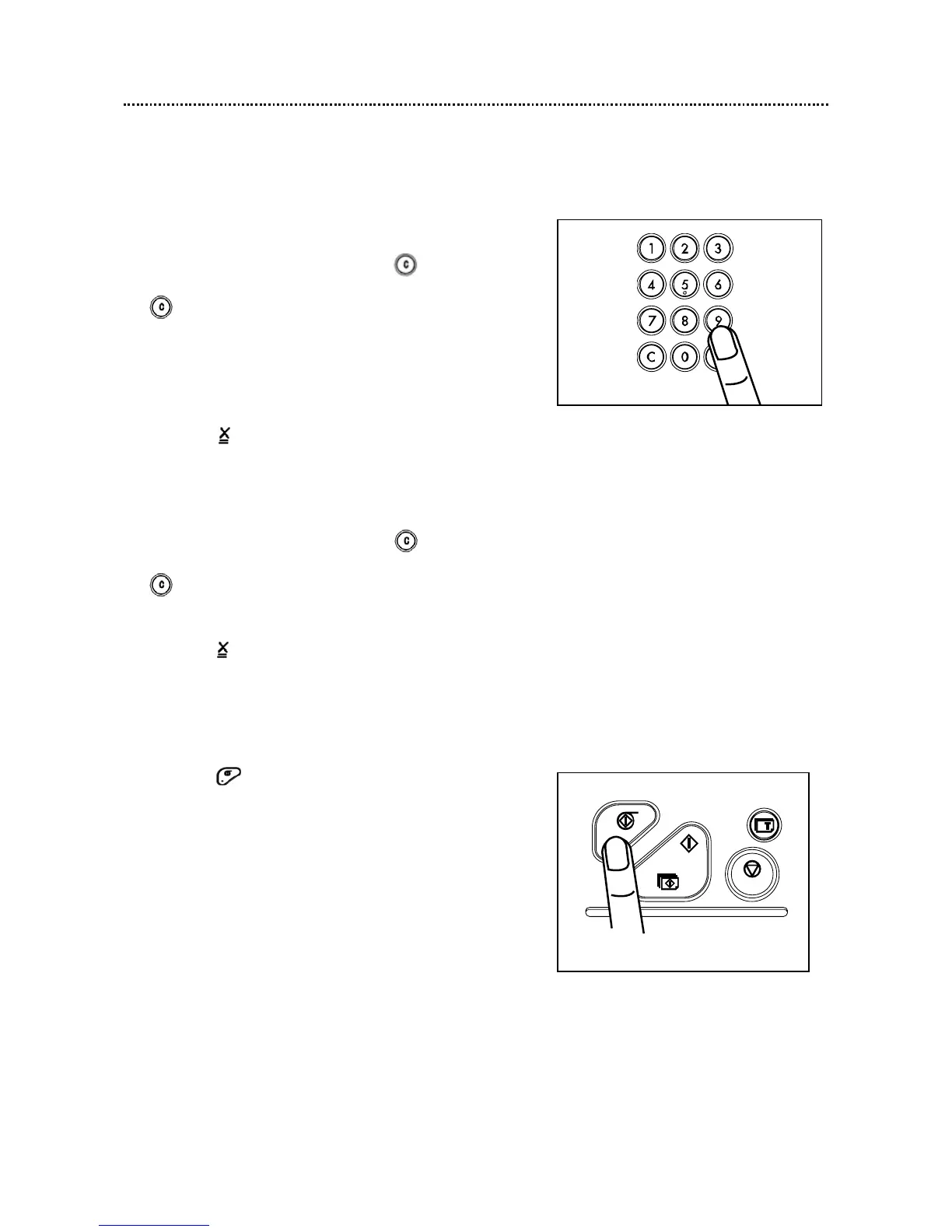36
►How to Enter the Numeric Values for Batch Print
1. Proceed with steps 1 to 5 of the sequence described in
“Basic Printing”.
Basic Printing → See page 17.
2. Enter the number of prints using the NUMERIC keys.
y If you make a mistake,
start over again by pressing the CLEAR key
and start from the beginning. When you press the
CLEAR key, both the number of prints and the
number of sets are cancelled.
3. Press the key.
The number of prints is set.
4. Enter the number of sets using the NUMERIC keys.
y If you make a mistake,
start over again by pressing the CLEAR key
and start from the beginning. When you press the
CLEAR key, both the number of prints and the
number of sets are cancelled.
5. Press the key.
The number of sets is set.
6. Repeat the steps 2 to 5.
Up to 15 sets can be entered.
7. Press the MASTER MAKING key.
Printing starts from the last-entered print and set
quantities, and stops after the first set of printouts.
8. When a set of print is completed, printing stops.
Insert interleaving paper as a mark, or remove the
printed papers.
