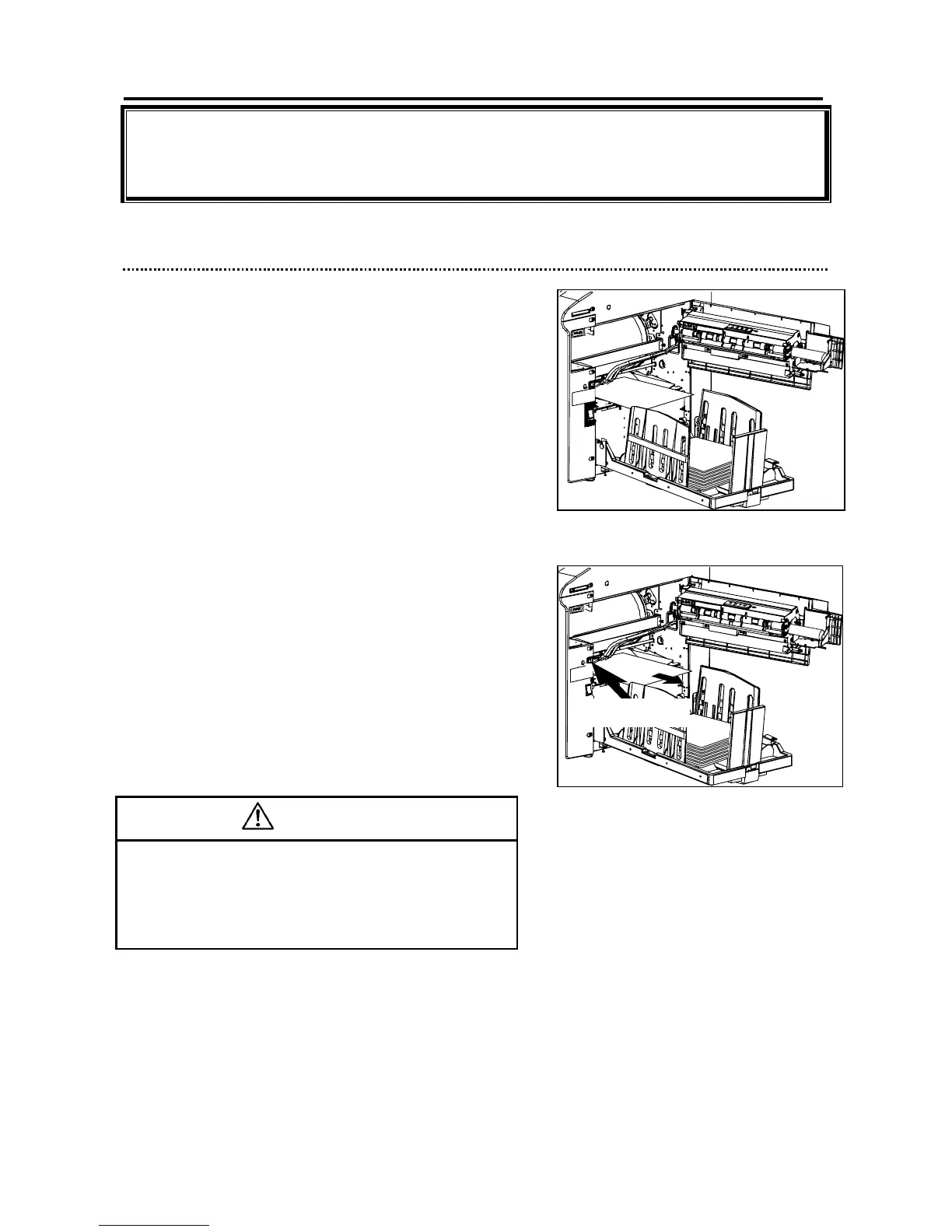78
■ When ‘PAPER EXIT JAM’ is displayed
When a paper jams in the print tray side, ’ PAPER EXIT JAM ’ is displayed on the LCD panel.
Follow the procedure below to remove the jammed paper.
►How to Remove Jammed Paper
1. Push the “master ejection box release button” to open
the “master ejection box”.
2. Press the JOG switch and remove the jammed paper.
● Do not touch the drum or rollers when you
operate the JOG switch.
● Do not put your hands or fingers inside the
machine while it is operating. Your hands may
be pulled in or nipped.
JOG switch
WARNING
