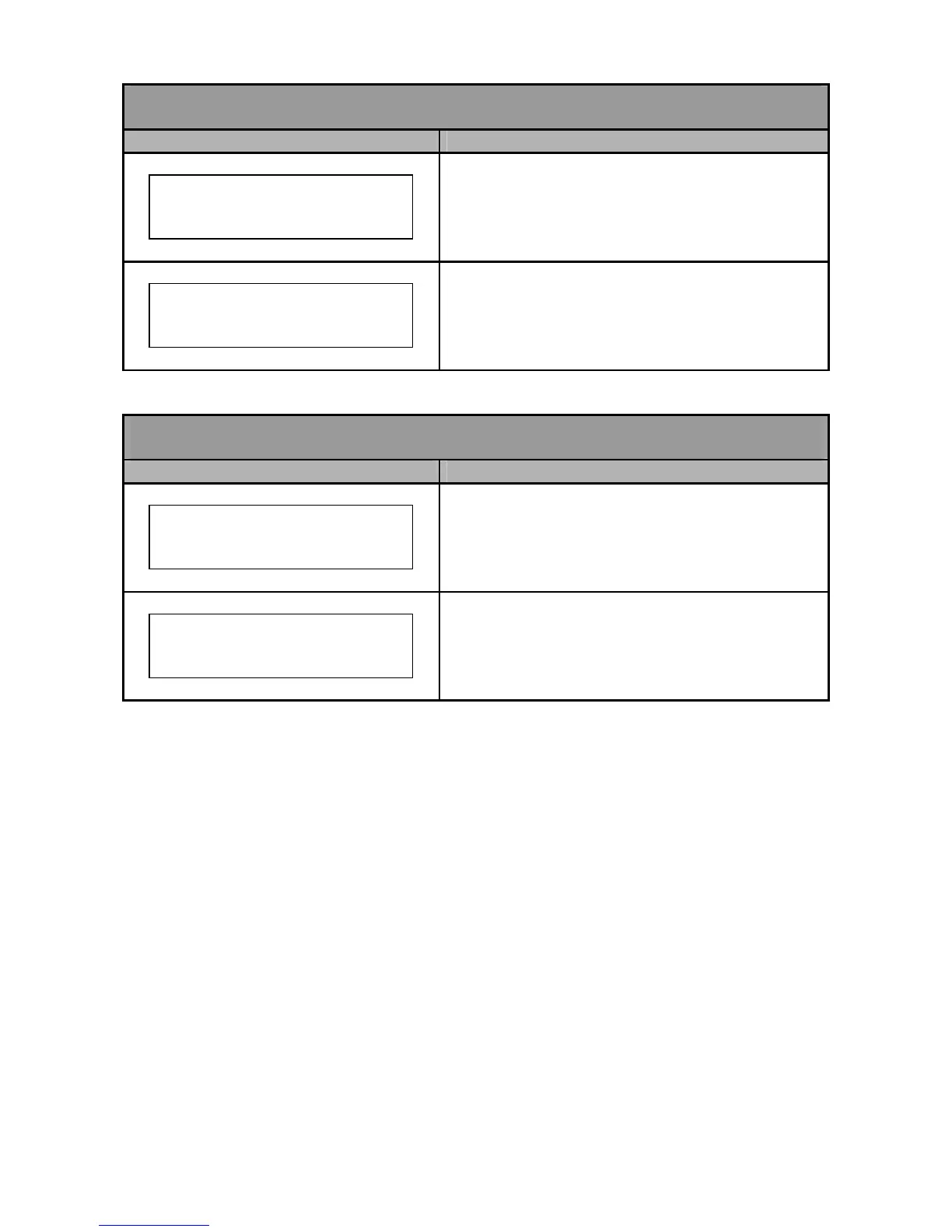77
Machine with keycard counter installed.
Refer to the Instruction Manual of the keycard counter for the details.
Message Cause and Solution
Cause: Keycard is not inserted.
Solution: Insert a department card in the keycard
counter.
Cause: Readout of card failed.
Solution: Check inserting direction of the card and
reinsert the card.
Machine with automatic document feeder (ADF) installed
Message Cause and Solution
Cause: Paper jam has occurred in the ADF.
Solution: Remov the jammed paper.
Cause: The ADF cover is open.
Solution: Close the ADF cover.
SET KEYCARD
CARD READ ERROR
ADF PAPER JAM
ADF OPEN
