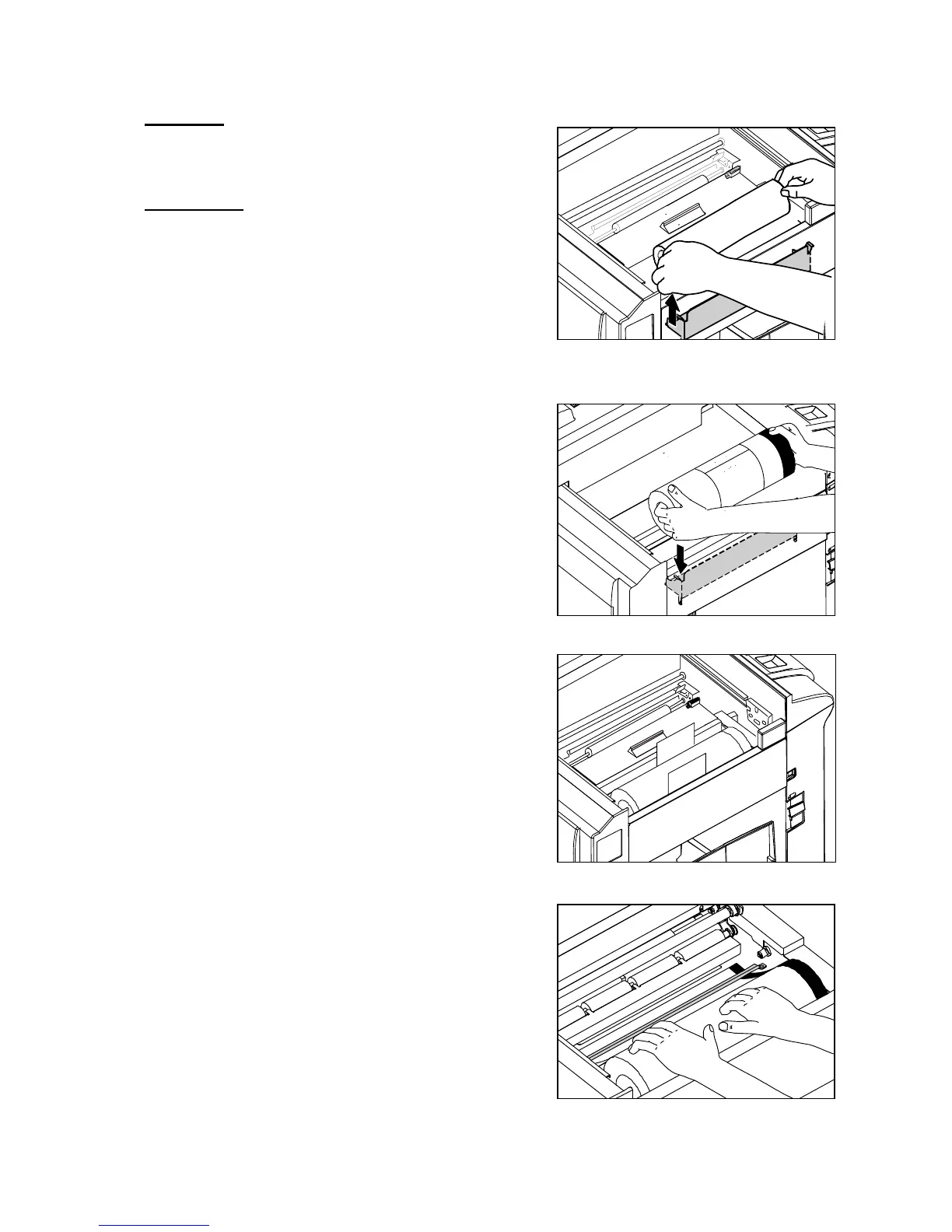66
3. Lift out the used master roll.
CAUTION:
Do not remove the cover affixed with Warning Label.
Personnel may be injured by the movable cutter
inside the machine.
IMPORTANT:
Do not touch the heat generator of thermal head.
Doing so may cause damages, leading to a
malfunction of master making.
4. Take out a “new master roll” from the bag.
5. Insert the “master roll” in the direction shown in the figure
on the right.
6. Peel off and pull out the seal.
(Check that a black line is on the operation side.)
7. Pull out the “master”, insert it under the “bar”, and align
its leading edge with the “set line”.
