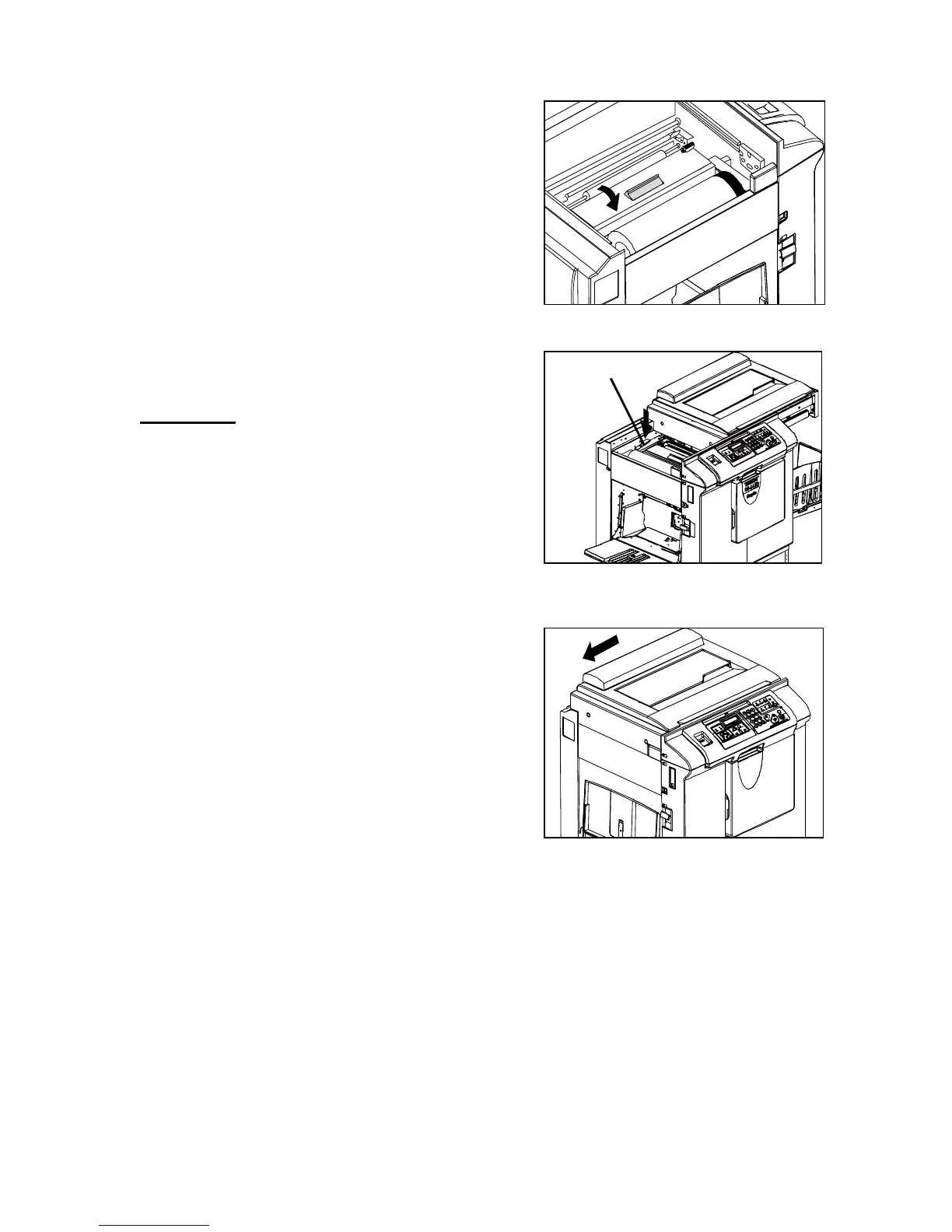67
8. Close the “master cover”.
9. Push the “master set lever”.
The master will be pulled in automatically.
IMPORTANT:
If the master is not pulled in, open the master
cover and gently press the master in as far as
possible to set again.
10. Slide the “scanner unit” to return it to its original
position.
Master set leve
