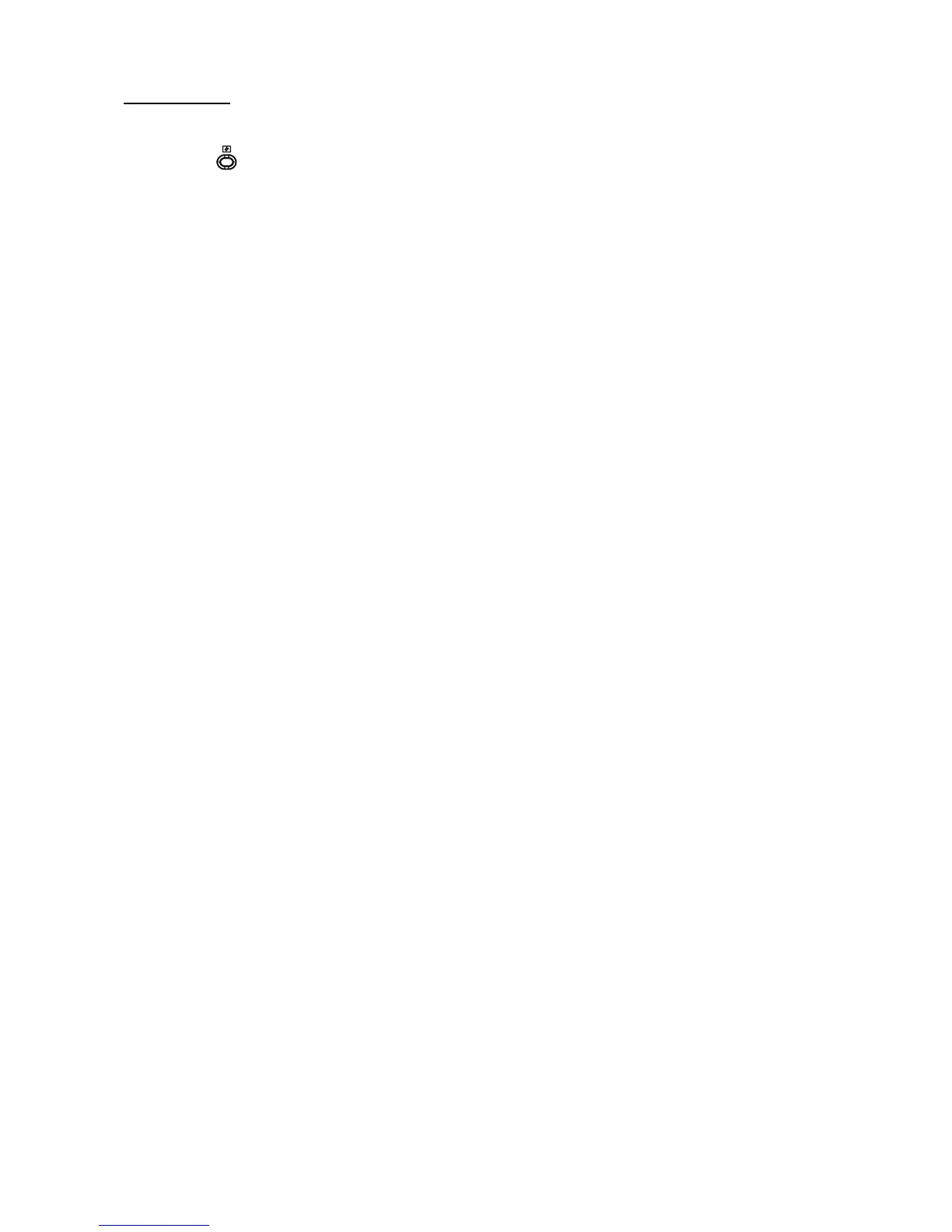46
REFERENCE:
If you return to standard: use one of the following methods.
● Return to the MULTI EXPOSURE screen (Multi Printing setting screen) and then select OFF.
● Press the RESET key. In this case, all settings are reset to standard mode.
If you experience problems with layout, check the followings:
● Document orientation
● Document size, paper size, zoom ratio
