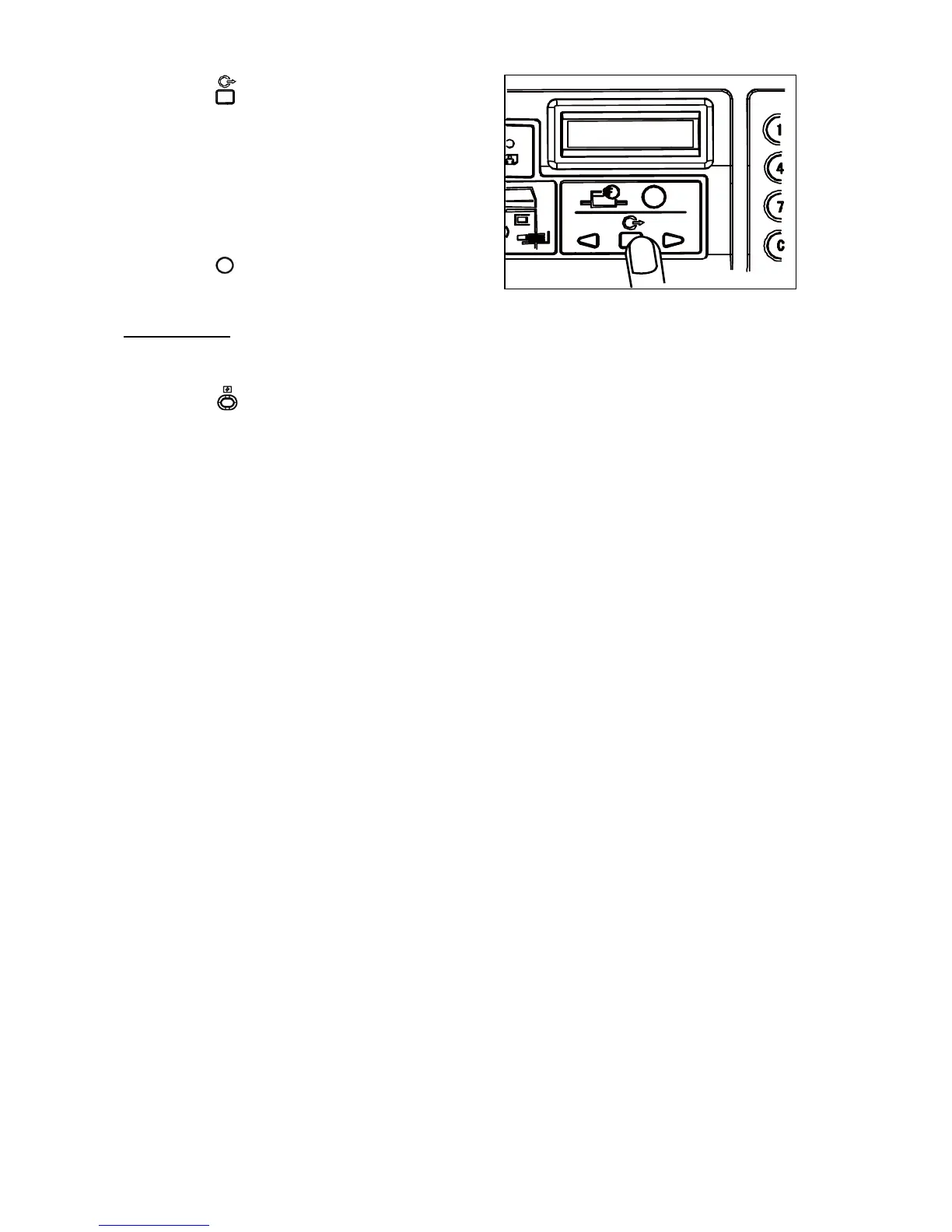33
6. Press the SELECT key.
The desired Image Mode is set.
7. Press the FUNCTION key.
Stand-by screen appears.
REFERENCE:
To return to standard, use one of the following methods:
● Return to the IMAGE MODE screen (Document Type setting screen) and select TEXT.
● Press the RESET key. In this case, all settings are reset to standard mode.
IMAGE MODE
PHOTO
