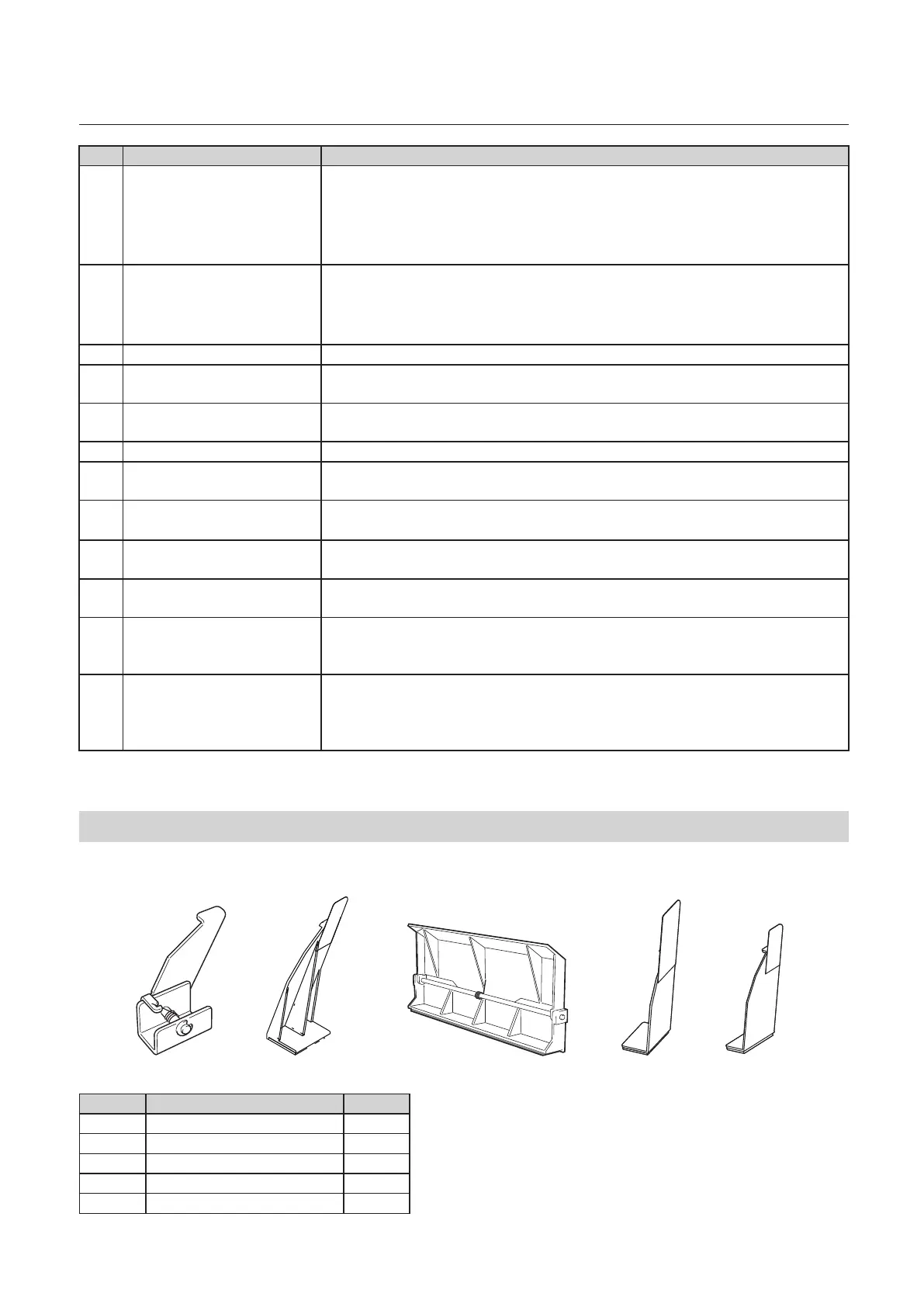1-5
Chapter1 Before Use
No. Name Operation
[5] Tower error lamp The lamp of the corresponding tower lights up when the following occurs in
that tower.
•The vertical conveyance board is open. •The emergency stop switch is pressed.
•There is no paper. •Paper feed errors occur.
•Paper jams in the paper conveyance path.
[6] Door error lamp The lamp of the corresponding tower lights up when the following occurs in
that tower.
•The vertical conveyance board is open. •The exterior cover is removed.
•The conveyance board of LUL-HM / LUR is open.
[7] Conveyance path jam lamp Lights up when paper jams in the conveyance path of a tower.
[8] Left connected unit error
lamp
Lights up when problems occur in the downstream unit connected to the left
side of the collator.
[9] Right connected unit error
lamp
Lights up when problems occur in the downstream unit connected to the right
side of the collator.
[10] Stop key Press this key to stop the machine.
[11] Start key Press this key for about one second to start the machine.
Also press this key to enter the waiting mode during processing.
[12] Operation lamp Lights up when the machine is ready or processing.
While the waiting mode is selected, the lamp continues to blink.
[13] Tray up key Press this key to raise all paper feed trays. Pressing this key while the paper feed
trays are rising stops the paper feed trays.
[14] Tray down key Press this key to lower all paper feed trays. Pressing this key while the paper
feed trays are descending stops the paper feed trays.
[15] Eject key The paper conveyance motor drives only while this key is pressed.
Press the eject key keeping tray down key pressed, the paper feed belt rotates
reversely . Remove the jammed paper at the paper feed inlet.
[16] Preset key Press this key for about one second whenever starting the collation process for
the rst time. Only one set is collated, and the used paper feed trays and paper
thickness are memorized. When changing the type of paper used and starting
collation again, be sure to press this key.
4. Accessory Parts
[1] [2] [3] [4] [5]
No. Name Qty.
[1] Movable Paper guide 3
[2] Paper guide 27
[3] Long stack guide 20
[4] Stack guide A 1
[5] Stack guide B 9
