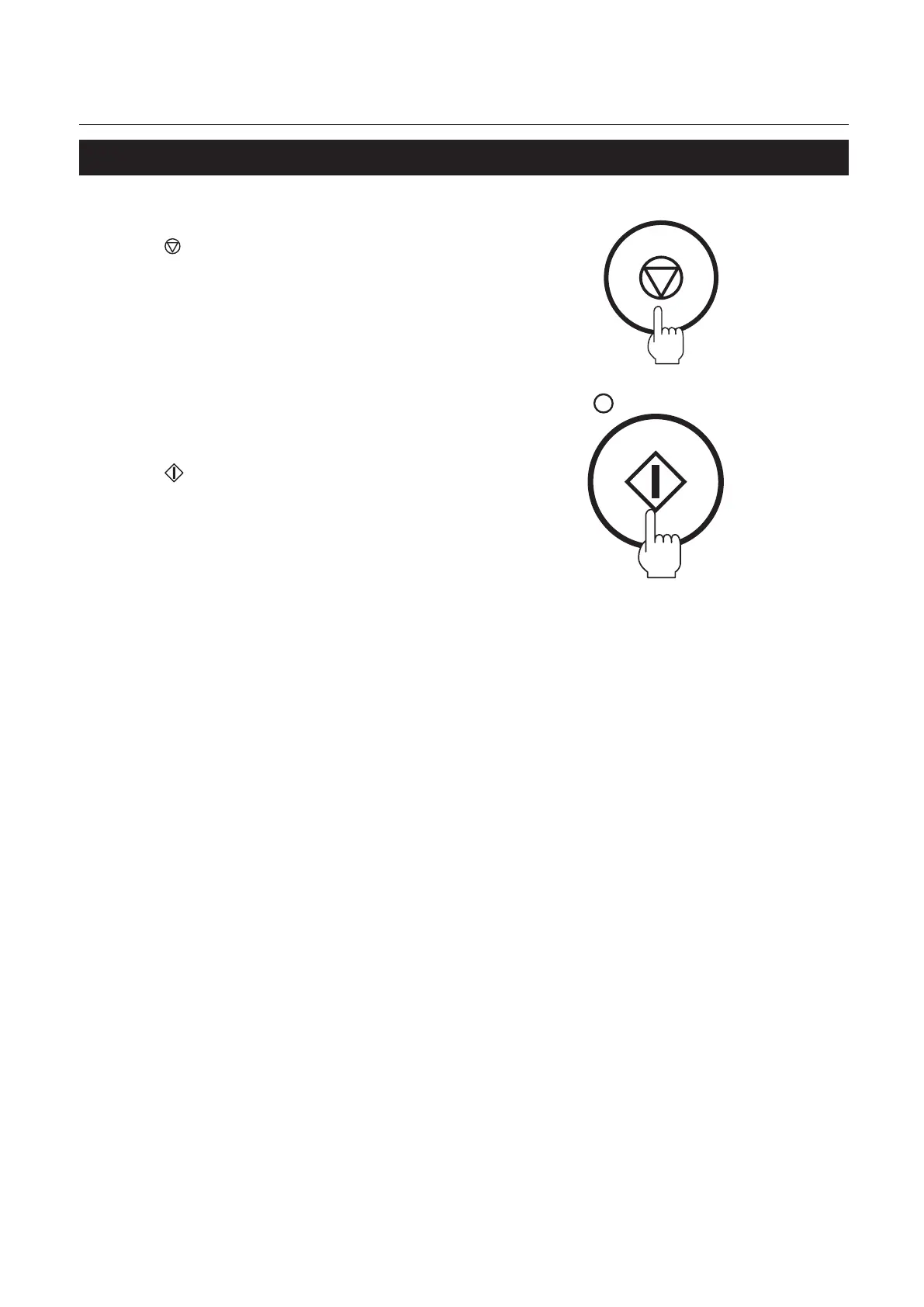2-25
Chapter 2 Operations
10-2. Canceling Waiting Mode
1. Stop the machine completely.
Press key.
2. Restart the machine.
Press key.
When the waiting mode is activated due to
double-feed or mis-feed, press the start key
after checking paper on the related paper feed
tray.
While the waiting mode is selected, the lamp
continues to blink. It will change from blinking to
lighting up by restarting operation.
