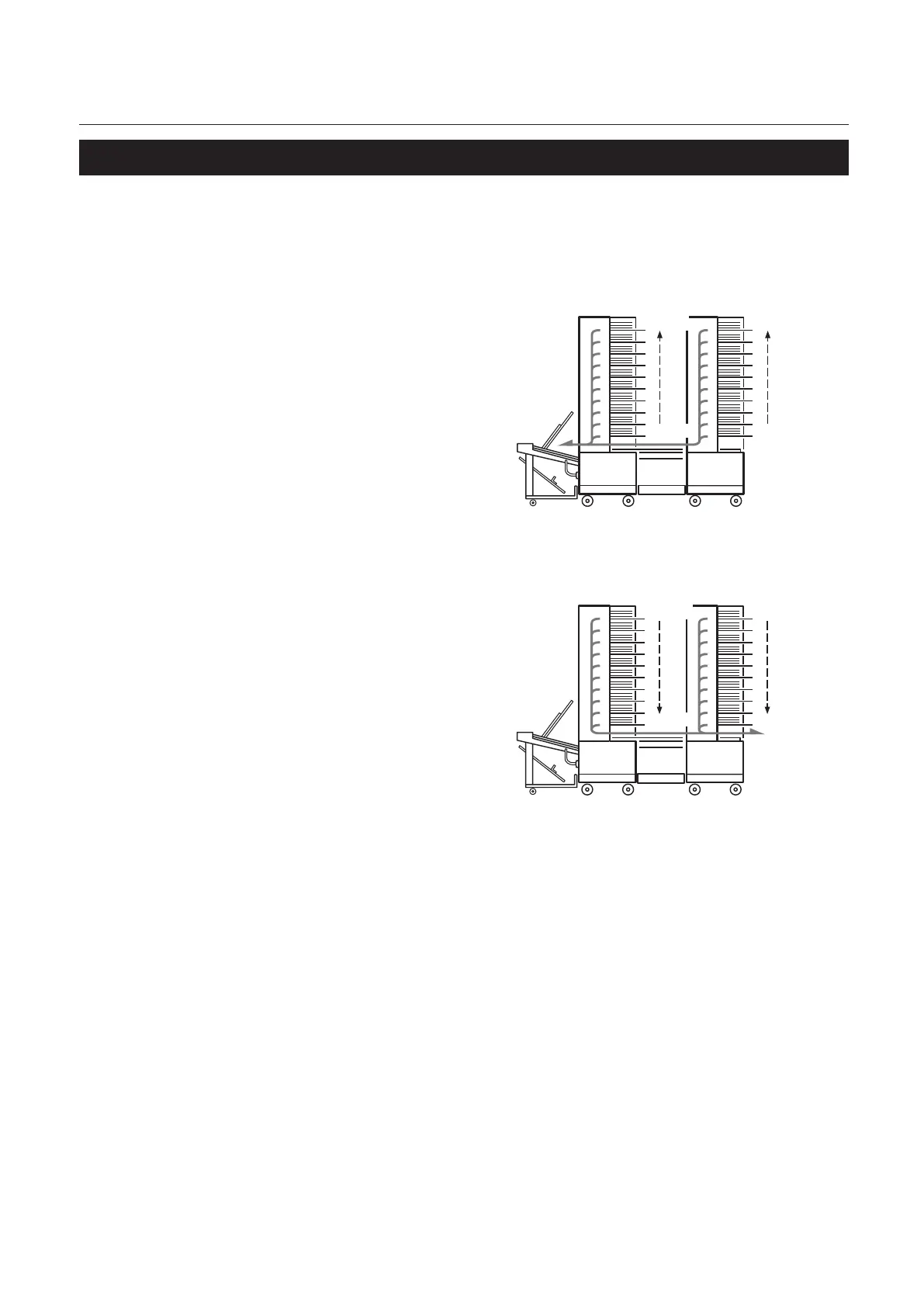2-7
Chapter 2 Operations
4-3. Loading Paper in Normal Collation Operations
As an example, the following explains the process of collating 20 pages using two connected towers.
A. When setting to eject paper to left side
1
2
3
4
5
6
7
8
9
10
10
1
2
3
4
5
6
7
8
9
Page 10
Page 1
Page 20
Page 11
Tower A Tower B
Load the paper sheets in descending page
order from the paper feed tray 1 of Tower A as
shown in the gure.
B. When setting to eject paper to right side
1
2
3
4
5
6
7
8
9
10
1
2
3
4
5
6
7
8
9
Page 11
Page 20
Page 1
Page 10
Tower A Tower B
10
Load the paper sheets in descending page
order from the paper feed tray 10 of Tower B
as shown in the gure.
