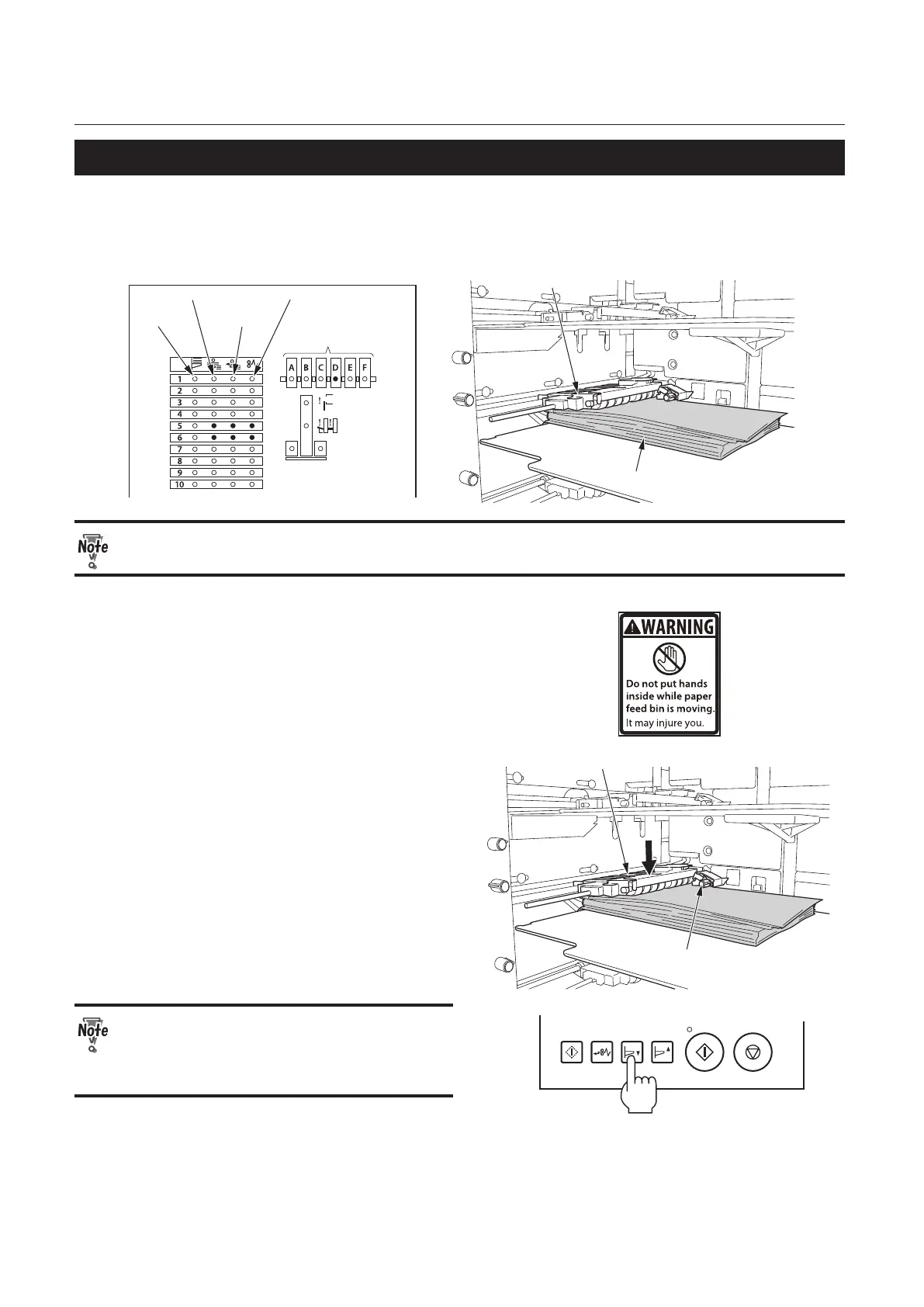3-4
Chapter 3 Troubleshooting
1-3.
When the Double-Feed, Mis-Feed, and Jam Lamps Blink Simultaneously
The suction box has been pressed up by a foreign object and paper.
Remove the foreign object which has pressed up the suction box referring to the following procedures, and
adjust the level sensor.
Tower error lamp
Paper
lamp
Double-feed lamp
Mis-feed
lamp
Jam lamp
Suction boxes
Paper
The suction boxes of the paper feed trays 1 and 2, 3 and 4, 5 and 6, 7 and 8, or 9 and 10 operate
simultaneously with each other. Therefore, the two lamps of upper and lower trays blink.
Level sensor adjusting knob
Suction boxes
1
Check the tower where the tower error
lamp is lit up.
2
Remove the foreign object and paper
jammed between the suction box and
paper feed tray on the tray where the
lamp blinks, and press down the suction
box.
3
After checking that the lamp lights o,
press the tray down key to lower the
paper feed tray.
4
Adjust the level sensors of the paper
feed trays where the lamps blink (Refer
to Chapter 2 “3-3. Adjusting the Height
of the Level Sensor” (p.2-3)) and feed
paper again.
If the lamps blink even after the level
sensors are adjusted, stop operating the
related trays and contact the nearest sales
oce to ask for repairing service.
