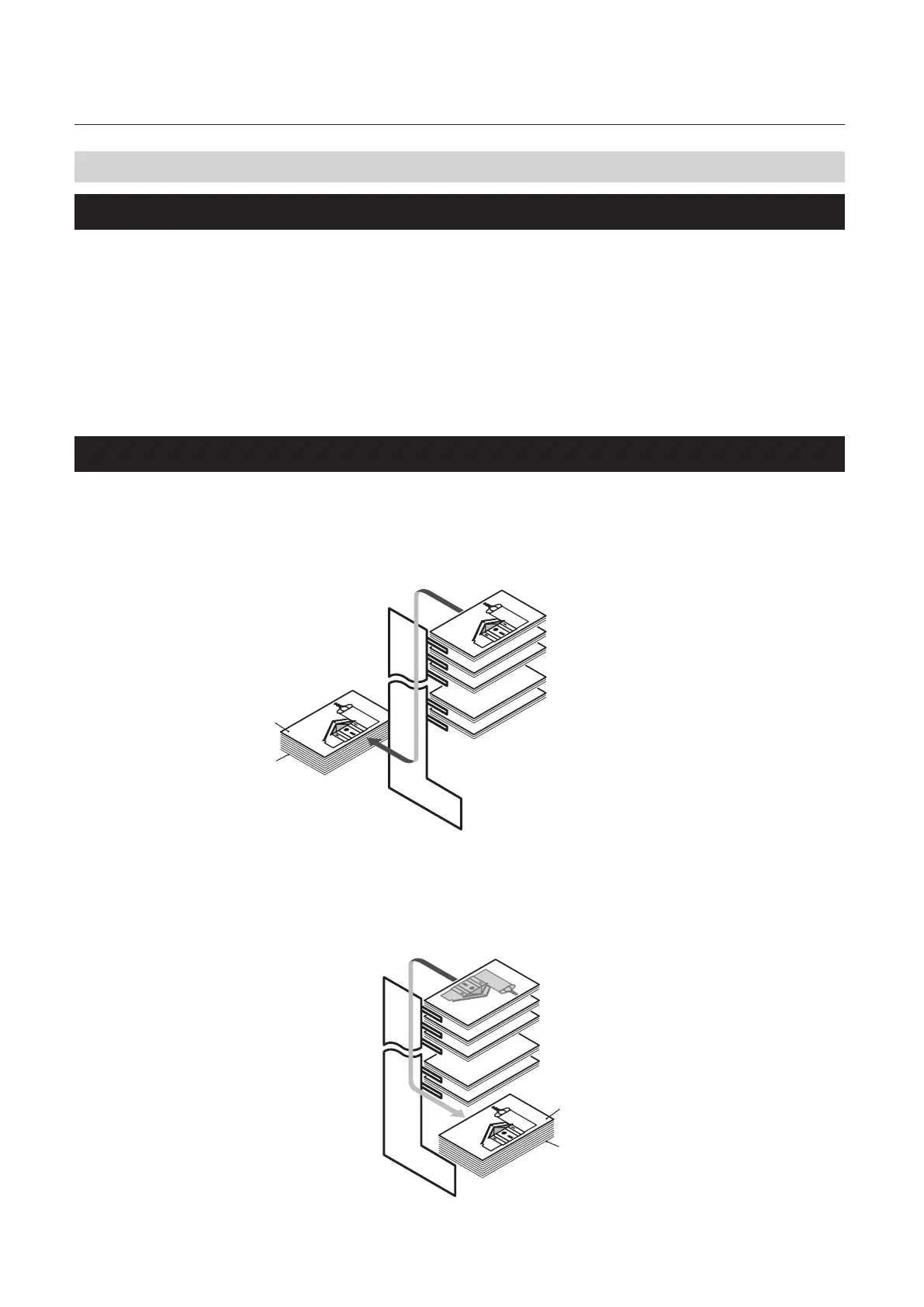2-6
Chapter 2 Operations
4. Loading the Paper
4-1. Precautions on Loading Paper
• Thoroughly fan the paper before loading. Otherwise, problems such as double-feeding may occur.
• Make sure that the printing ink on the paper is completely dry before loading.
Otherwise, problems such as ink smearing (seto) and double-feeding may occur.
• Flatten curled paper and bent paper before loading.
Otherwise, problems such as paper jamming may occur.
• When collating single-folded or cross-folded paper, thoroughly atten each sheet before loading to make
sure the paper does not jam.
4-2. Direction of Printed Side When Loading and Ejecting Paper
A. When setting to eject paper to left side
Place paper on the paper feed tray with the printed side facing up.
After collating, the paper will be ejected with the printed side facing up.
1
2
3
9
01
Page 10
Page 2
Page 3
Page 9
Page 1
Page 1
to
to
Page 10
B. When setting to eject paper to right side
Place paper on the paper feed tray with the printed side facing down.
After collating, the paper will be ejected with the printed side facing up.
1
2
3
9
01
to
to
Page 9
Page 8
Page 2
Page 1
Page 10
Page 1
Page 10
