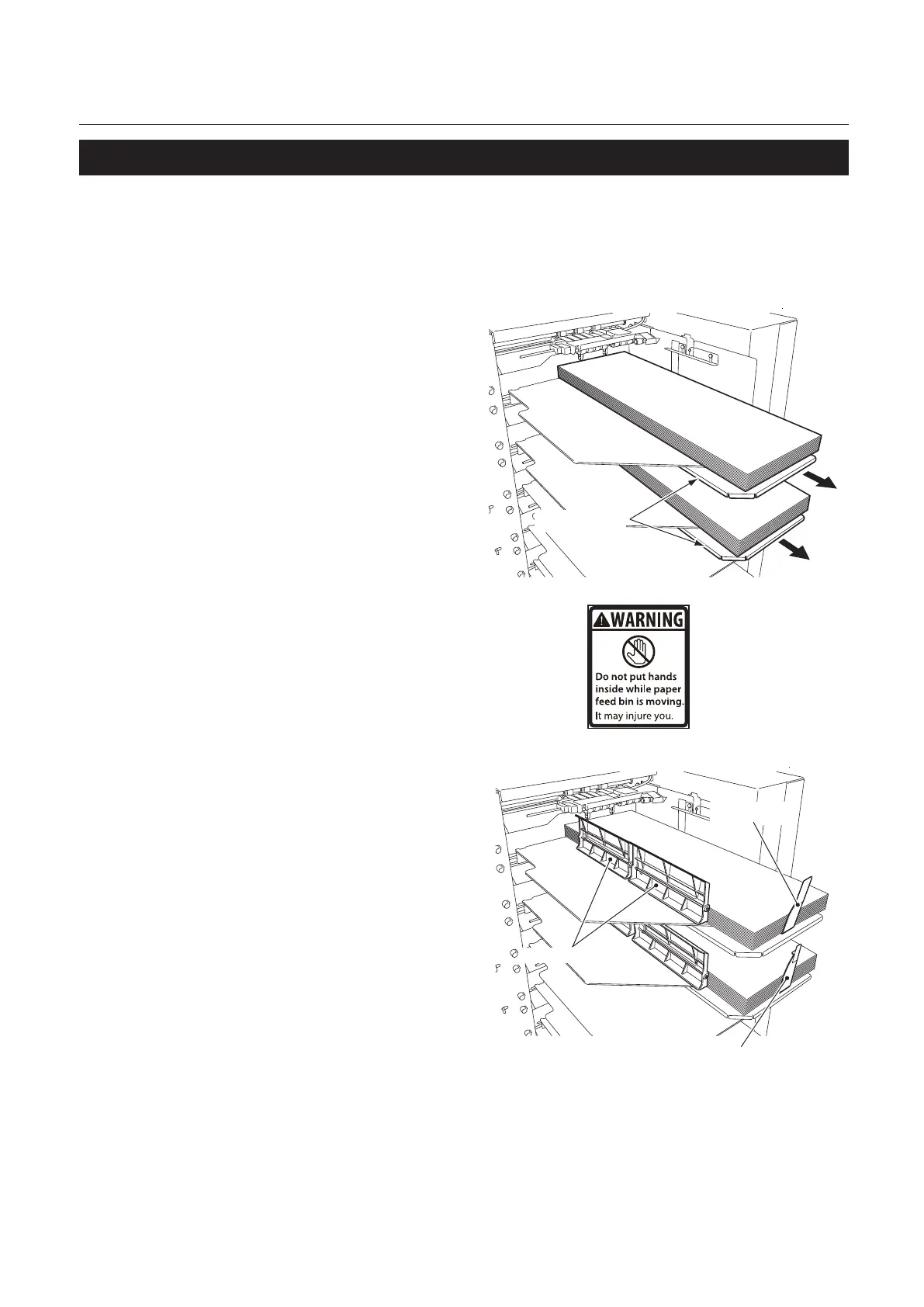2-13
Chapter 2 Operations
4-6. Using the Extension Tray
Use the extension tray to process the paper of 508 mm / 20.0 inches or longer (*1).
(*1) : The following paper length and width can be used.
• Length: up to 610 mm / 24.0 inches
• Width: 200 to 230 mm / 7.87 to 9.06 inches
Extension tray
1
Pull out the extension tray from the
paper feed trays.
2
Load paper on the paper feed trays.
Stack guide A
Long stack guide
Stack guide B
3
Set the long stack guides side by side.
Set two long stack guides to each tray.
4
Set the stack guide A to the back end of
paper on the rst tray.
Insert the stack guide A under the paper.
5
Set the stack guide B to the back end of
paper on the second to tenth trays.
Insert the stack guide B under the paper.
