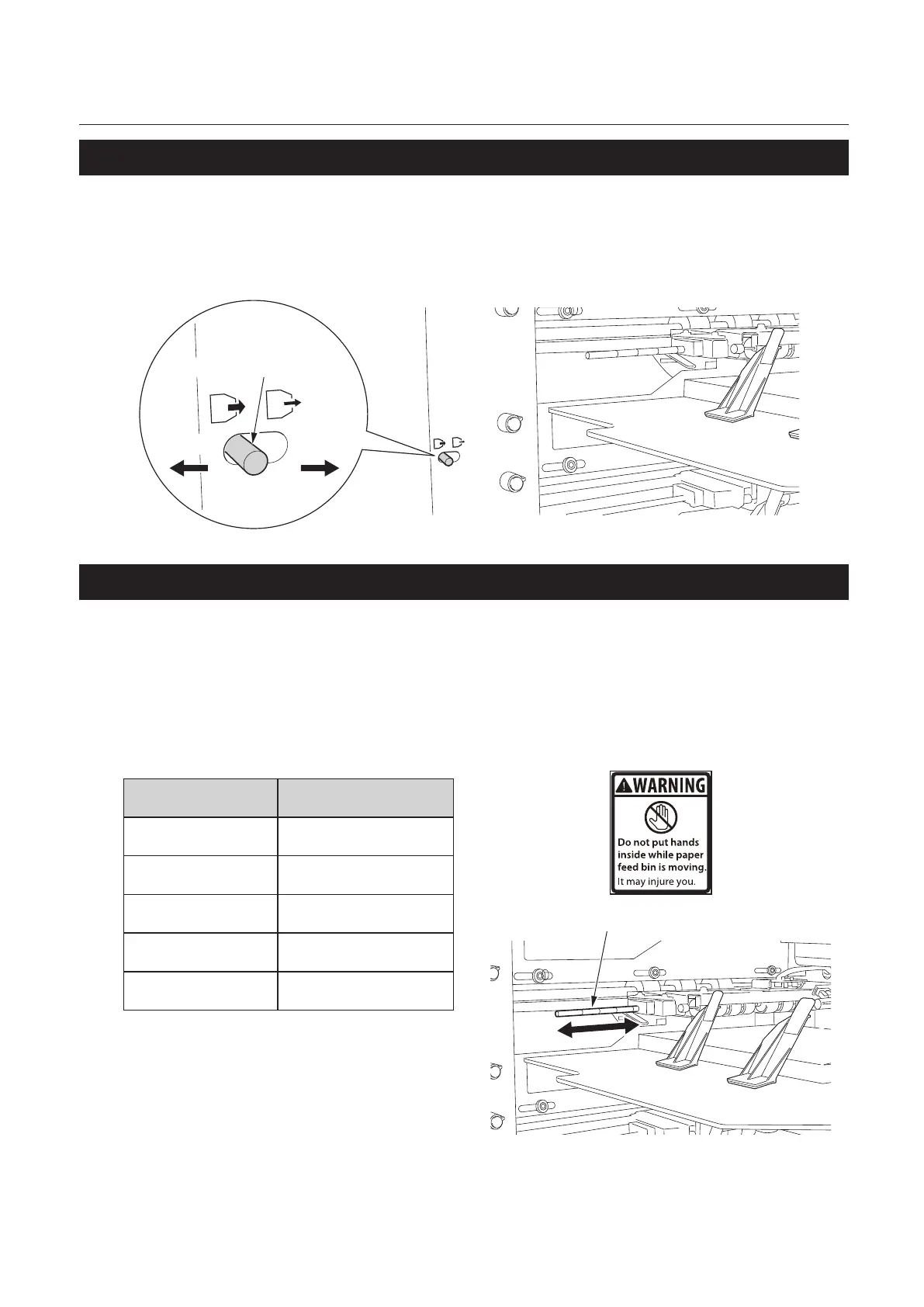2-5
Chapter 2 Operations
3-6. Adjusting the Strength of Separating Air
Switch the separating-air adjusting lever according to the paper size and paper quality.
When mis-feed occurs by using small paper or thin paper, turn the lever to the direction of “weak”.
“Strong”
“Weak”
Separating-air adjusting lever
3-7. Adjusting the Suction Box Shutter Bar
Adjust the suction box shutter bar in accordance with the paper width.
When the paper width is less than 180 mm /
7.09 inches, move the sliding bar according to
the paper width.
Suction box shutter bar
Shutter bar groove and paper width
Paper width
Position of the shutter
bar groove
Less than 120 mm /
4.72 inches
The rst
120 to 140 mm /
4.72 to 5.51 inches
The second
140 to 160 mm /
5.51 to 6.30 inches
The third
160 to 180 mm /
6.30 to 7.09 inches
The fourth
More than 180 mm /
7.09 inches
Pulled fully toward you.
Adjustments of the parts are completed with the above.
