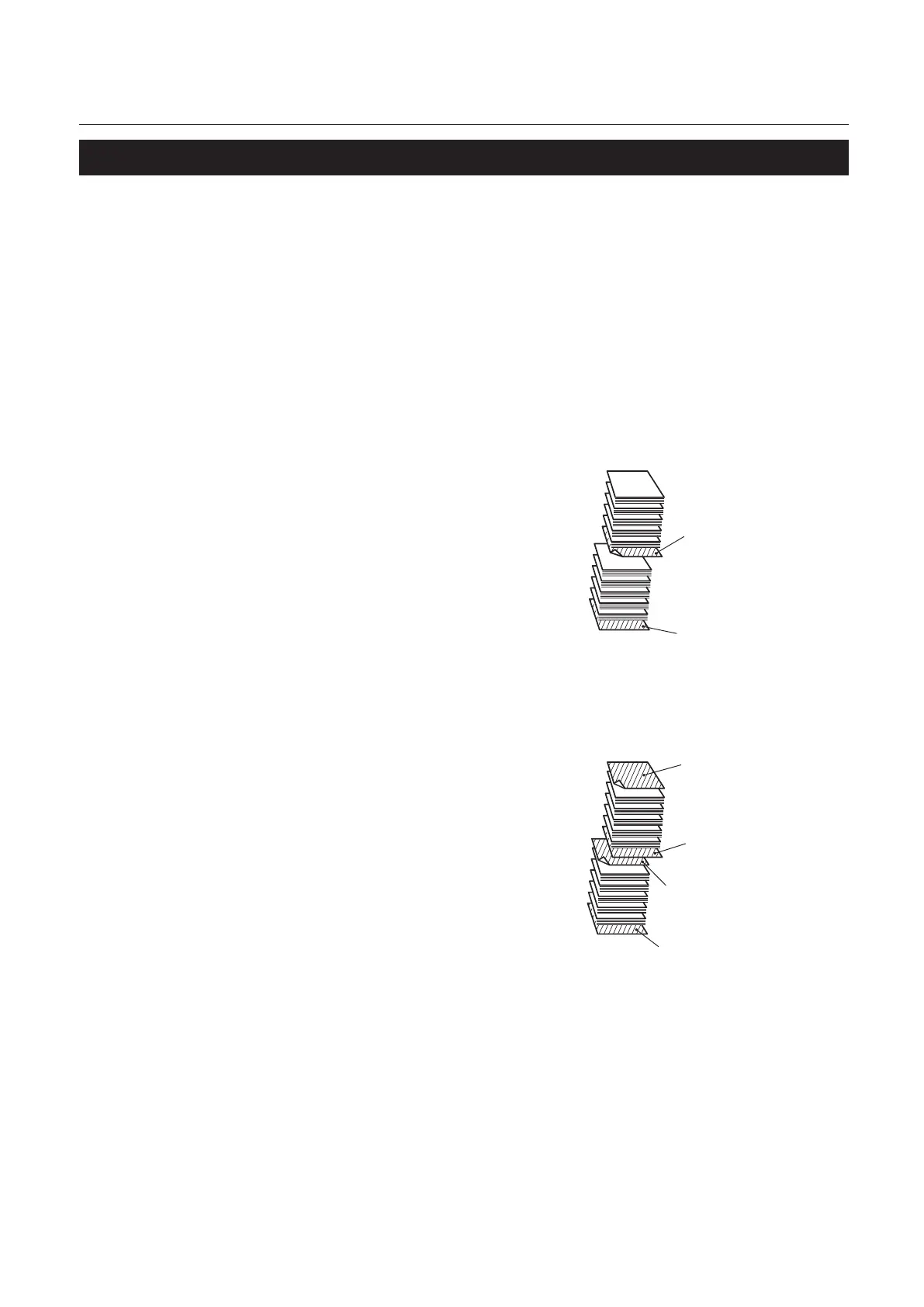2-21
Chapter 2 Operations
8-3. Interleaf Mode
Interleaf
When collating general printed matter, insert paper which will serve as an indication that a certain number
of sets have been collated, so as to improve the eciency of downstream binding processes. This sheet of
paper inserted halfway through is called “cover”.
Using the cover insert mode allows covers to be inserted for every number of sets specied, allowing the
printed matter to be sorted after collation. For example, when binding 60 sets of slips (ve-in-one-set of
delivery statements) as one book, the cover can be inserted after completing collation of the 60 sets to sort
by book.
A. Interleaf 1
• When inserting one cover after every 5 sets, one sheet of cover paper is inserted as shown in the gure.
Cover 1
Cover 1
B. Interleaf 2
• When inserting two covers after every 5 sets, two sheets of cover paper are inserted as shown in the gure.
Cover 2
Cover 1
Cover 2
Cover 1
