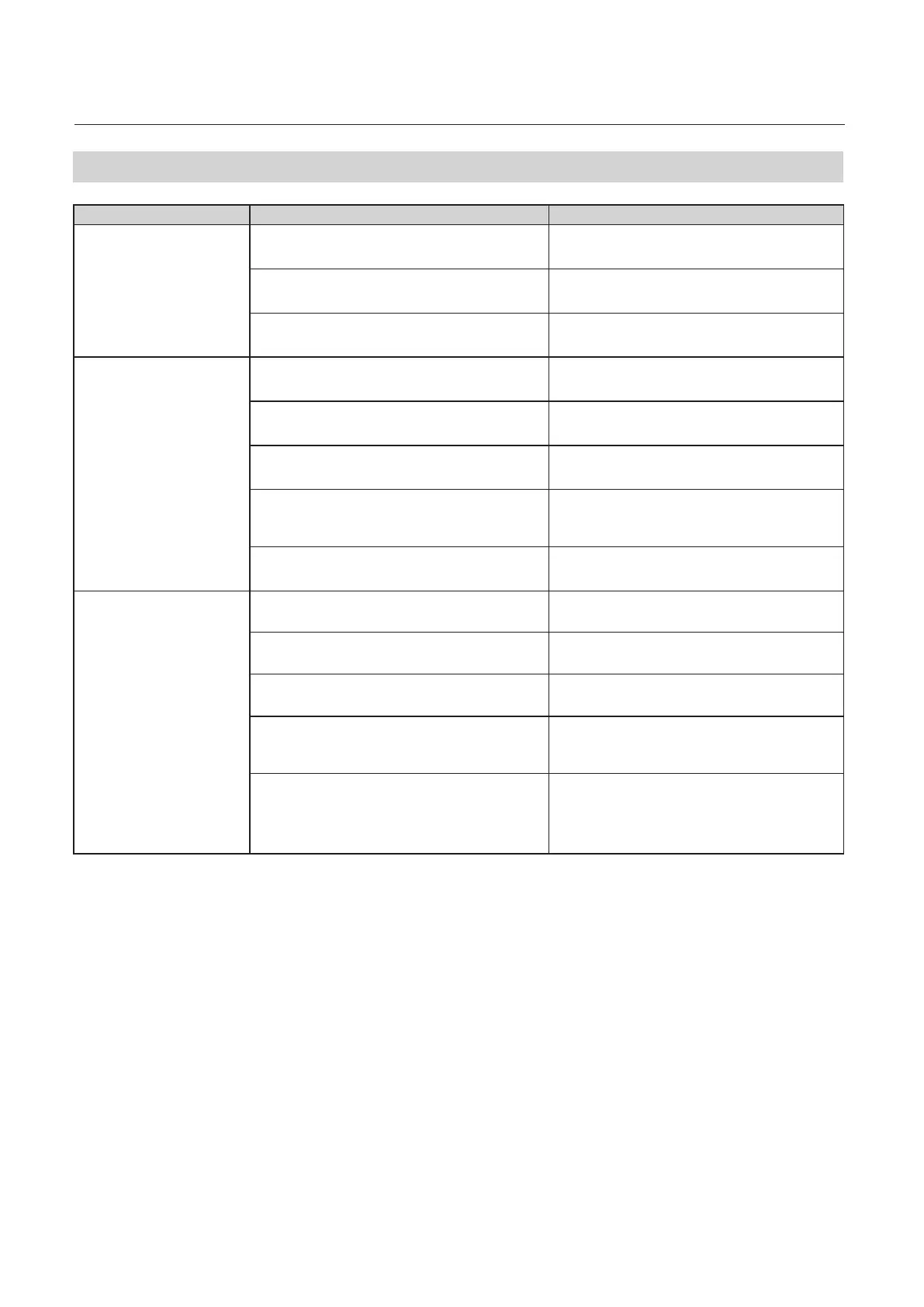3-6
Chapter 3 Troubleshooting
3. Troubleshooting Guide
Symptoms Causes Countermeasures
Power supply is not
turned on
The power code is removed. Connect the power cord securely.
(p.2-2)
The main power switch is not turned ON. Turn ON the main power switch of all the
towers connected.
(p.2-2)
The main power switch and power switches
are set mistakenly.
Set all switches properly.
(p.2-2)
The machine does not
start operating when the
preset key is pressed
The jam lamp lights up. Remove the jammed paper in the paper
feed section.
(p.3-5)
The conveyance path jam lamp lights up. Remove the jammed paper in the
conveyance path.
(p.3-2)
The error lamp of the unit connected on the
left or right side lights up.
An error or trouble may have occurred in
the downstream unit.
The door error lamp lights up. The vertical conveyance board or
conveyance board for the LUL-HM may be
open. If so, close the board.
(p.3-1)
Paper is not loaded. Load the paper.
(p.2-6)
The machine does not
start operating when the
start key is pressed.
The jam lamp lights up. Remove the jammed paper in the paper
feed section.
(p.3-5)
The conveyance path jam lamp lights up. Remove the jammed paper in the
conveyance path.
(p.3-2)
The error lamp of the unit connected on the
left or right side lights up.
An error or trouble may have occurred in
the downstream unit.
The door error lamp lights up. The vertical conveyance board or
conveyance board for the LUL-HM may be
open. If so, close the board.
(p.3-1)
Paper is not loaded on the paper feed tray
where the paper lamp lights up.
•Load the paper.
(p.2-6)
•Perform preset operations again when not
using the paper feed tray where the paper
lamp lights up.
(p.2-22)
