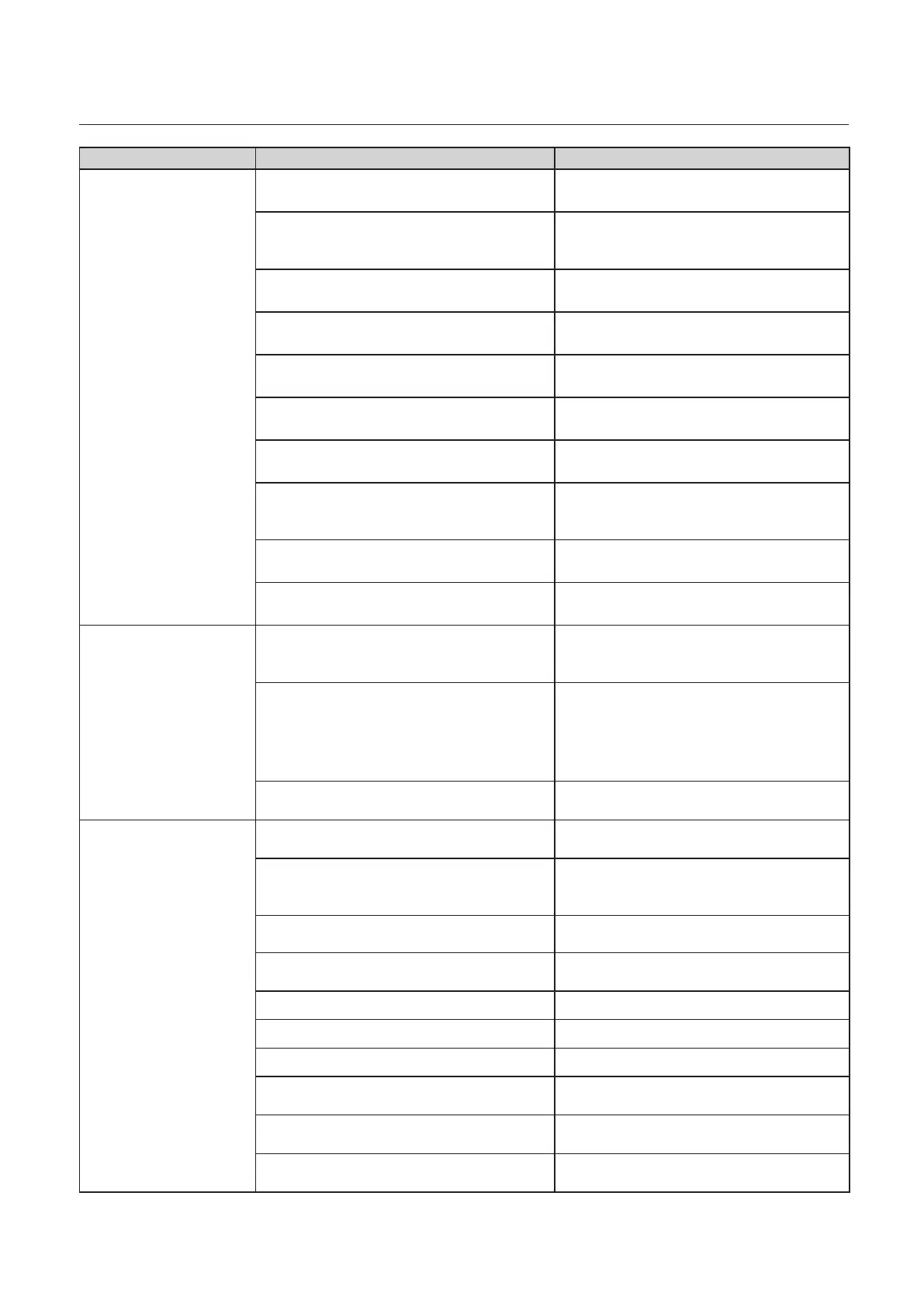3-7
Chapter 3 Troubleshooting
Symptoms Causes Countermeasures
Paper is mis-fed The level sensor is adjusted defectively. Raise higher the position of the level sensor.
(p.2-3)
The separating air is adjusted defectively. Adjust the amount of separating air blown
out by using the separating-air adjusting
knob.
(p.2-4)
The separator is adjusted defectively. Lower the position of the separator.
(p.2-4)
The strength of separating air is set
mistakenly.
Switch the separating-air adjusting lever to
the appropriate position.
(p.2-5)
Paper is not separated well. Separate the paper well.
(p.2-6)
Ink is not dried. Dry the paper well.
(p.2-6)
Paper is not loaded in alignment. Load the paper in alignment.
(p.2-11)
There is a clearance between the paper
and paper guide, or the paper guide is too
tightly pressed against the paper.
Set the paper guide so that it touches the
paper lightly.
(p.2-11)
Paper powder is stuck to the suction belt. Clean the suction belt.
(p.4-1)
The suction belt does not rotate. Check the installation place of the
conveyance shaft.
(p.4-1)
Mis-feed is mis-detected Paper is fed askew. Load the paper neatly, and press the paper
guides lightly against the front of the paper
and at the center of the right side.
(p.2-11)
Preset operations are not performed. •Be sure to perform preset operations when
paper is replaced and loaded.
•Perform preset operations again if mis-
feed or double-feed occurs at preset
operations.
(p.2-22)
Double-feed detection is not set appropriately. Check the double-feed detection setting(*
1
), and
perform preset again.
(p.2-22)
Double-feed occurs The level sensor is adjusted defectively. Lower the position of the level sensor a
little.
(p.2-3)
The separating air is adjusted defectively. Increase the amount of separating air
blown out by using the separating-air
adjusting knob.
(p.2-4)
The separator is adjusted defectively. Raise higher the position of the separator.
(p.2-4)
The strength of separating air is set
mistakenly.
Switch the separating-air adjusting lever to
the appropriate position.
(p.2-5)
Paper is not separated well. Separate the paper well.
(p.2-6)
Ink is not dried. Dry ink well.
(p.2-6)
Paper is not loaded in alignment. Load the paper in alignment.
(p.2-11)
Paper is loaded higher than 65 mm / 2.56
inches..
Load the paper lower than 65 mm / 2.56
inches.
(p.2-11)
Double-feed detection is not set appropriately. Check the double-feed detection setting(*
1
), and
perform preset again.
(p.2-22)
The printing conditions within the double-feed
detection area vary widely.
Set the double-feed detection to OFF.
(*
2
)
(Double-feed is not detected.)
