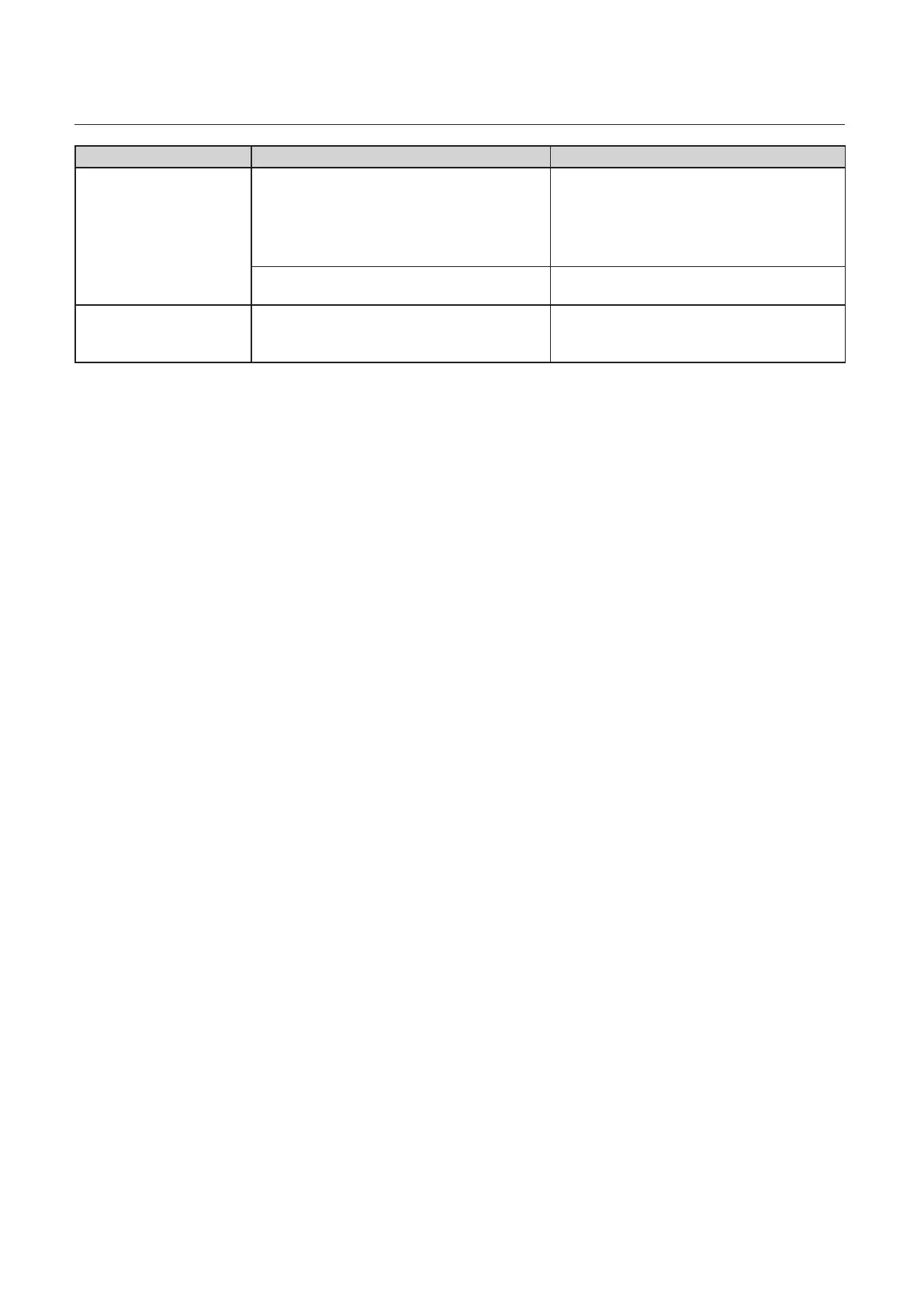3-8
Chapter 3 Troubleshooting
Symptoms Causes Countermeasures
Double-feed is mis-
detected.
Preset operations are not performed. •Be sure to perform preset operations when
paper is replaced and loaded.
•Perform preset operations again if mis-
feed or double-feed occurs at preset
operations.
(p.2-22)
Double-feed detection is not set appropriately. Check the double-feed detection setting(*
1
), and
perform preset again
.
(p.2-22)
Paper ejected to the
downstream unit is not
aligned.
The overlap amount is not set appropriately. Adjust the overlap amount.
(*
3
)
(*
1
) (*
2
) (*
3
):
Check the double-feed detection light emitting amount, and set the double-feed detection and paper overlap amount
in the PC CONTROLLER.
For operations of the PC CONTROLLER, refer to the operation manual of the PC CONTROLLER.
