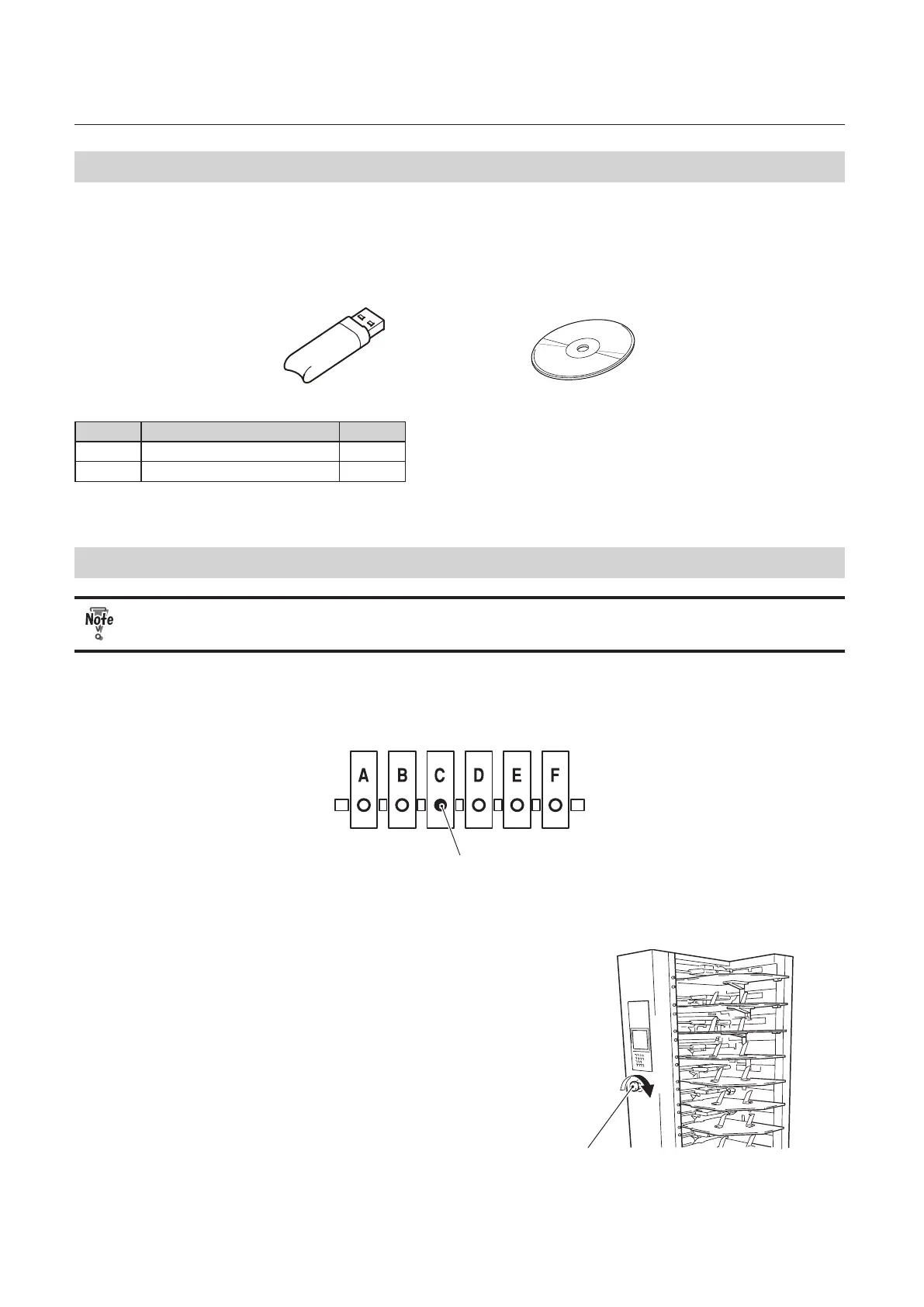1-6
Chapter1 Before Use
5. Options
PC CONTROLLER
[1] [2]
No. Name Qty.
[1] Protection key 1
[2] CD-R unit 1
6. Precautions on Use of Emergency Stop Switch
Use the emergency stop switch to stop operations in emergency. In normal operations, use the
stop key on the control panel to stop operations.
Stopping operations using the emergency stop switch will light up the tower error lamp on the control panel
of the tower whose switch was pressed.
Tower error lamp
Set the machine back into the standby state as follows when the emergency stop switch has been pressed.
1
Pressing the emergency stop switch
may cause paper being processed to
remain in the machine. Remove this
paper.
Emergency stop switch
2
Rotate the emergency stop switch to the right
(clockwise direction) to clear it.
