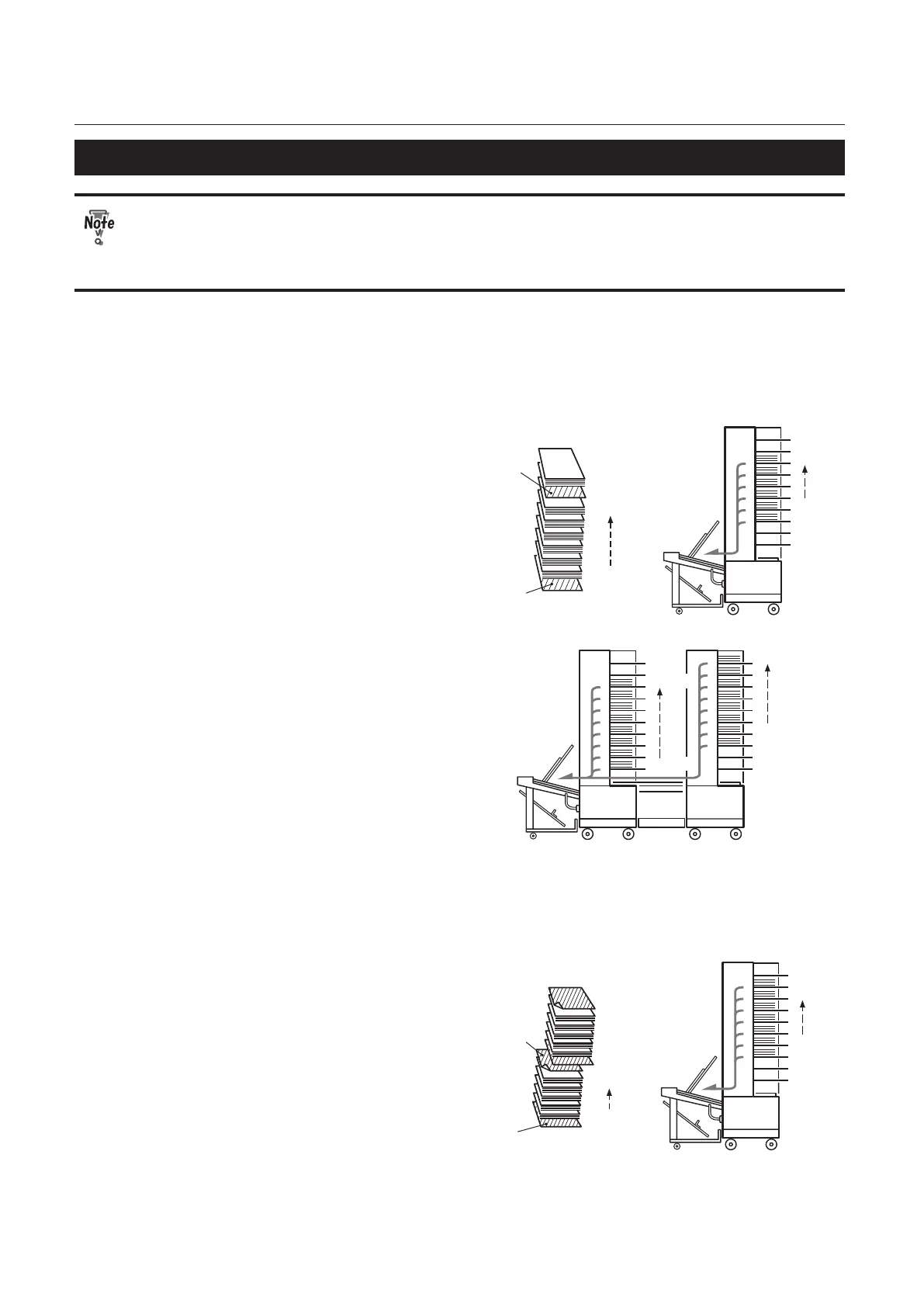2-8
Chapter 2 Operations
4-4. Loading Paper in Collation Operations with Cover Insertions
• Always load paper on consecutive paper feed trays. Otherwise, collating errors will occur and
the machine will stop.
• If paper is loaded only on one paper feed tray, the paper lamp blink. When using two towers
or more, use more than two trays per tower.
A. Inserting one cover with paper ejection set to left side
(When the cover 1 is set in the processing mode:)
1
2
3
4
5
6
7
8
9
10
Page 5
Page 1
xxth set
First set
Cover
Cover
Tower A
Cover
xx: No. of sets specied
(Insertion interval of cover)
• When inserting a cover after every xx sets
(No. of sets specied) where each set has ve
pages, load the covers on the paper feed tray
below the bottommost tray paper as shown in
the gure.
1
2
3
4
5
6
7
8
9
1
2
3
4
5
6
7
8
9
10
10
Page 8
Page 1
Page 15
Page 9
Cover
Tower A Tower B
• When more than two towers are connected,
load the covers on the paper feed tray
below the bottommost tray paper of the last
connected tower.
B. Inserting two covers with paper ejection set to left side
(When the cover 2 is set in the processing mode:)
Tower A
xx: No. of sets specied
(Insertion interval of cover)
xxth set
First set
1
2
3
4
5
6
7
8
9
10
Page 5
Cover 2
Page 1
Cover 1
Cover 2
Cover 1
• Load the covers on the paper feed trays
above the topmost tray paper and below the
bottommost tray paper as shown in the gure.
