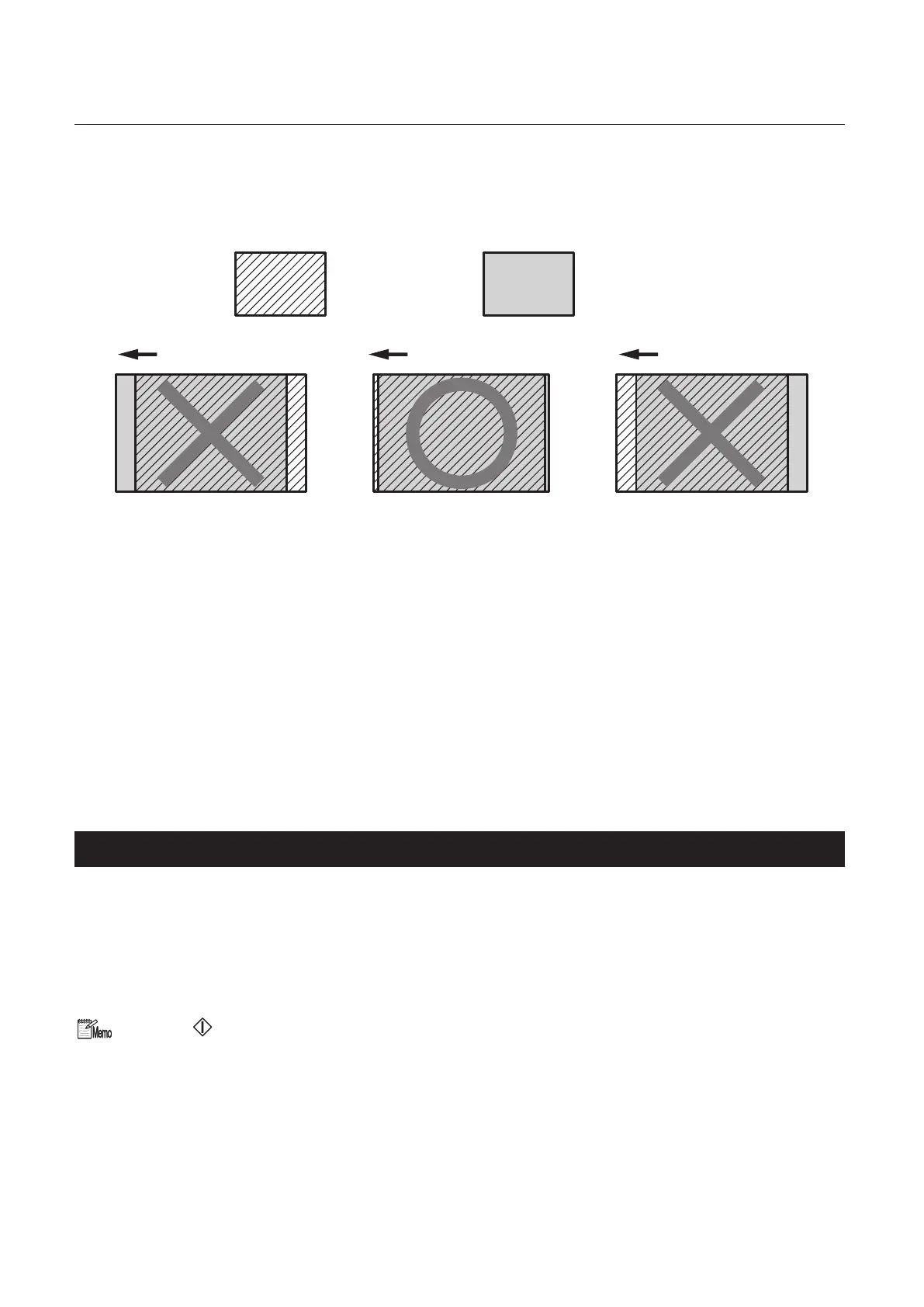2-28
Chapter 2 Operations
A. Adjusting the mix timing
If the timing of the paper set from the hand marry does not match the timing for merging the set from the
tower and as a result causes poor paper alignment, adjust the mix timing at option menu 2 on the touch
panel.
Paper feed direction
Paper set from
hand marry
Paper set from
tower
Set from hand marry is late Paper is aligned Set from hand marry is early
Paper feed direction Paper feed direction
• When paper set from the hand marry is late
Set the merged collation timing value to larger than “3” (default) to accelerate the mixing timing by
using the PC CONTROLLER.
• When paper set from the hand marry is early
Set the merged collation timing value to smaller than “3” (default) to delay the mixing timing by using
the PC CONTROLLER.
12-2. Hand Feed
1
Perform “Hand feed” by using the PC CONTROLLER.
For operation method of the PC CONTROLLER, refer to the operation manual of the PC CONTROLLER.
2
Follow the procedures from steps2 to 4 in "12-1. Hand Marry."
When the key of A tower is pressed during operation, the job of collation can be divided with the
collated set fed by hand next. If so, all the collated sets in the system are ejected, the system operation
will not stop and will be in the standby state for the next set fed by hand (in the state of idling).
