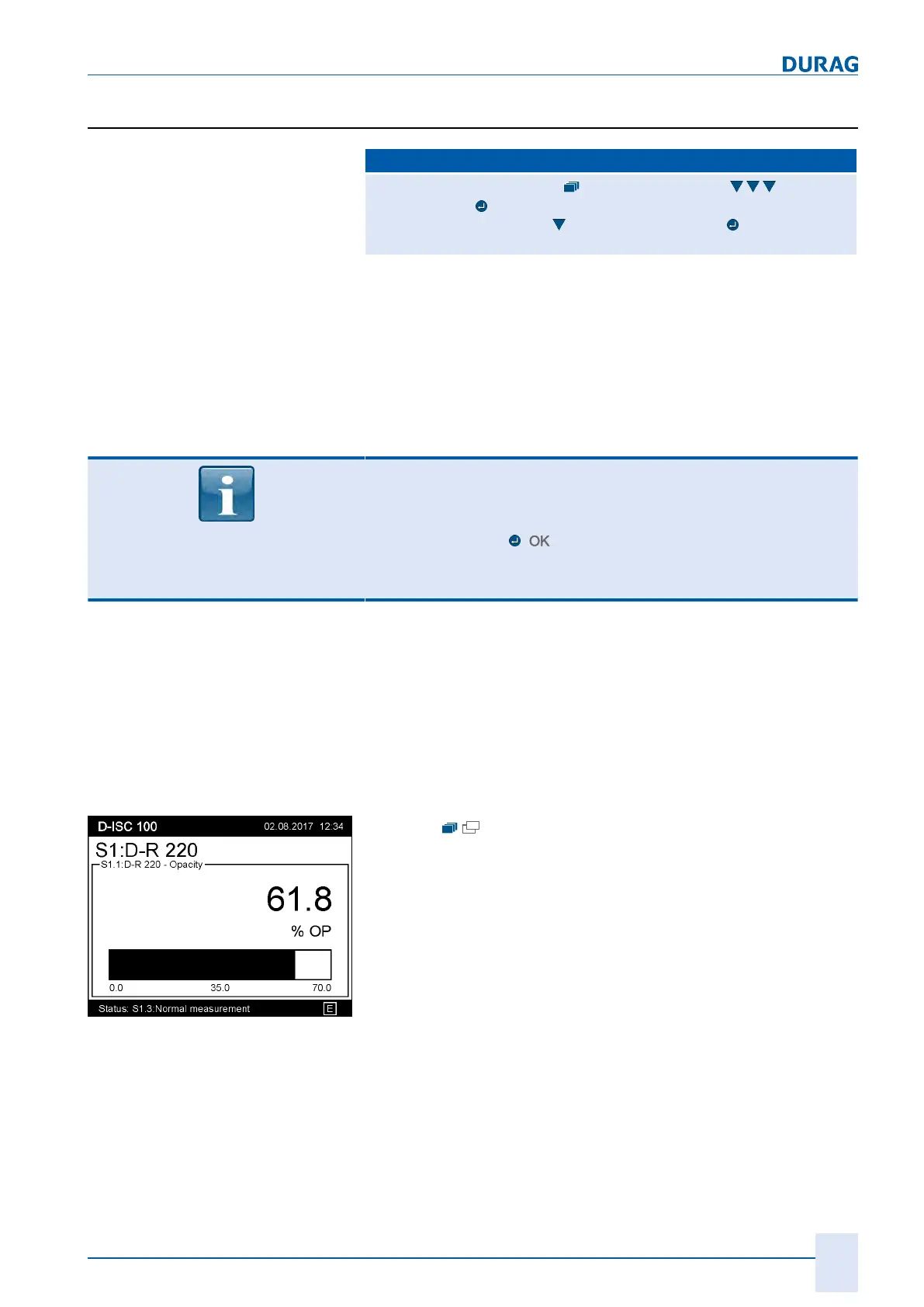10 | Channel setup menu 4
D-ISC 100 x xx2
103
10.3 "[Sensor (S)]" menu: Connected sensors
D‑ISC100 menu path:
Standard display (e.g. S1.1) User mode (menu1) Channel
setup (menu4)
D−ISC100 (D) (menu4.1) Sensor (S) (menu 4.2)
= Sx Add/remove sensor MENU 4.2.1
Sensors are added or removed from this menu item.
All
connected
(configured)
sensors
are listed here, with the op-
tion of parameterising them or retrieving information about them.
The names and numbers of the listed sensors may vary depend-
ing on the system configuration.
Quick access to an individual channel menu is possible directly
from the "Measured value and status display". To do this, select
the relevant channel in the "Measured value and status display".
After pressing the (
, ) key, the corresponding channel menu
will open (see"Method 2 (quick access) of accessing channel
menu" [}105]).
Example:
To access information from a sensor or to change the settings for
a sensor, you will need to be in the correct channel menu. There
are two ways of getting to this menu.
Method 1 (standard)
of accessing the channel menu
You are in the measurement display for the sensor in question; in
this example S1:D‑R220.
Fig.10.9: Measurement display S1
Press the
key