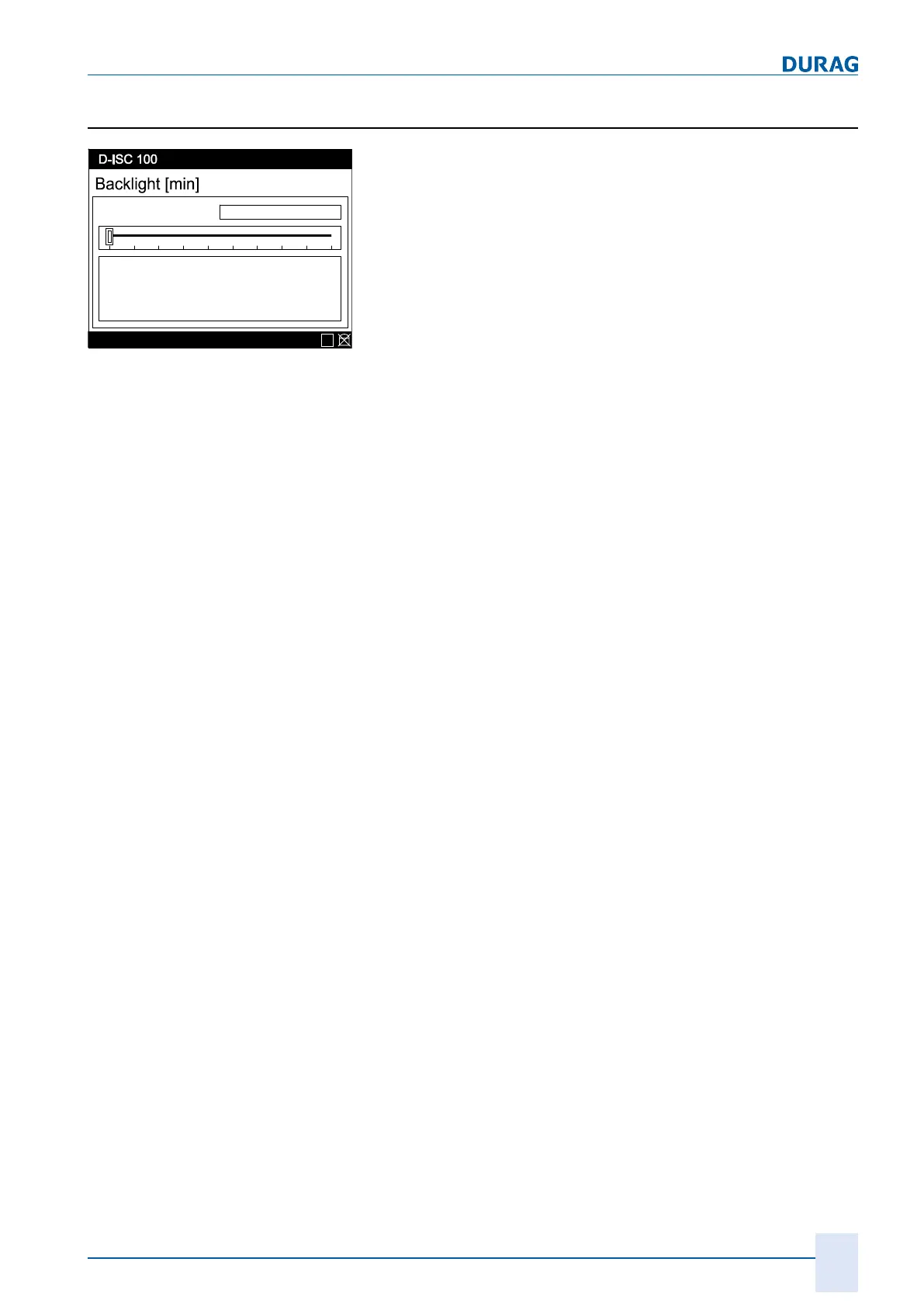8 | Display setup menu 2
D-ISC 100 x xx2
89
8.5 [Backlight]
Menu: 2.4
Status: S2.1:Normal measurement
Backlight [min] : 0
Sets the time for switch off of the backlight in
minutes
E
Fig.8.8: Setting the backlight
● Time in minutes after which the backlight on the display is
switched off if no keys are pressed (0…100min, in 10min in-
tervals),
0 = no automatic switch-off
(shorter switch-off times increase the service life of the back-
light and reduce power consumption)