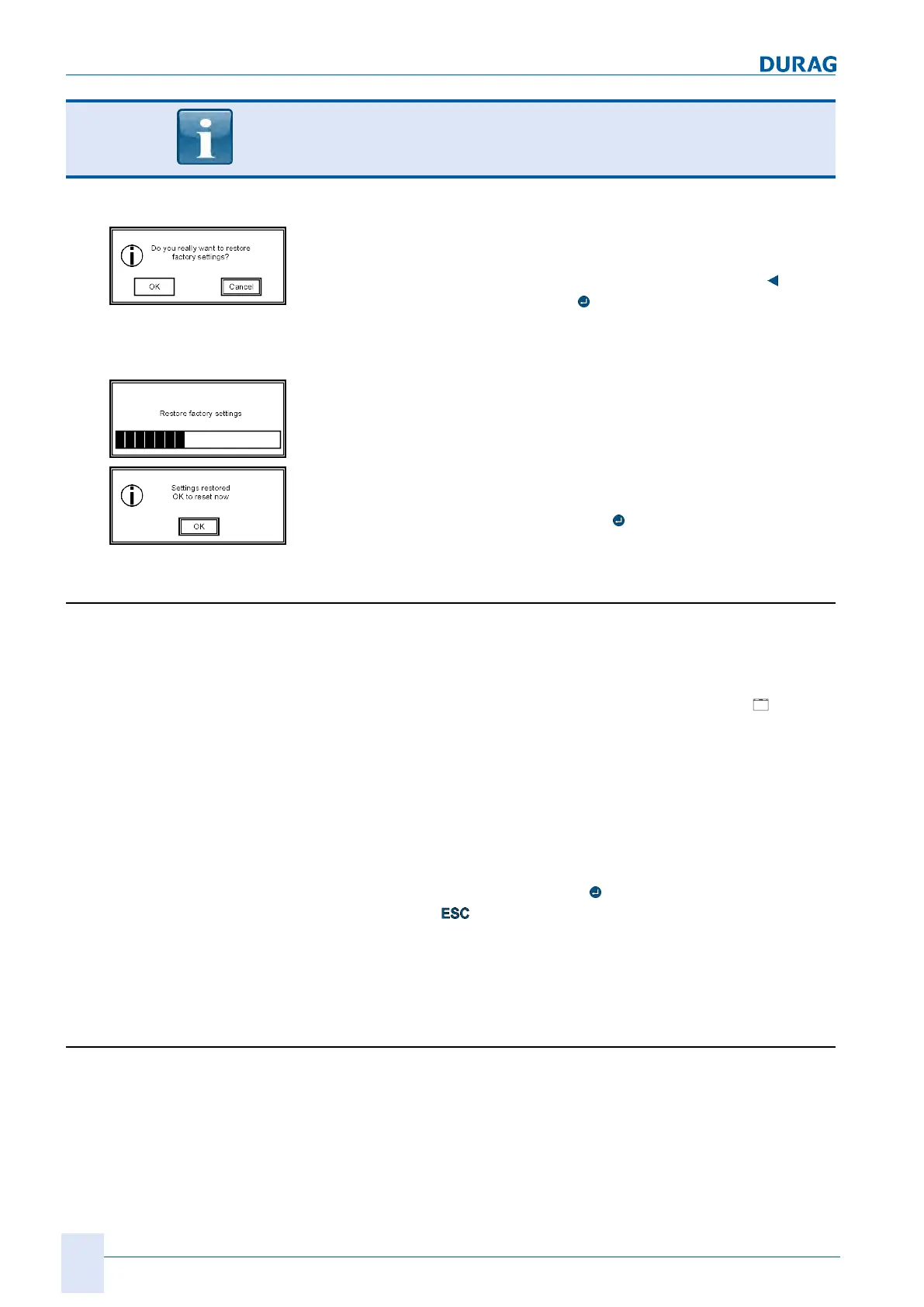9 | System setup menu 3
94
D-ISC 100 x xx2
The file with the factory settings must be compatible with the
currently installed firmware on the Universal control unit.
A confirmation prompt appears, which provides the opportunity to
abort the activation of the factory settings.
If a factory settings reset is required, use the arrow key (
) to ac-
tivate the OK button and press
to start the reset.
Loading the factory settings overwrites the current settings! (The
system settings backup previously made can however be used to
restore the current settings.)
A pop-up window shows the progress.
When the restoration is finished, a message appears. This con-
veys the information, that a restart necessary is. The system will
be restarted following confirmation (
).
9.5 [Device description update]
In order to ensure that the D‑ISC100 can access all DURAG
sensors and expansion modules without any problems, it needs
device descriptions that are up to date at all times.
Device descriptions are updated in the system via the
"Device
description update" menu item.
An update to the current device description is required if the
D‑ISC100 reports a "Newer protocol version" for a connected
sensor or expansion module (D‑ISC100 status display). In this
case, the connected sensor/expansion module version is newer
than the device description in the system.
A current SD card must be used for the update.
Start the update by pressing the
key. This can be aborted by
pressing the
key. The entire process may take some time. A
system restart may be required after completion.
The update process is performed automatically. The individual
steps can be tracked on the display.
9.6 [Firmware update]
This menu item allows the firmware [}203] of the D‑ISC100 to
be updated.
An SD card with the firmware file must be inserted (see [}92],
the file name starts with swf_D−ISC_100_fw….drg). If there is no
firmware file stored on the SD card, an appropriate message is
displayed and the function is aborted.
