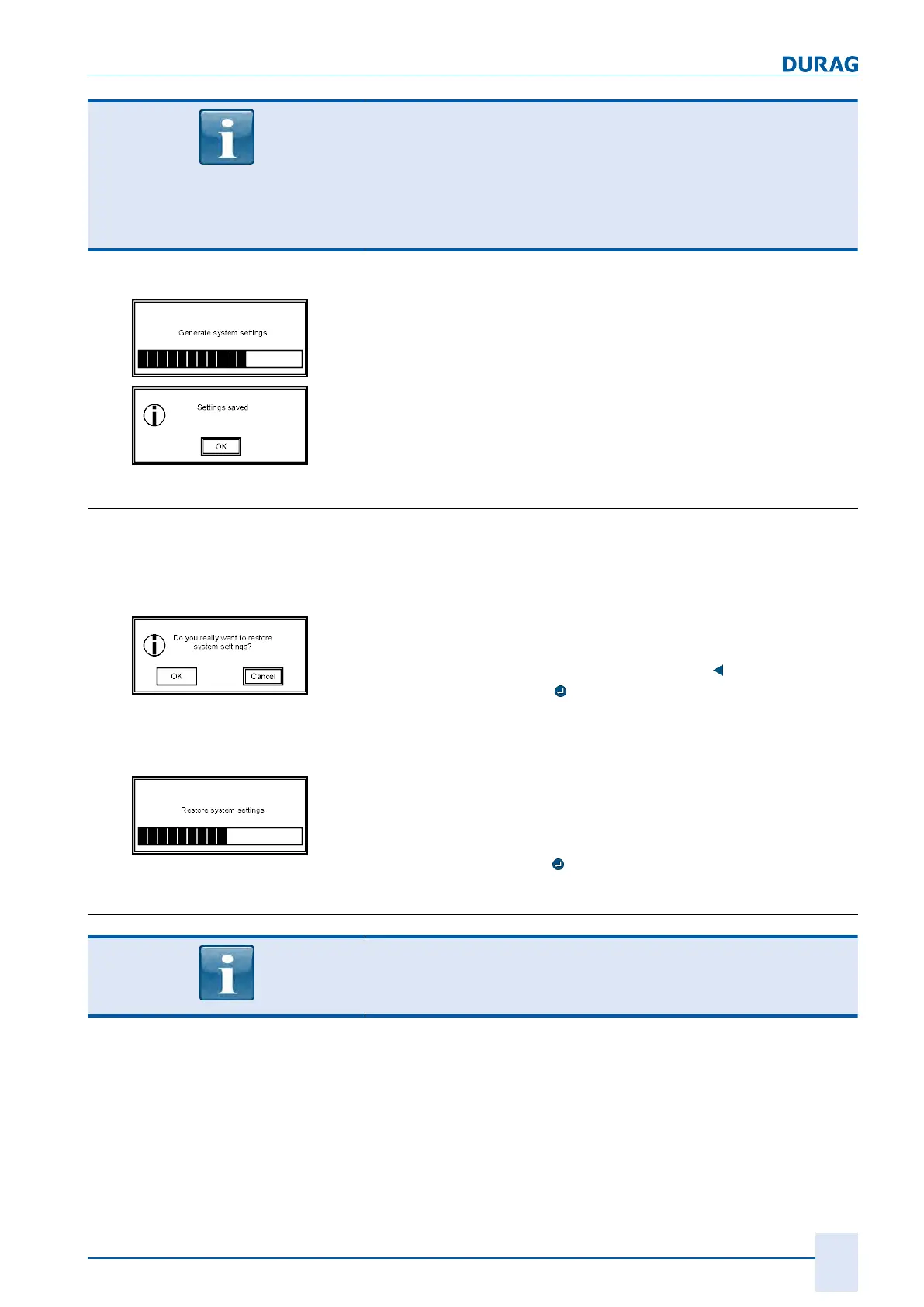9 | System setup menu 3
D-ISC 100 x xx2
93
Any backups of the system settings already present on the SD
card are overwritten without any confirmatory questions!
If you wish to keep any previous backups of the system settings
already present on the SD card, they must be saved elsewhere
(e.g. to a data stick or hard disk via a PC)
before
running the
backup,
A pop-up window shows the progress of the backup.
Once complete, either the message "Backup generated success-
fully" will appear, or "Error: Backup could not be generated".
9.4.2 [Restore system settings]
Calling up this menu item restores the previously saved settings
of the D‑ISC100 basic system (see Section 9.4.1 [Backup system
settings] [}92]) from the SD card. (If there is no backup found on
the SD card, a message to this affect will appear).
A confirmation prompt appears. If denied, the restoration is abor-
ted.
If a restoration is required, use the arrow key (
) to activate the
OK button and press the
key to start the restoration.
Loading the saved system settings irretrievably overwrites the
current settings!
A pop-up window shows the progress.
When the restoration is finished, a message appears. This con-
veys the information, that a restart necessary is.
After confirming with the
key, the system will be restarted.
9.4.3 [Restore factory settings]
For security purposes, make a backup of the system settings
(see Section 9.4.1 [Backup system settings] [}92])
before
restoring the factory settings.
Once this menu item has been called up, the factory settings for
the Universal control unit will be loaded from the SD card (FACT-
ORY.BST).
If no factory settings file is found on the SD card, a message to
this effect will appear.
