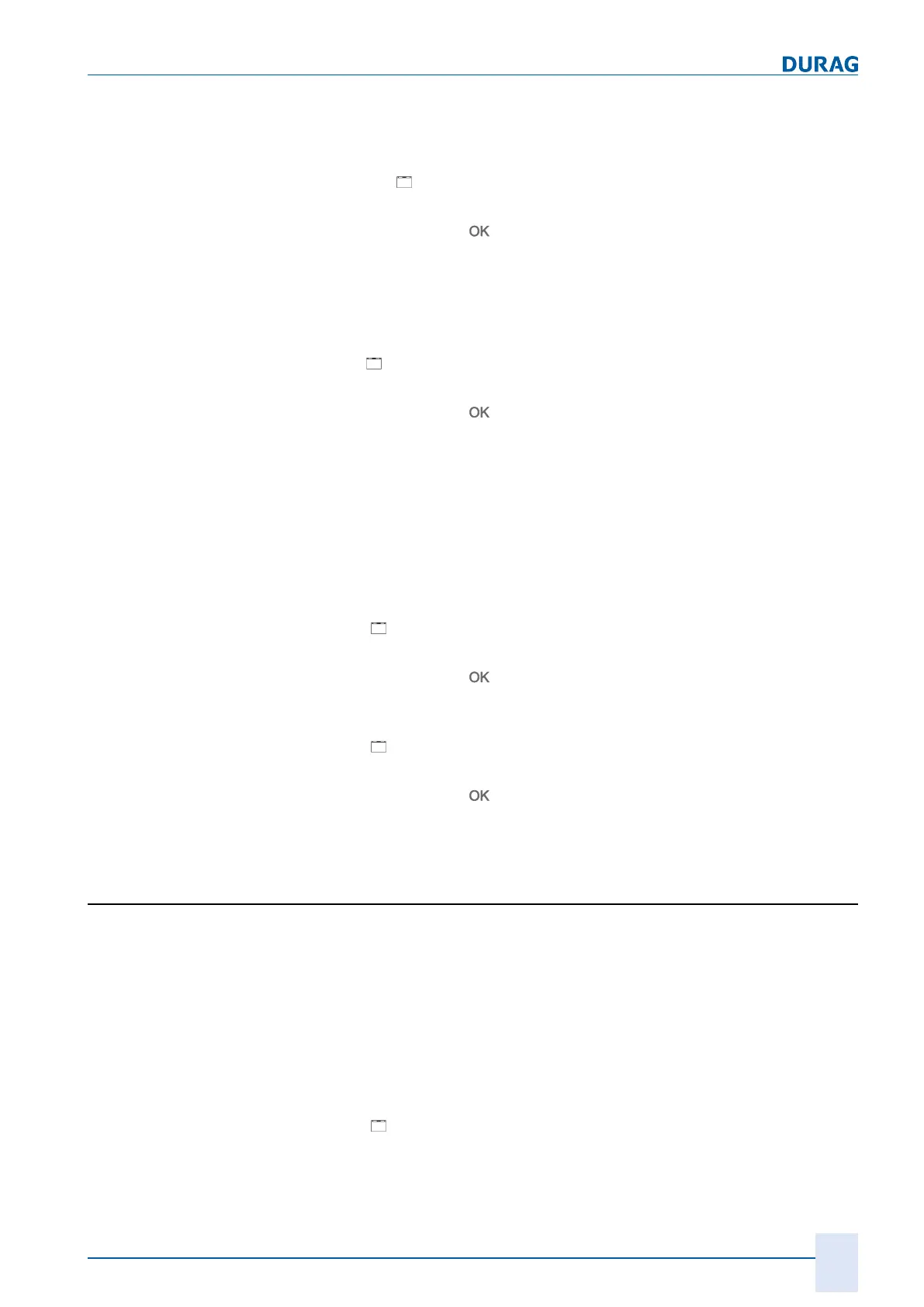10 | Channel setup menu 4
D-ISC 100 x xx2
119
● Measured value of the external sensor/transmitter that corres-
ponds to 20mA (e.g. 200 for a temperature transmitter with
the signal range .50..200°C)
AI: [
Over-/underrun action]
(4.3.SXn.4.1.11)
Change with:
key…
● Action that is performed in the event of an overrun or under-
run of the assigned analogue input (see input) -> use current
measured value (no restriction) or the overrun/underrun value
(measured value is retained in the event of an overrun/under-
run, until these limits are overrun/underrun once again).
Unit selection]
(4.3.SXn.4.1.12)
Change with:
key…
● Selection of a measurement unit for the respective measure-
ment channel (e.g. °C for a temperature transmitter with the
signal range .50..200°C) from the list of the units available in
the system. This unit is then displayed in the Measurement
display and transmitted with the measured value in the case
of digital communication. If no appropriate unit is available in
the system, "User defined u.d." can be selected. In this case,
the measurement unit is displayed in accordance with the two
following points.
[
User defined unit]
(4.3.SXn.4.1.13)
Change with:
key…
● Enter a character string for the measurement unit of the
measured value, e.g. °C
[
User defined type]
(4.3.SXn.4.1.14)
Change with:
key…
● Enter a character string for the type of measured value, e.g.
"temperature"
10.4.1.6 [Media conditions] (MC0)
First enable the module if necessary (10.4.1.3 Enable/disable
modules [}116]).
Channel #1 of module MC0 is used for the media temperature.
Channel #2 of module MC0 is used for the media pressure.
Channels #3 and #4 are not currently used.
This channel assignment cannot be changed.
Additional information on the module menu (see 10.4.3.1.1 Mod-
ule name (e.g. AOx, MCx …)* [}127]) for MC:
Assign source measured value
(4.3.MC0.2):
[
Assign source measuring values]:
● Source assignment takes place in the respective module
menu of the software module MC0 (see above).