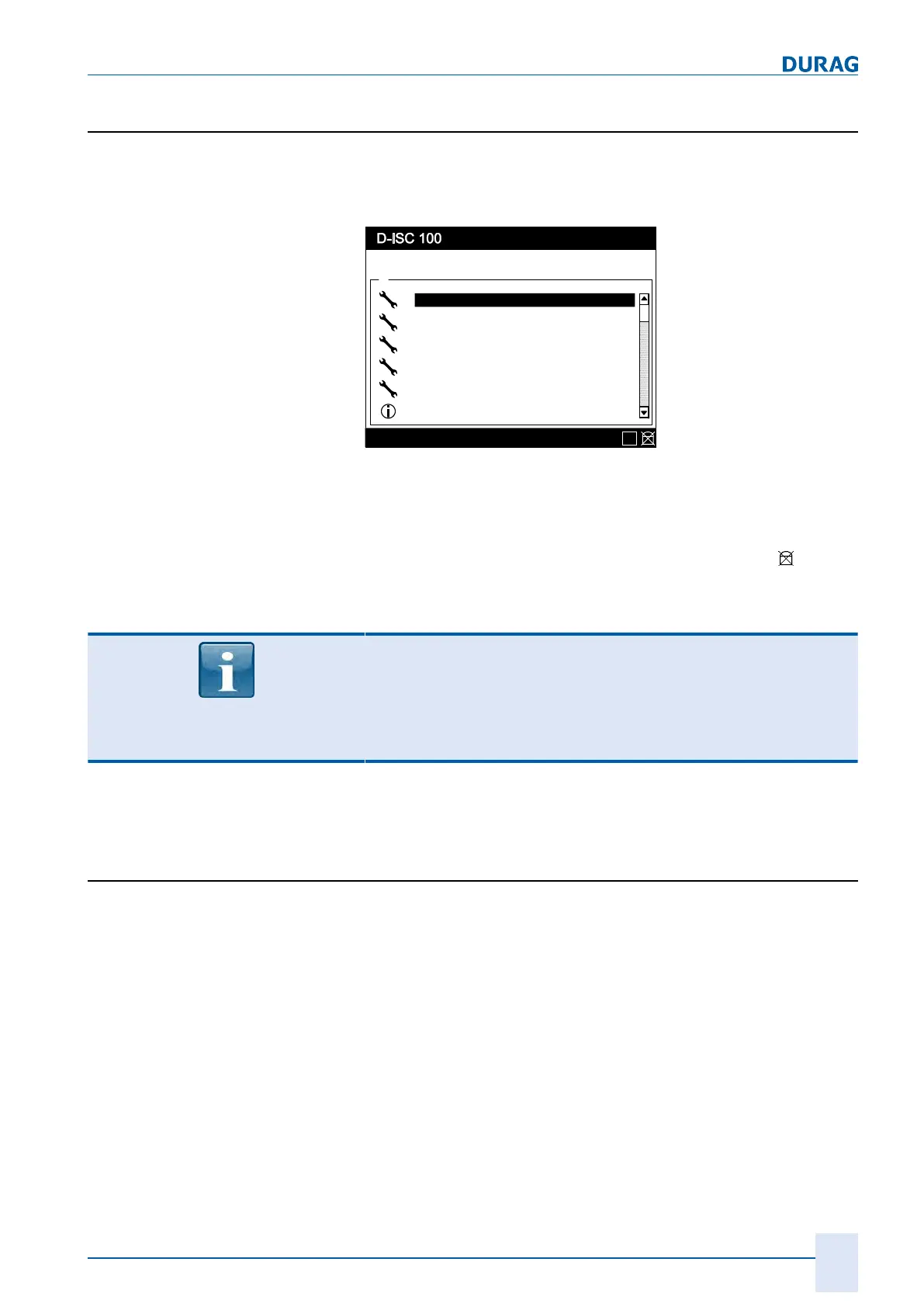7 | Main menu
D-ISC 100 x xx2
79
7 Main menu
All functions and settings of the D‑ISC100 and also the connec-
ted sensors and modules can be accessed, viewed and adjusted
(parameterised) via the menus.
Specific parameter
Menu: 1
Status: S1.3:Normal measurement
Menu
\\
User mode
Specific parameter
Display setup
System setup
Channel setup
Login / Logout
:
:
:
:
:
:
:
About D-ISC 100
E
Fig.7.1: Main menu
The settings for the measuring system can be protected against
changes by a PIN code.
Deactivated system protection can be identified by the
symbol
at the bottom right-hand side of the status bar (see also Section
3.3.1 Display and keyboard [}17]).
Enabling PIN protection (logging in)
To make system settings, the system protection needs to either
be deactivated or enabled. When protection is activated, if the
correct PIN code is not entered, the system only allows data to
be read, but no changes made to the settings.
For information on activation, deactivation and enabling, see also
Section 7.3 Login/logout menu 5 [}81] et. seq.
7.1 Navigation guide within this manual
The operation of the D‑ISC100 is described in the following sec-
tions. The basis for this is the progression through the display
and parameterisation menus.
To ensure secure navigation through the entire menu structure of
the D‑ISC100 in a way that can be traced at every point, refer if
necessary to a "D‑ISC100 menu path" box at the start of the de-
scription. This shows the path that will take you to the menu item
at which you can perform the action you require. For reasons of
clarity, we have always used only one symbol.
