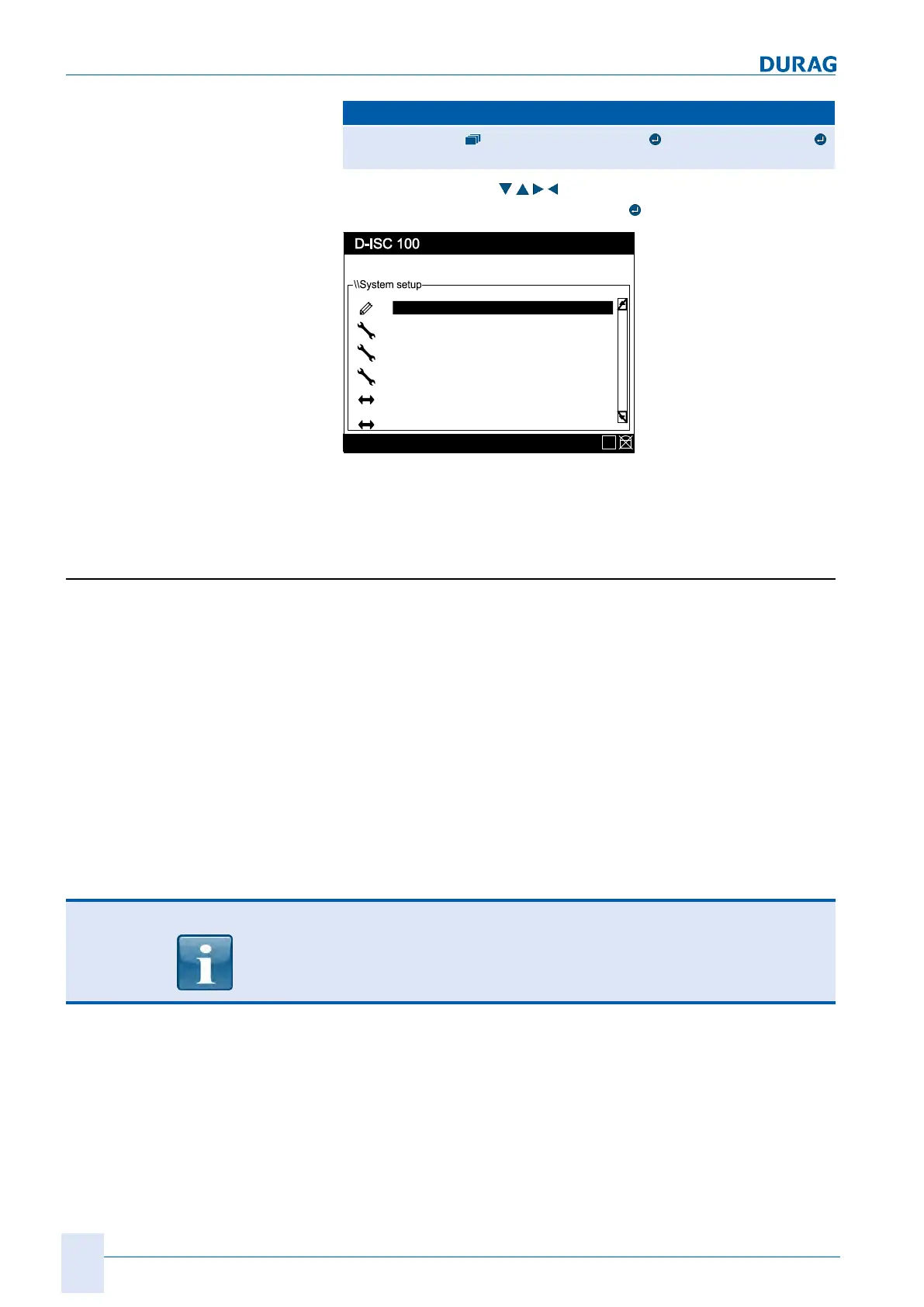15 | Examples of settings
158
D-ISC 100 x xx2
D‑ISC100 menu path:
Standard display System setup (menu3) Date/time (menu3.1)
=Date/time MENU 3.1
Use the arrow keys (
) to set the displayed values, and
save them by pressing the Enter key (
):
Menu: 3.1
Status: S1.3:Normal measurement
System setup
Date / Time
DURAG-Modbus
Backup / Restore
Device description update
Language
Firmware update
E
Fig.15.1: Setting the display time
15.3 Example: Setting / checking DURAG the
Modbus
In order to enable communication between the Universal control
unit and the connected sensors, all components connected to the
DURAG Modbus (sensors
and
the D‑ISC100) should use the
same connection settings (for the serial interface).
In the first example, these settings therefore need to be checked
and corrected if necessary.
In addition, (only) the two devices connected at the ends of the
Modbus must be provided with a terminating resistor. One of
those devices is generally the Universal control unit - D‑ISC100.
Here the terminating resistor is already fitted but can be switched
on or off. This setting should also be checked here and corrected
if necessary
Generally the devices are pre-set with the following data:
NOTICE
Default setting (also called with factory setting or presetting) of
the serial interface of current DURAG devices:
19200 Baud, no parity, 1 stop bit, bus termination active
For the individual steps, proceed in accordance with the
D‑ISC100 menu path (for an explanation of this, see Section7.1
Navigation guide within this manual [}79]). Comments on the
settings are included in the appropriate text where necessary.
