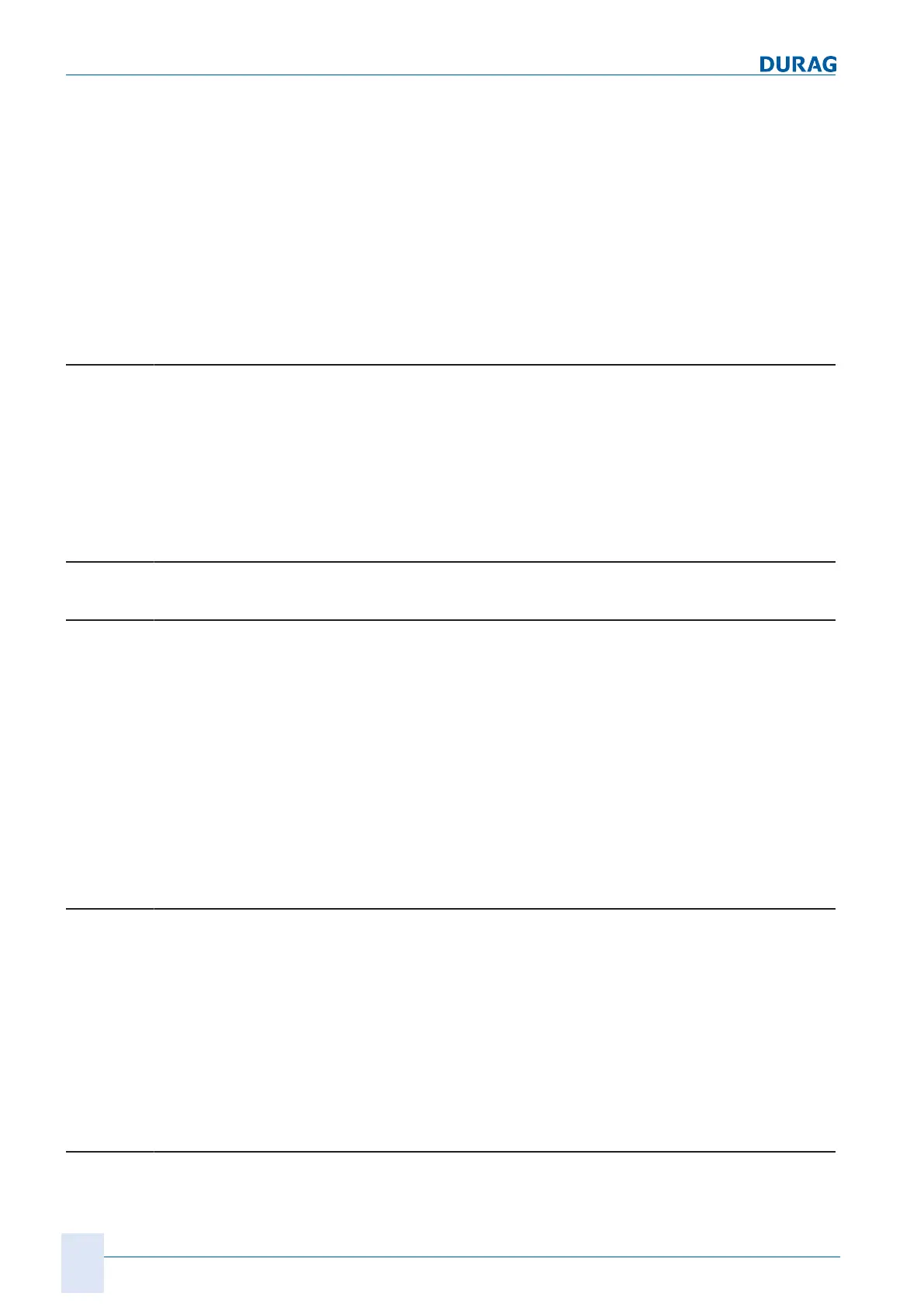Contents
4
D-ISC 100 x xx2
4.3.7.2 Connections and termination ............................................................................................59
4.3.7.3 LEDs .................................................................................................................................60
4.3.7.3.1 Meaning of system LED 1.................................................................................................61
4.3.7.3.2 Meaning of system LED 2.................................................................................................61
4.3.7.3.3 Meaning of the field bus LED............................................................................................62
4.3.7.3.4 Meaning of the internal communications LED ..................................................................62
4.4 Storage, dismantling and disposal ....................................................................................63
4.4.1 Dismantling .......................................................................................................................63
4.4.2 Storage .............................................................................................................................63
4.4.3 Disposal ............................................................................................................................64
5 Basic operation of the D-ISC 100 65
5.1 Keypad..............................................................................................................................65
5.2 D-ISC 100 display .............................................................................................................66
5.2.1 Presentations in the display ..............................................................................................67
5.2.2 Display of measured values and status ............................................................................67
5.2.3 Virtual on-screen keyboard ...............................................................................................70
5.2.4 Menus, structure and navigation.......................................................................................72
5.3 Measured value and status displays.................................................................................73
6 Initial commissioning (Quickstart) 77
6.1 General Start configuration (Quick start) ..........................................................................77
7 Main menu 79
7.1 Navigation guide within this manual..................................................................................79
7.2 [User mode] menu 1 .........................................................................................................81
7.3 Login/logout menu 5 ........................................................................................................81
7.3.1 [Login/logout] menu 5 .......................................................................................................81
7.3.2 General information on the PIN lock .................................................................................81
7.3.3 Login .................................................................................................................................82
7.3.4 Logout ...............................................................................................................................83
7.3.5 Change PIN code..............................................................................................................83
7.3.6 Deactivate PIN code .........................................................................................................83
7.3.7 Information ........................................................................................................................83
7.4 About D-ISC 100 menu 6..................................................................................................84
8 Display setup menu 2 85
8.1 Configuration of the measured value and status displays ................................................85
8.2 Current measurement display...........................................................................................87
8.2.1 Type and option ................................................................................................................87
8.3 Measurement display after system start ...........................................................................87
8.3.1 [Use current display setting]..............................................................................................88
8.3.2 [Device] .............................................................................................................................88
8.3.3 [Type and option] ..............................................................................................................88
8.4 [Contrast] ..........................................................................................................................88
8.5 [Backlight] .........................................................................................................................89
9 System setup menu 3 90
9.1 [Date/Time] .......................................................................................................................90
9.2 [Language] ........................................................................................................................90