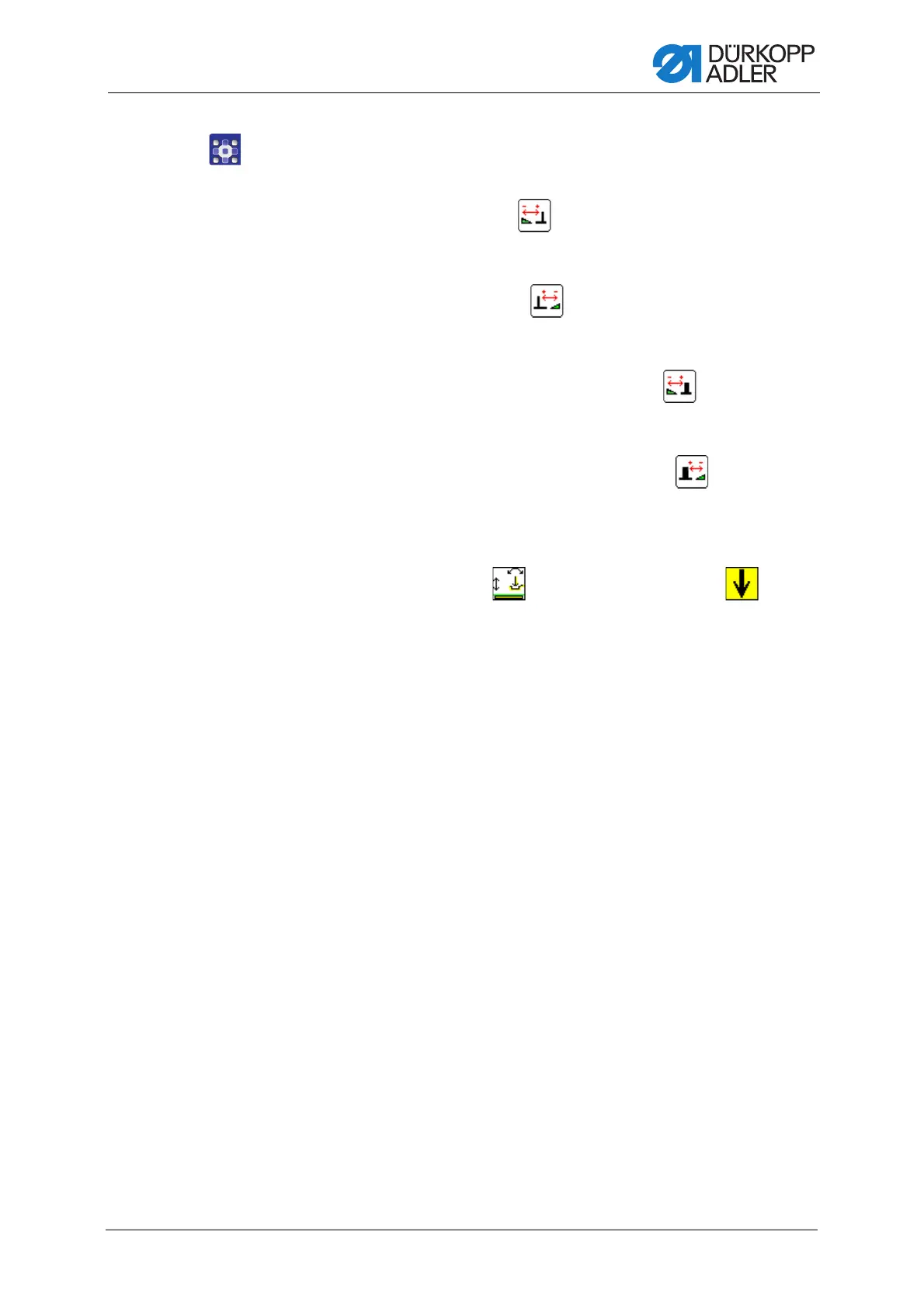Transport clamps
Service Instructions 755 A/756 A - 00.0 - 02/2019 131
4. Open the menu Service > Machine test > Test transport
clamp > Adjust transport clamp to align the transport
clamps ( p. 399).
• Single pipe left: Press the button:
Correction +: Transport clamp closer to the folder
Correction -: Transport clamp further away from the folder
• Single pipe right: Press the button:
Correction +: Transport clamp closer to the folder
Correction -: Transport clamp further away from the folder
• Double pipe, transport clamp left: Press the button:
Correction +: Transport clamp closer to the folder
Correction -: Transport clamp further away from the folder
• Double pipe, transport clamp right: Press the button:
Correction +: Transport clamp closer to the folder
Correction -: Transport clamp further away from the folder
5. Open the menu Service > Machine test > Test transport
clamp to lower the folder and the transport clamps .
6. Test the transport clamp position and readjust it if necessary.
