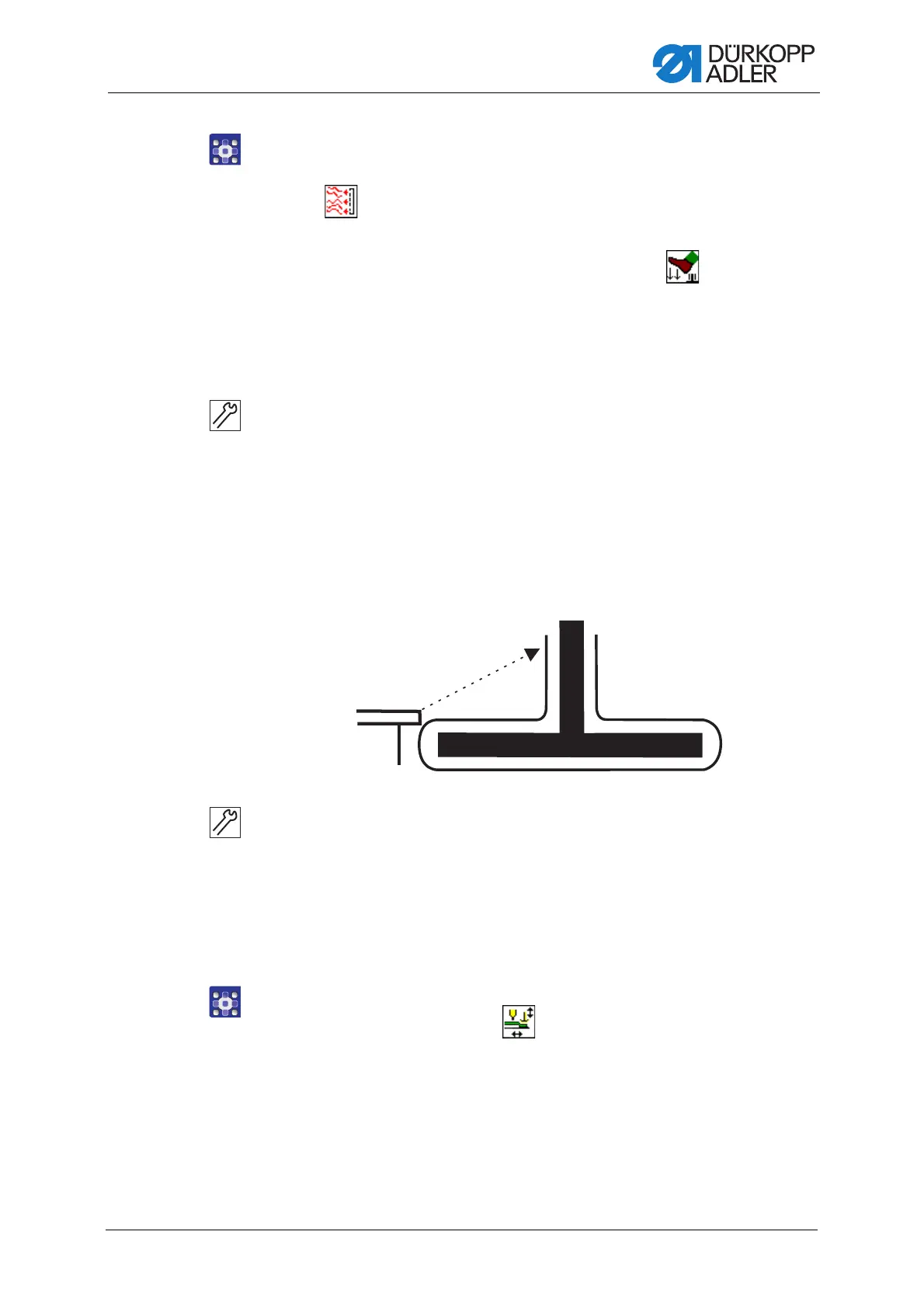Transport clamps
Service Instructions 755 A/756 A - 00.0 - 02/2019 133
To set the blowing of the piping strips:
1. Open the menu Service > Machine config. and press
the
button.
2. Open the menu Program parameters > Program loading
process > Pedal mode and press the button ( p. 344).
3. Open the menu Program parameters > Program loading
process > Blowing mode and set the desired mode ( p. 341).
4. Start the loading process.
The transport clamps are advanced and lowered.
5. Insert piping.
The folder is lowered, and the locking plates close.
6. Loosen the clamping screws (4) and set the blow tubes on the folding
plate by turning.
7. Set the blown air pressure at the throttle valve (5).
If necessary, undo the loading process by pressing back the left pedal
until the clamping screws (4) are accessible.
8. Tighten the clamping screws (4).
Fig. 133: Setting the blowing of the piping strips (2)
9. Loosen the screws on the blow tubes in the flap clamps and set
the blow tubes (1) by turning.
The piping strip is blown against the folder in the upper third.
10. Set the compressed air at the throttle valve (5).
11. Tighten the screws.
12. Press the pedal.
The sewing process starts.
13. Open the menu Service > Machine test > Machine workflow
test and press the button .
The loading process can be tested step by step ( p. 379).
