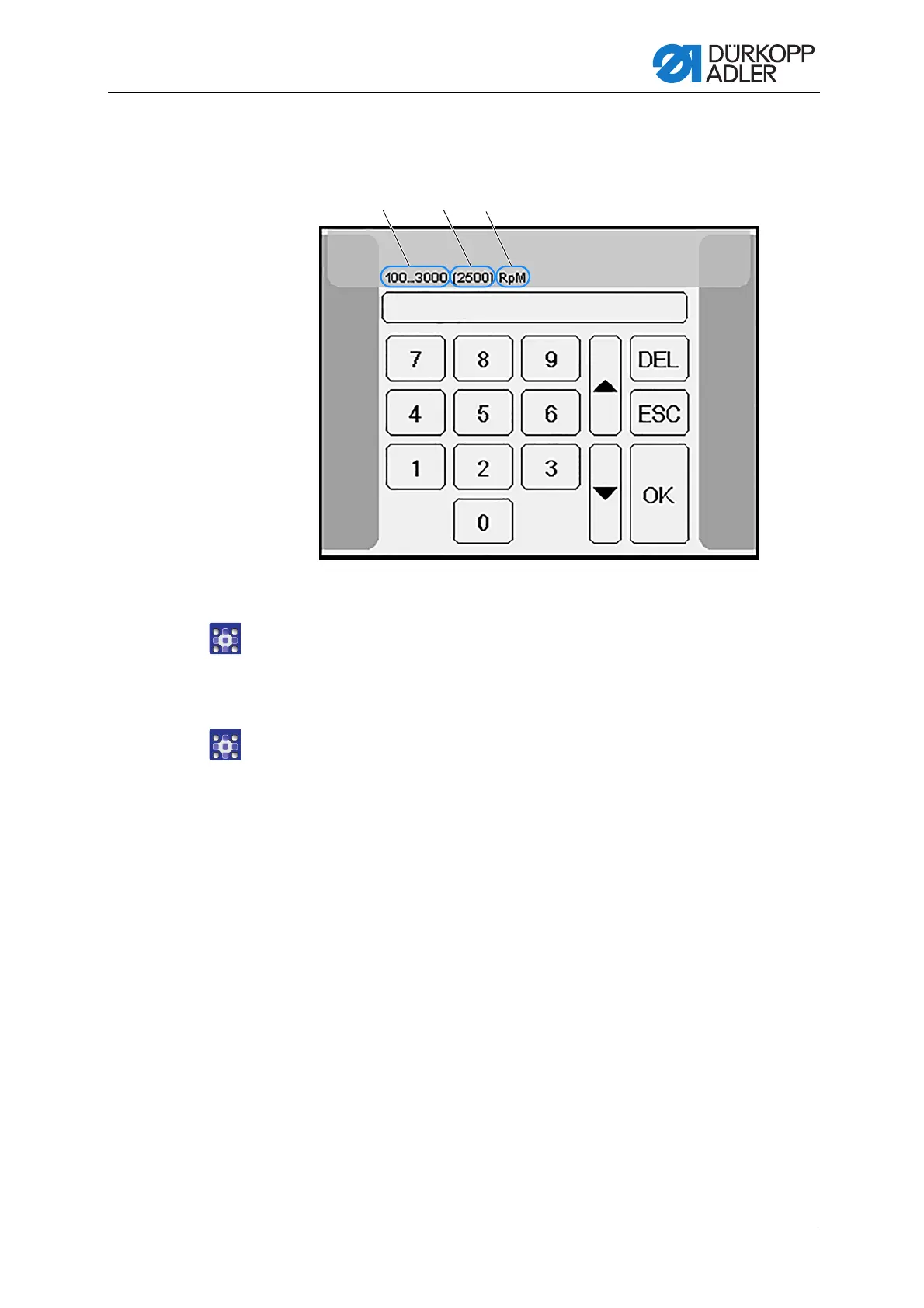Programming
Service Instructions 755 A/756 A - 00.0 - 02/2019 277
Entering values using the numeric keypad
Fig. 262: Entering values using the numeric keypad
To enter values using the numeric keypad:
1. Enter the desired value.
2. Confirm with OK.
To enter a negative value on the numeric keypad:
1. Enter the desired value.
2. Press the +/- button.
The value is given a - sign and becomes negative.
3. Confirm with OK.
(1) - Value range
(2) - Preset value
(3) - Unit
