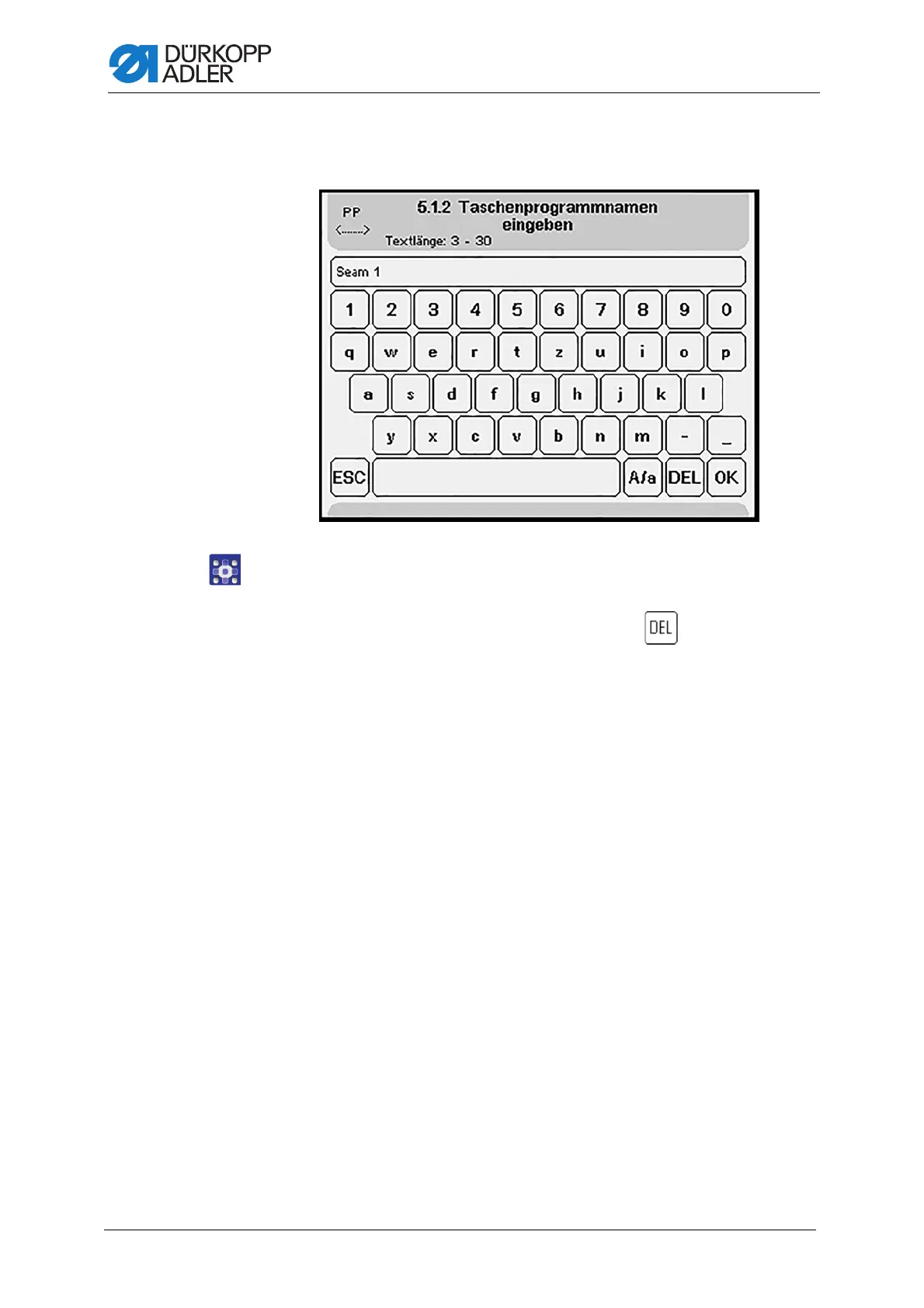Programming
278 Service Instructions 755 A/756 A - 00.0 - 02/2019
Entering text using the text editor
Fig. 263: Entering text using the text editor
To enter text using the text editor:
1. Use the keyboard to enter text.
2. If you need to correct or delete text, click on the button and delete
the letters or numbers you wish to delete.
OR
3. In the text you have already entered: tap on the place where you wish
to enter new text.
The text will be deleted starting at the place where you tapped.
