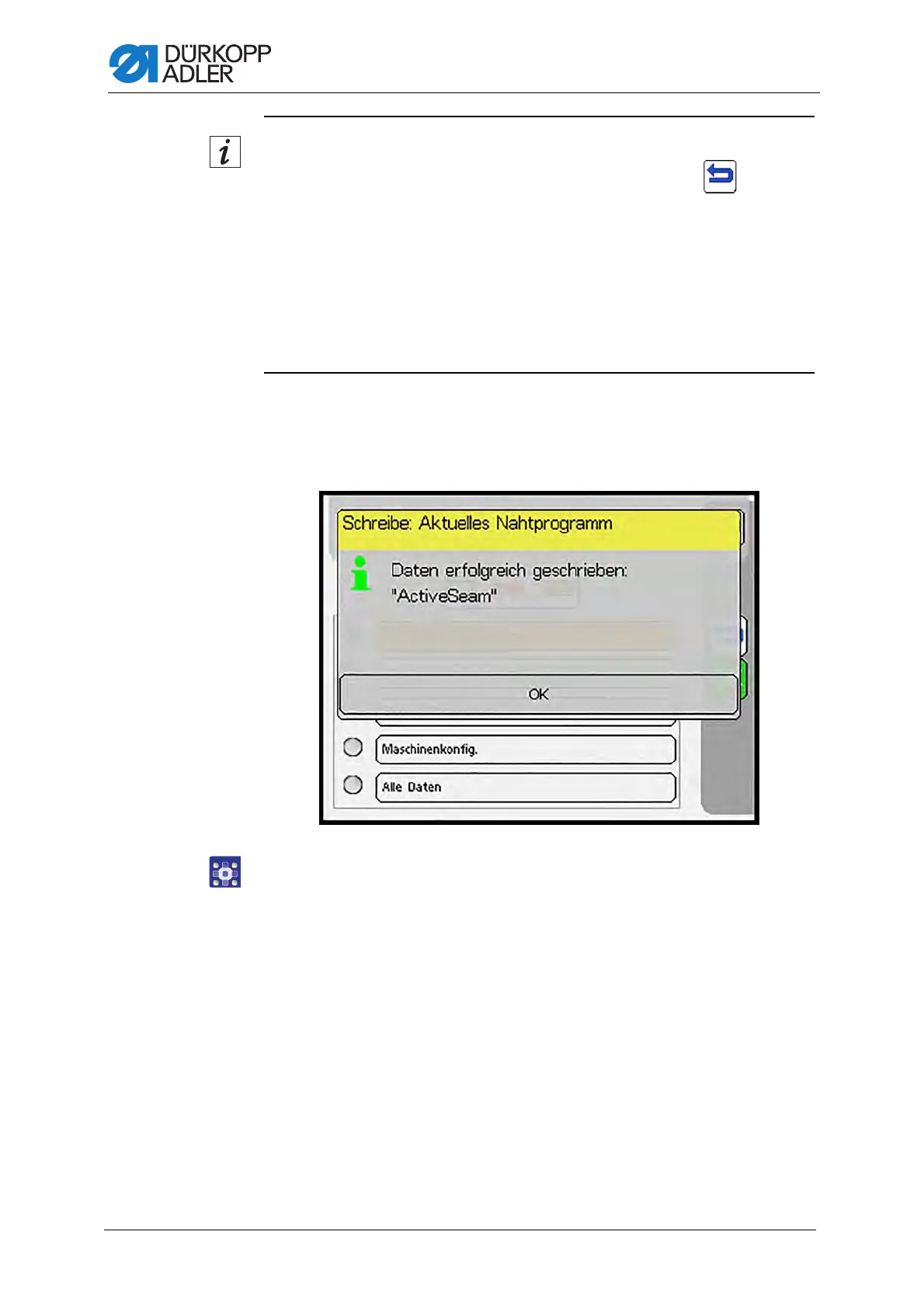Programming
418 Service Instructions 755 A/756 A - 00.0 - 02/2019
Information
You can cancel the USB data transfer with a press on the button.
The following notice will appear if the selected data has already been
stored on the USB key: Already existing on USB: XY. Write? YES/NO.
•Press YES: Data on the USB key is overwritten.
•Press NO: The display returns to USB data transfer.
The write process can take between a few seconds and several minutes
depending on which write option has been selected.
When the data has been written to the USB key, the display shows
the message Data successfully written: XY.
Fig. 383: Data transfer to USB (3)
5. Press OK.
The display returns to USB data transfer.
