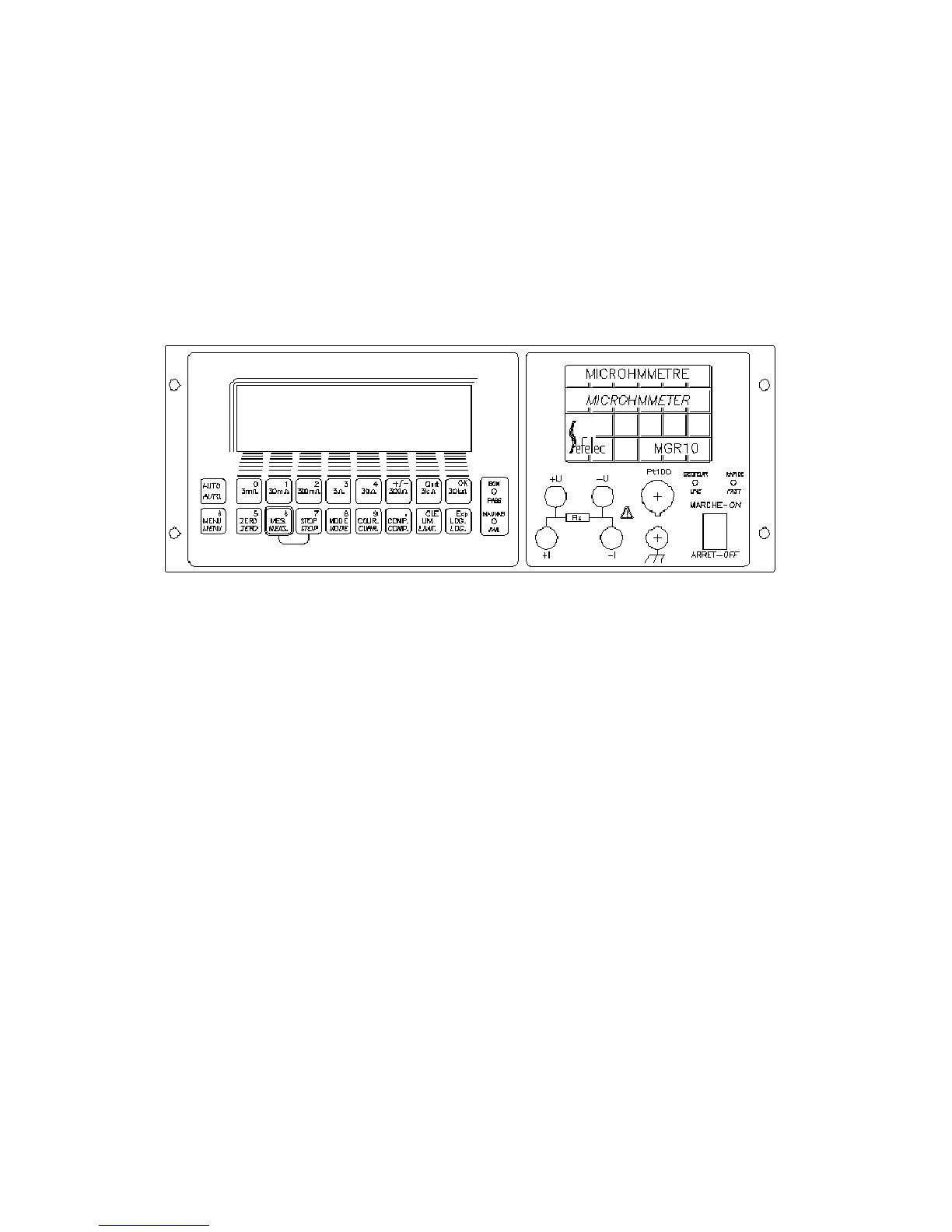MGR10 A/B/C - Revision : I (for 7.0 software revision) 15
SECTION 3 : ABOUT THE MGR10
This section introduces you to the features and functions of the MGR10 Microhmmeter
3.1 The Front Panel
3.2 ON/OFF Switch
The On/Off switch switches the MGR10 on and off. During Power On the last measurement
function setup is restored. The rear mounted cooling fan will always run and the cooling vent must
not be blocked.
3.3 The Function Keypad
All MGR10 measurements and programming facilities are accessed through the function keypad.
A brief description of key functions is given in the following table. For a detailed description of
how to use the keys to configure and operate the MGR10, refer to section 5.
