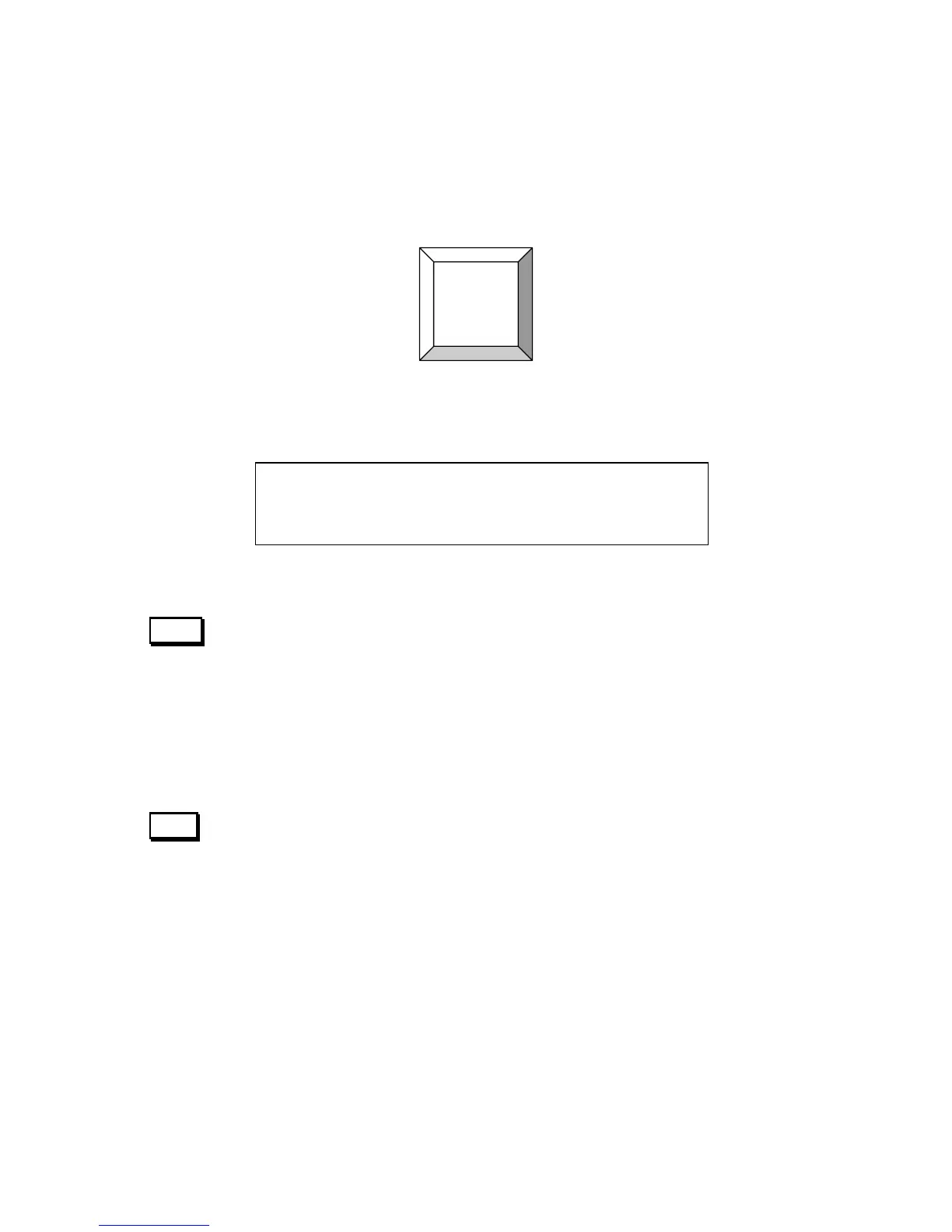MGR10 A/B/C - Revision : I (for 7.0 software revision) 33
4.6 Data Logging Function
Press on
to select the data logging menu
New :
Press on [New] to initiate a new log , the screen will prompt you to clear the current log :
« Clear the current log ? »
Press on [Yes], the screen will ask you confirm :
Press again on [Yes], and the existing log will be cleared . The operator is now ready to
set the values for the new logging .
Rev :
Press on [Rev] to review the current readings stored in the log these will be displayed in table
form as shown in Figure 4.6.1
Press [MENU] key to get the first page :
WARNING : if any log have been stored , escape the menu by pressing the
[3 k
/Quit] key and
start storage by performing measurements
Exp
LOG.
LOG.
Logging mode : OFF
No
New Rev Rdgs On Off Stat Quit
