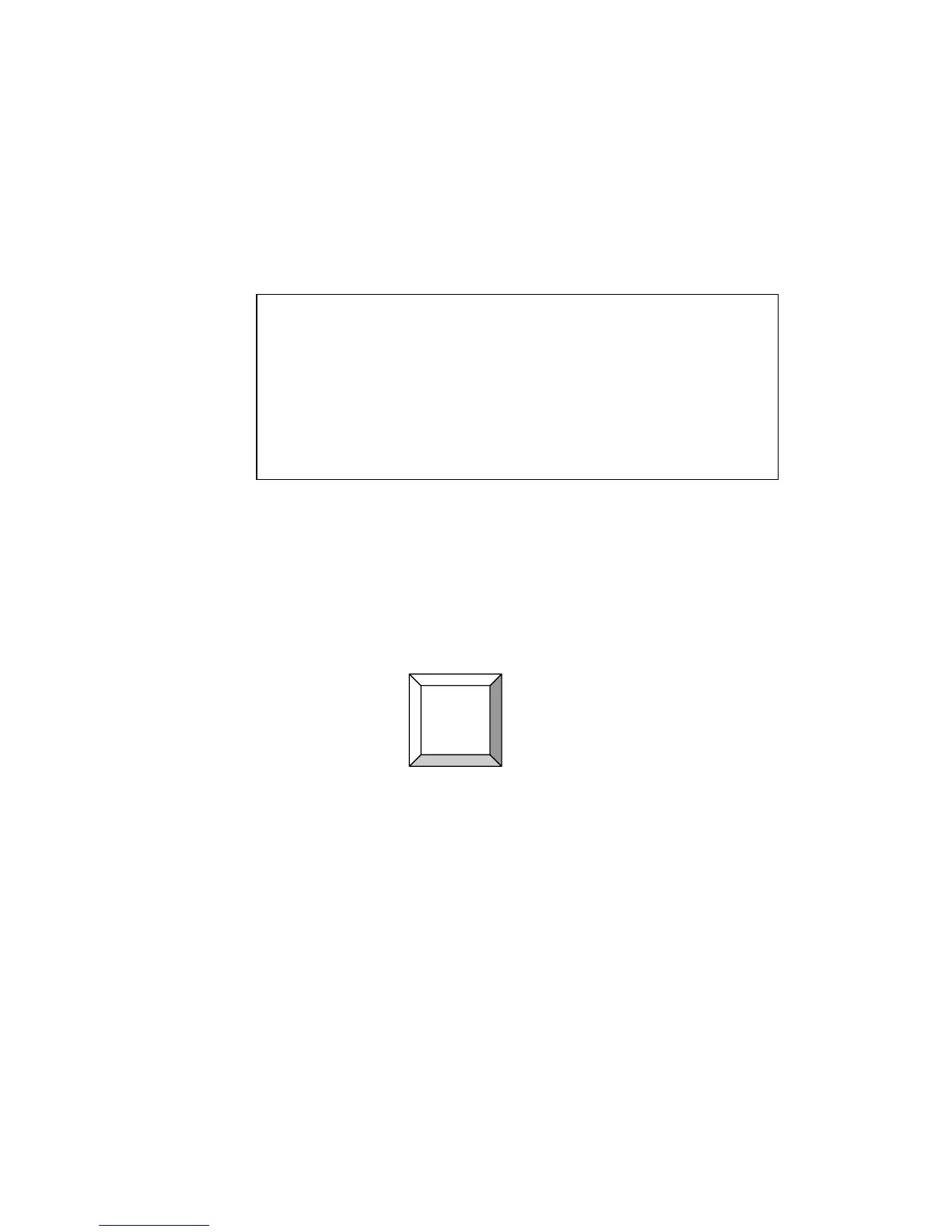MGR10 A/B/C - Revision : I (for 7.0 software revision) 18
3.5 About the MGR10 Display screen
The liquid crystal graphic display clearly indicates the measured resistance and measurement status as
well as displaying available menu options and measurement analysis when selected.
Figure 3.5.1 - Example of Resistance Measurement Mode
The keypad below the display screen controls the MGR10. Some keys perform a function directly. For
example, selects 3m range.
Other keys switch the display to configuration mode which allows you to select options through a
series of menus.
The option menus all follow the same format. The configuration mode is indicated on the screen by a
dashed line displayed directly below the main reading. An instruction prompt under the dashed line
indicates the current menu. The available menu options are displayed on the bottom row of the display
as shown in figure 3.5. Press the corresponding function key to select an option.
AUTO1: 30m 10.0A (AVE) Slow
+ 18.000 m
T= +20.0C (EXT) R
20
= 18.006m (Cu)
Meas Cont
0
3m
