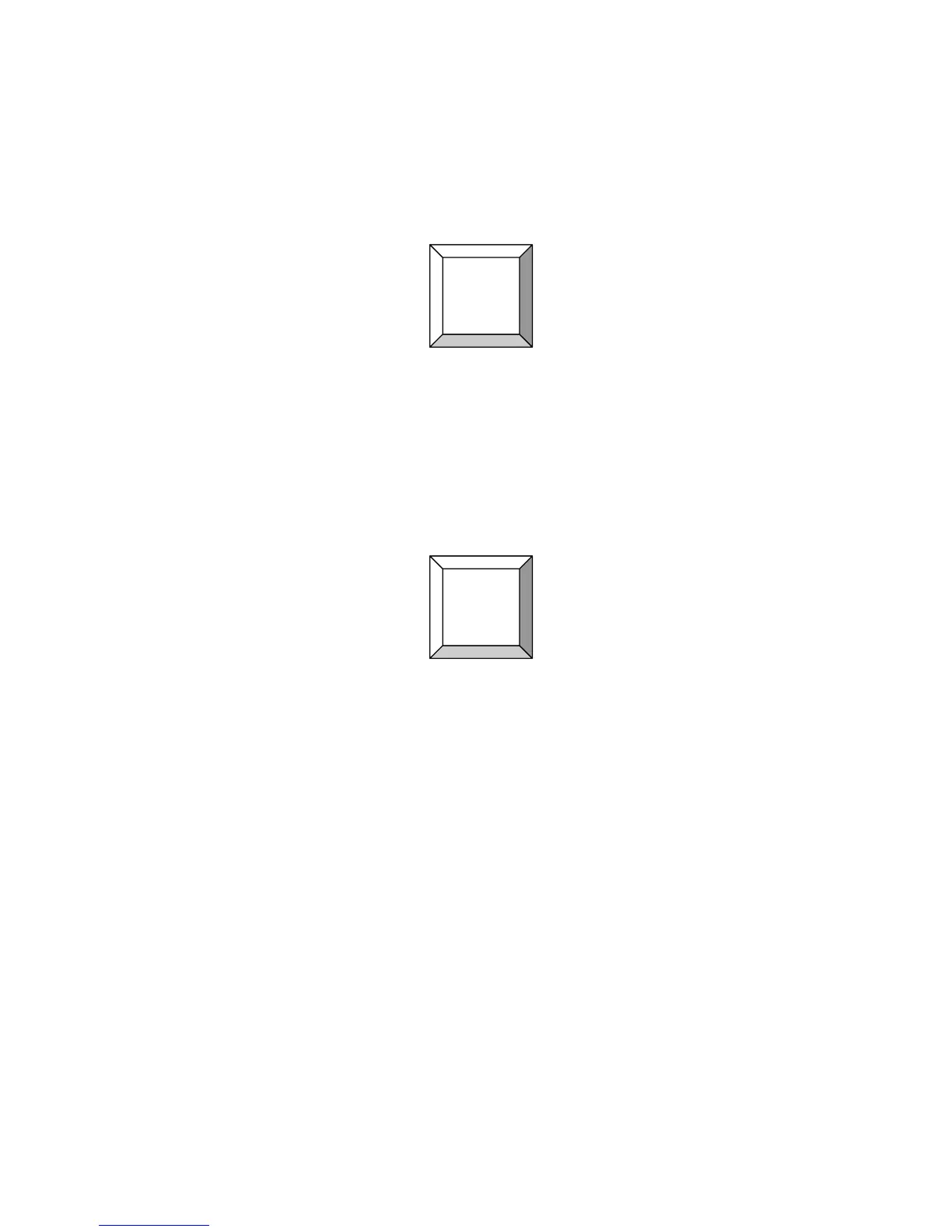MGR10 A/B/C - Revision : I (for 7.0 software revision) 41
4.9 Measure Stop Function
Press
[STOP] to stop the measurement this disconnects the current from the terminals and
internally shorts the current terminals discharging any voltage that may be stored in capacitors
4.10 ZERO Function
Press
[ZERO] to null the current display reading to zero, all subsequent measurements will be
relative to the null value. Pressing
[ZERO] again cancels the zero. Changing range or selecting
auto range also cancels the zero.
7
STOP
STOP
5
ZERO
ZERO
