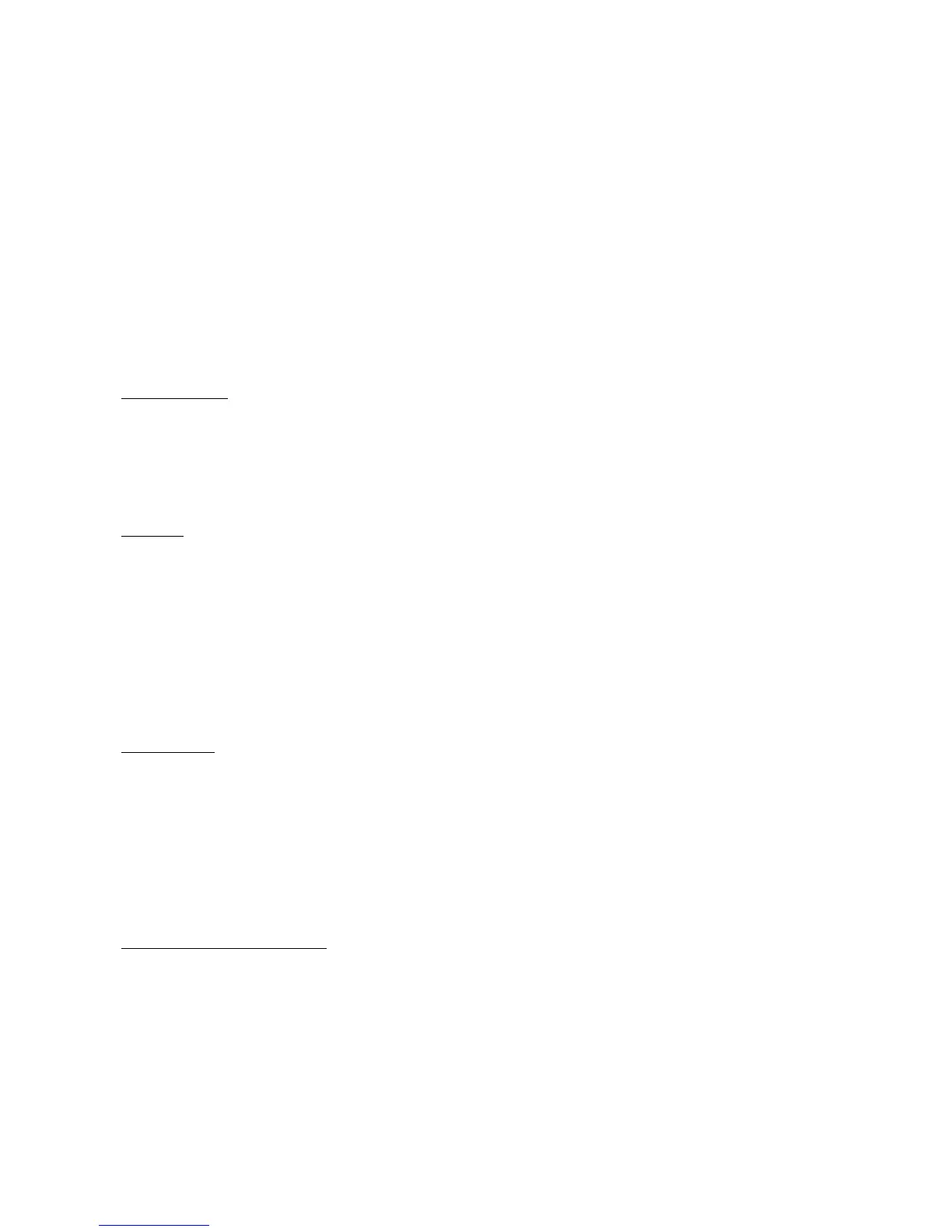MGR10 A/B/C - Revision : I (for 7.0 software revision) 63
6.3 PROGRAMMING THE RS-232 & IEEE INTERFACES
6.3.1 Introduction
These interfaces are programmed in a common language which is based on SCPI (Standard Commands
for Programmable Instruments). Although similar in style, full conformance to the SCPI and
IEEE488.2 standards is not guaranteed.
The following is a brief guide to the structure and syntax of the programming language.
Command Tree
Commands are arranged as a hierarchical “tree”, similar to the filing system trees found in personal
computers. Commands start at the root level and progress down each level in more detail. The complete
path must be specified to access the lower level commands.
Colon (:)
The colon is used to separate command keywords and automatically move the path down to the next
level.
All new command lines automatically start at the root-level.
For the microhmmeter, a colon must not be sent as the first character. This is treated as a non-
recognised character and the ‘command error’ bit (5) of the Standard Event Register is set.
Semicolon (;)
The semicolon is also used to separate command keywords, but in this case the path remains at the
same level. This is to enable more than one command to be included in a single command line.
This is not implemented for the microhmmeter as only one command per line can be accepted.. The
semicolon is treated as a non-recognised character and the ‘command error’ bit (5) of the Standard
Event Register is set.
Whitespace (TAB or SPACE)
A whitespace character must be used to separate the first parameter from a command keyword. If
omitted, the ‘command error’ bit (5) of the Standard Event Register is set.
The microhmmeter will not accept whitespace characters in the subsequent parameter list. These will
set the ‘command error’ bit (5) of the Standard Event Register.
