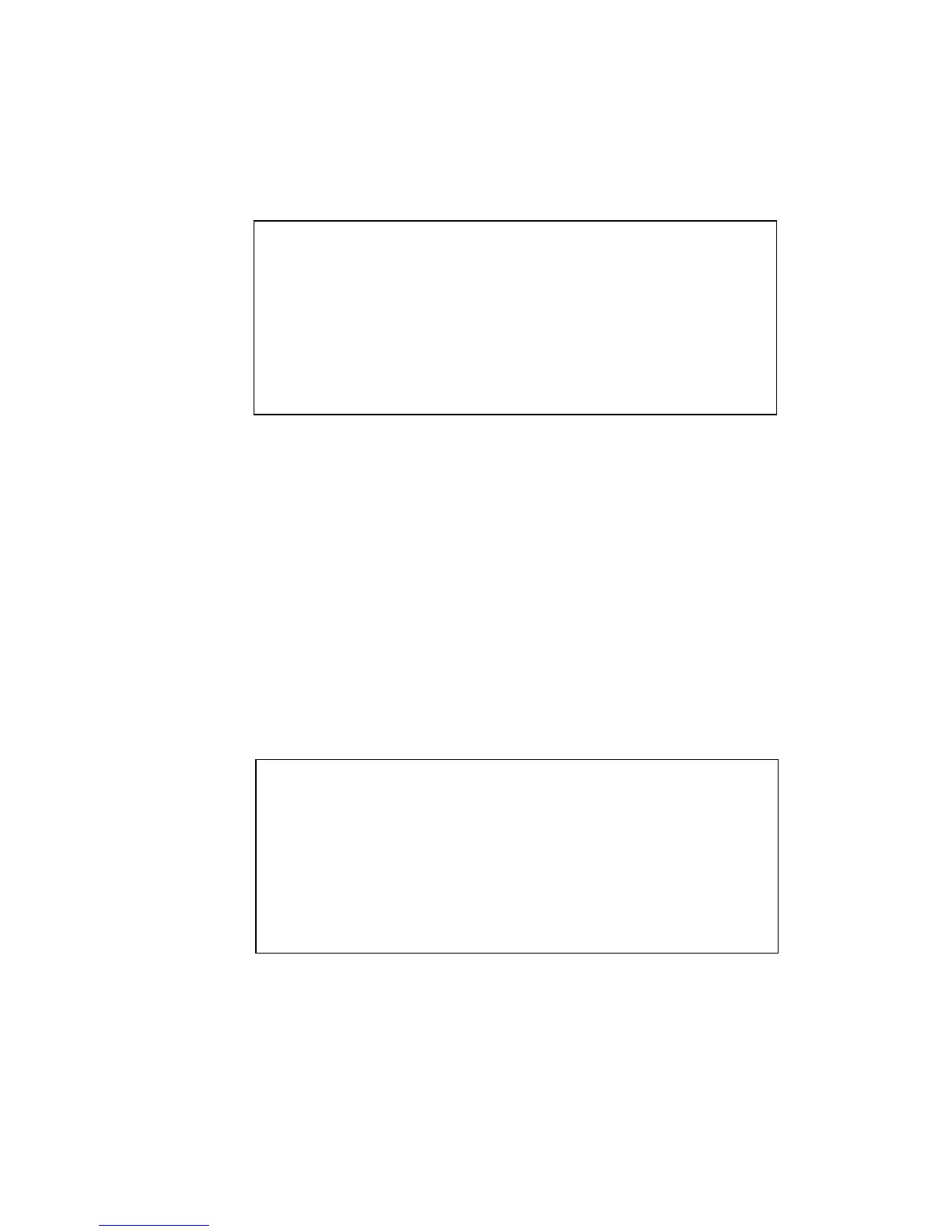MGR10 A/B/C - Revision : I (for 7.0 software revision) 45
Figure 5.2.5 Display screen temperature compensation mode
5.5 Measurement with Limits
The measurement limits function permits the fast easy sorting of components. To select the limits
function see section 4.5. Both high and low limit values may be set. If the measured value is
within the set limit boundaries then front panel green pass LED will illuminate. If the measured
value falls outside the set limits then the red fail LED will light, a warning beeper will also sound
and the instrument display will show LO with chevron arrows pointing to the left for value to low
and will show HI with chevron pointing to the right for value to high.
Figure 4.2.6 Measurement display with limits value to low
AUTO1: 30m +10.0A (AVE) SLOW
+ 9.619 m
T= + 30.0C (Man) RX = 9.997 m (Cu)
Meas Sing
AUTO1: 30m +10.0A (AVE) SLOW
+ 9.620 m
10.000 m << LO << 15.000 m
Meas Sing
