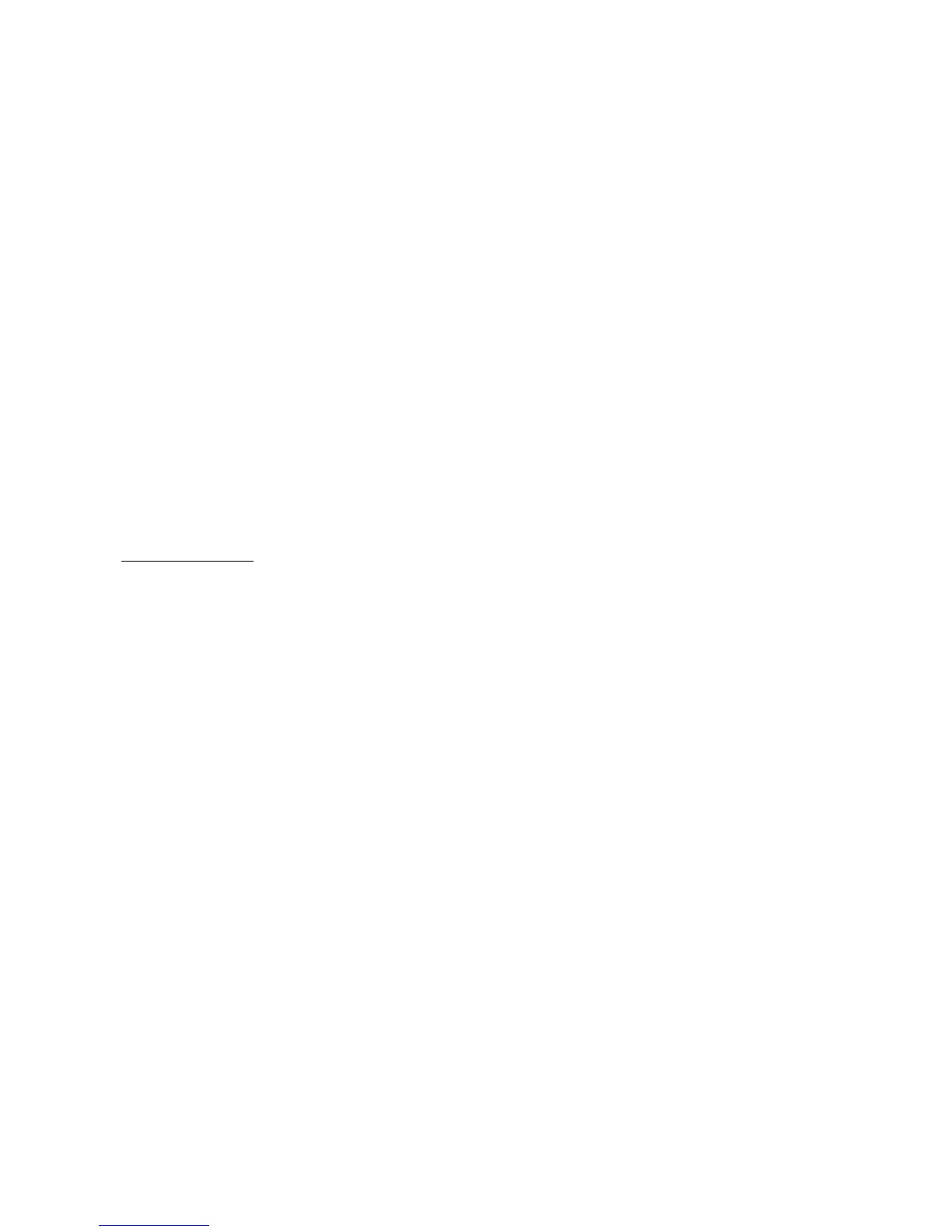MGR10 A/B/C - Revision : I (for 7.0 software revision) 47
SECTION 6 :REMOTE CONTROL INTERFACE
6-1 PLC remote control ( option MGR10-02)
With this option , a PLC system ( Programmable Logic Controller ) can remote trigger a measurement
cycle with reception of information about the comparison result
6-1-1 Unit setup :
The MGR10 unit must be setup in the following conditions :
-
Select the PLC mode by pressing the MENU key , then REM IO , and PLC ( PLC
displayed in the LCD screen right corner)
-
Trigger mode : SINGLE ( see chapter 4.3 : Measurement mode )
-
Enter the max. and min. threshold values as described in the 4.5 chapter
-
The remaining parameters (measurement range , current ,….) must be set according to the
specimen under test.
-
Store the configuration in a memory location by using the MENU key , then MEM and then
STO and select a memory number between 0 and 9 .
Measurement time:
For a basic resistance measurement, the approximate time from the rising edge of the MEASURE line
to the EOT (end of test) signal is:
Slow mode 700 mS
Medium mode 450 mS
Fast mode 240 mS
6-1- 2 Contact specifications :
The contacts are available on the 25 pins Sub-D connector on the rear panel with the following specs:
INPUTS :
Number : 6
Type : Opto-coupler
Input resistance : 1.5 k
Uminimum : 11 VDC or 8 VAC
Umaximum : 43 VDC or 30 VAC
OUTPUTS :
Number : 6
Type : dry contacts
Max. voltage : 60 VDC
Switching rating : 30W
Max. current : 0.15 ADC
