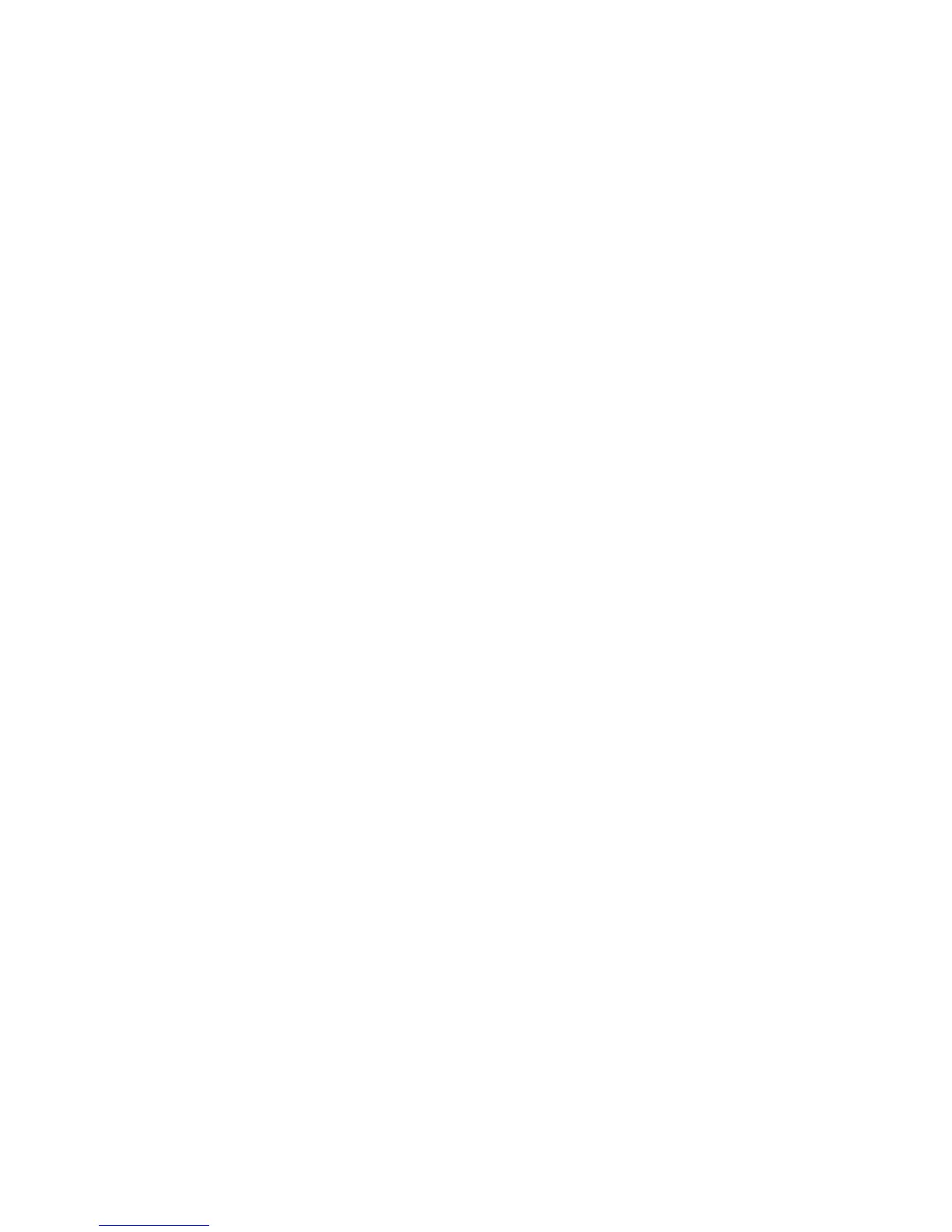MGR10 A/B/C - Revision : I (for 7.0 software revision) 77
6.3.5 System Related Commands
DISPlay: BRIGhtness <ON|OFF> or <1|0>
Turns the front-panel display backlight on or off. Default at power-up is on.
DISPlay: BRIGhtness?
Returns “0” (OFF) or “1” (ON).
SYSTem:BEEPer
Issues a single beep immediately.
SYSTem:BEEPer:STATe <ON|OFF> or <1|0>
Enables or disables the front-panel beeper.
SYSTem:BEEPer:STATe?
Returns “0” (OFF) or “1” (ON).
SYSTem:VERSion?
Queries the SCPI version to which the instrument conforms.
The MGR10 is not compliant and returns the message “NOT SCPI COMPLIANT”.
SYSTem:TIME <hh>,<mm>,<ss>
Set the system clock time. Use 24 hour clock format.
SYSTem:TIME?
Queries the system clock time. Returns “hh,mm,ss” in 24 hour clock format.
SYSTem:DATE <yyyy>,<mm>,<dd>
Set the system calendar date.
SYSTem:DATE?
Queries the system calendar date. Returns “yyyy,mm,dd”.
*IDN?
Read the instrument’s identification string. This is of the form:
“<manufacturer>,<model no.>,<serial no.>,<software version>”
The serial no. field is not used.
e.g. “Sefelec,MGR10,0,Ver3.0”
