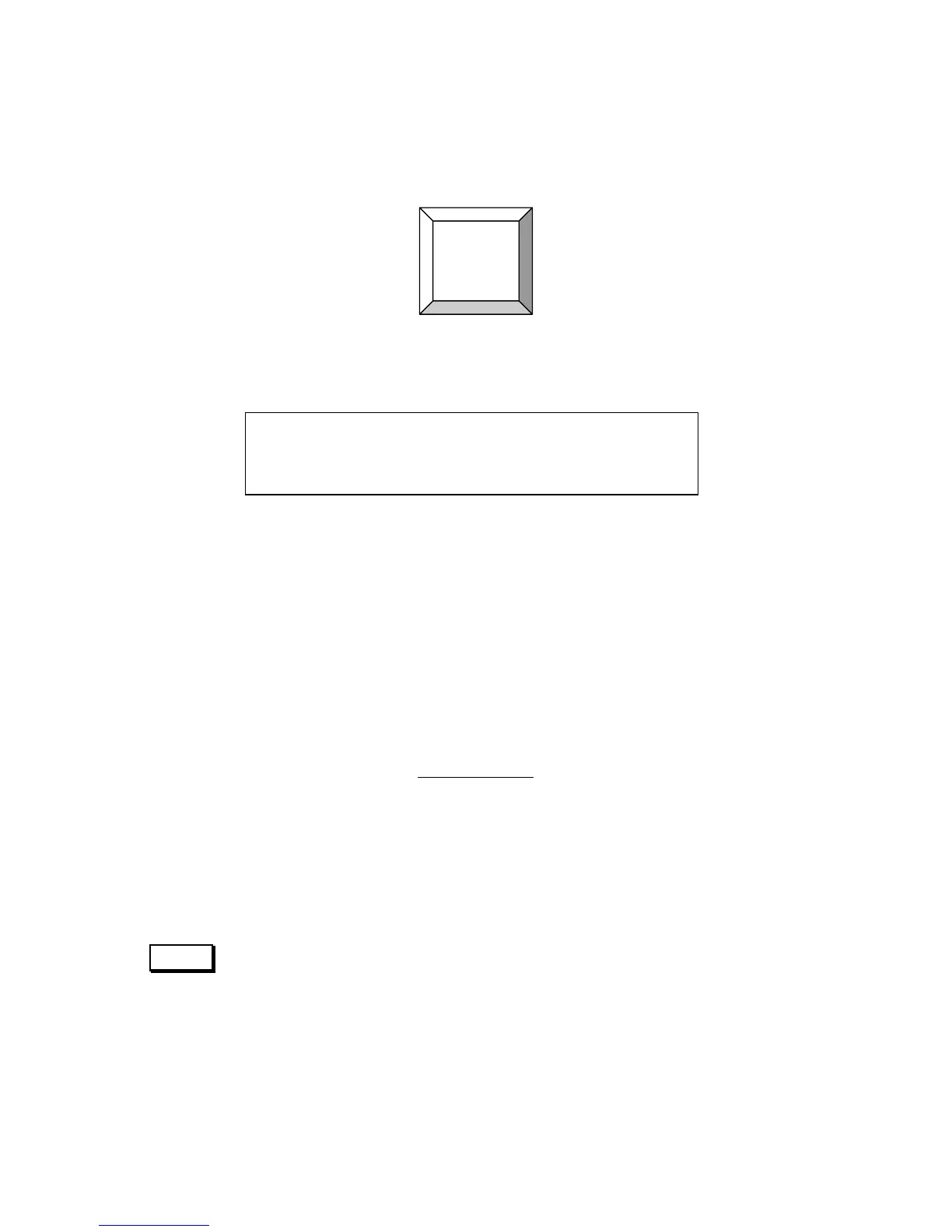MGR10 A/B/C - Revision : I (for 7.0 software revision) 28
4.4 Temperature Compensation
Press on
to select the setup menu for temperature compensation
The temperature compensation mode should be used when measurements are required to be referenced
to 20C. This is particularly useful when measuring materials with a high temperature coefficient such
as copper, as the ambient temperature varies so will the resistance value being measured. Using the
temperature compensation mode references all values back to a temperature of 20C.
The true resistance value measured will be displayed in large digits in the center of the display and the
compensated resistance will be displayed in smaller text below.
The compensation formula is :
))20(1( Ct
Rx
Rc
With : R
t
= resistance value @ t temperature
Rc = resistance @ 20°C
= 3980 ppm/°C or 4100 ppm/°C according to the material
t = measurement temperature
Mode :
Press on [Mode] to select the temperature compensation
Press on [Ext] to select an external temperature sensor .This mode require the connection of a
PT100 sensor on the front panel connector named Pt100.
.
COMP
COMP
Compensation : On MANUAL COPPER
Mode Ref On Off Quit
