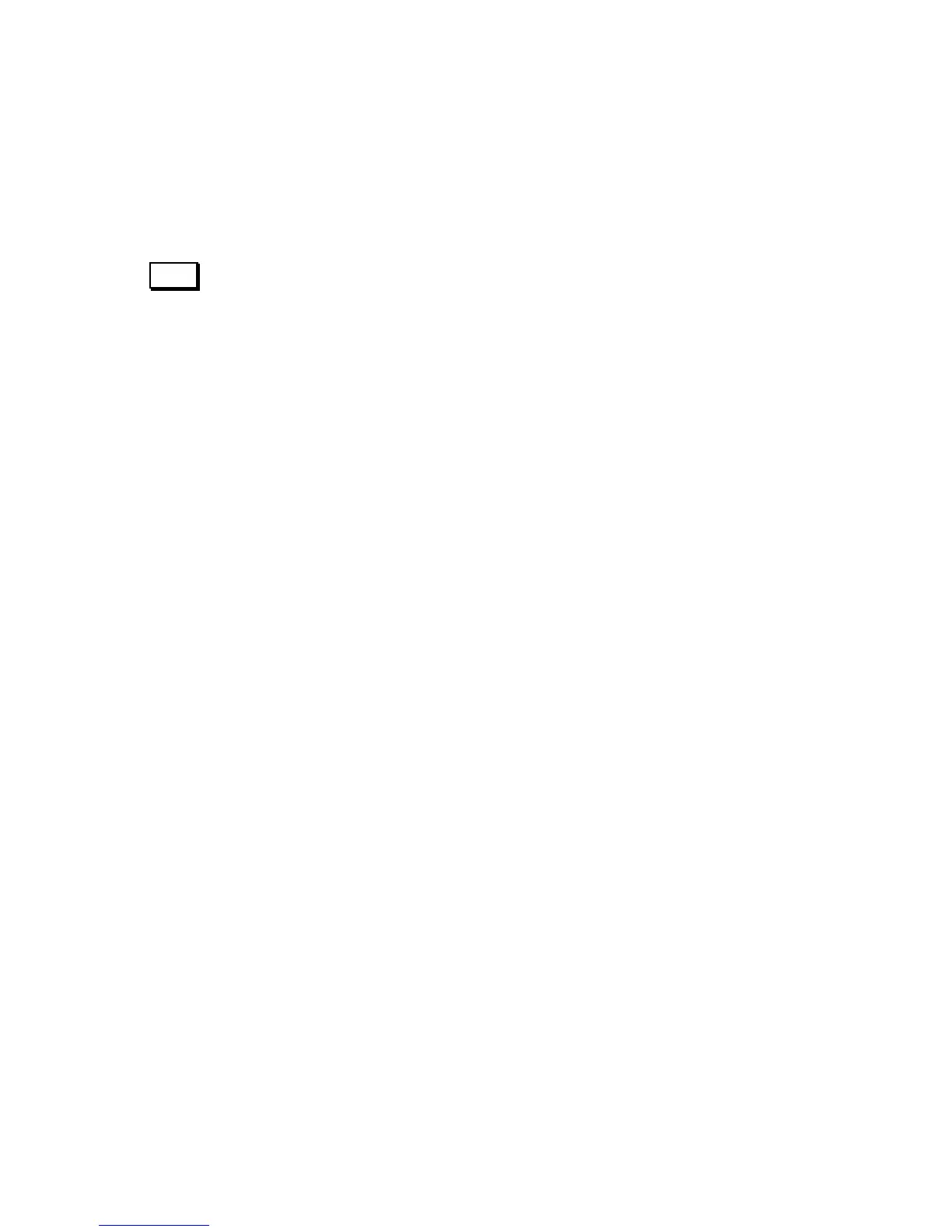MGR10 A/B/C - Revision : I (for 7.0 software revision) 27
Or press on [Off] to cancel the filter mode
Press on [OK] to go back to the previous page
Press on [QUIT ] to escape the menu .
Sett :
Press on [Sett] to select the Settling Algorithm intended for measuring the resistance of inductive
specimens.
When the ‘MEAS’ button pressed, continuous measurements will be made until two consecutive
results are within the selected limit, or until the selected maximum number of measurements has been
reached. In the first case, the final result will be displayed, and in the second case, the message:
“MEASUREMENT ERROR – Current settle failed” will be displayed. If appropriate, the result (or the
‘error value’) will also be data-logged, sent out on the bus, and sent to the Analogue Output on the PLC
card. Finally, if the Measurement Limits facility is selected, then the PASS/FAIL result will be
displayed.
The Settling facility cannot be used in ‘FAST’ mode, and ‘SLOW’ mode is recommended.
Normally, the Settling facility should be used in ‘SINGLE’ trigger mode, and the above description
assumes this. However, if ‘CONTINUOUS’ trigger mode is used, then the operation is the same,
except that once the measurement has settled, the settling facility is effectively disabled, and the
MGR10 continues to take measurements without interrupting the current, until ‘STOP’ is pressed.
When ‘MEAS’ is pressed again, the Settling facility will be re-engaged.
Press on [Limit] to enter the number of digits : No of digits : 10 .
Press on [Chg] to change the value and enter the value with the numeric keypad .
Press on [OK] to enter the new value .This value will be displayed in the right upper
corner of the LCD screen if the filter is activated . Sett : n
Or press on [OK] to keep the previous value
Press on [No. Rdgs] to enter the number of measurements : No of readings : 10 .
Press on [Chg] to change the value and enter the value with the numeric keypad .
Press on [OK] to enter the new value .This value will be displayed in the right upper
corner of the LCD screen if the filter is activated . Sett : n
Or press on [OK] to keep the previous value
Press on [On] to activate the settling mode.
Or press on [Off] to cancel the settling mode
Press on [OK] to go back to the previous page
Press on [QUIT ] to escape the menu .
